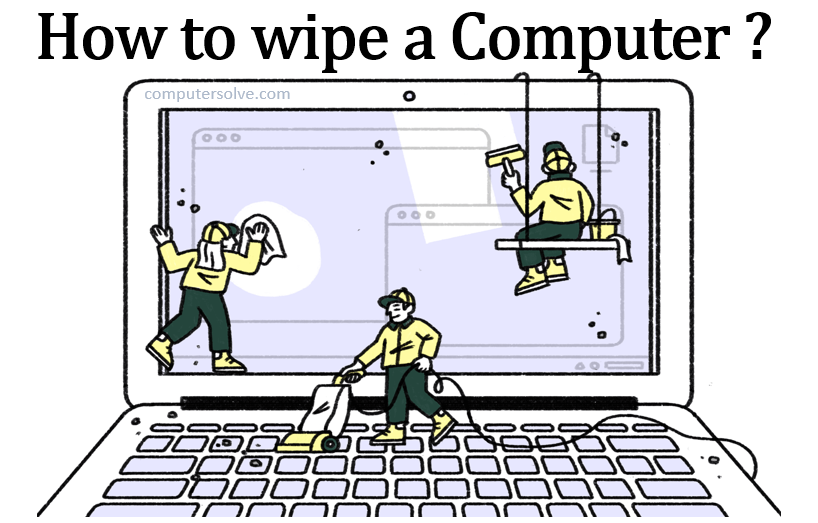Wipe a Computer means to clean the storage space of the formatting hard drive and computer. When you do this, you have two options: to keep your files or to remove everything, which deletes all your files stored on the computer and reinstalls the operating system. To clean your Computer you need to follow the following steps according to Windows Versions :
How to wipe Computer ?
On Windows 8.1:
- Select Settings > Update & Security > Recovery.
- Choose Remove Everything > Remove files and Clean the drive.
- Click Next, Reset and Continue.
OR
- Open Settings > Update & security > Recovery > Get Started button > Remove everything.
- Choose the Local reinstall option > Change Settings and turn on the switch next to Wipe the drive.
- Click Confirm > Next > finally click Reset to start the process.
On Windows 10 & 11 :
- Go to Settings System Recovery.
- Under “Reset this PC” > “Reset.”
- Choose “Remove everything.”
- Choose to reinstall Windows via “Cloud download” or “Local reinstall.”
- In “Additional settings” > “Change settings” > “Clean data” to on.
- Click “Reset” to start the process.
Wipe Computer Manually :
- Click the Start button and click “Settings.”
- Click “Update & Security” > “Recovery.”
- Select on the “Reset this PC” section and “Get started.”
- On the “Choose an option” and “Remove everything.”
- Windows will reset the computer back to its original configuration with a fresh install of Windows.
OR
- Go to the “Settings” in the start menu of Windows PC.
- Select the “Updates & Security” > “Recovery” > “Updates & Security” tab.
- Locate the “Reset this PC” > “Recovery” option.
- Go for the “Get Started” option located under this option.
- It will lead to two different options- “Keep my files” or “Remove everything”. You can select the options based on the requirements.
- Final confirmation that you want to reset your PC to the factory settings.