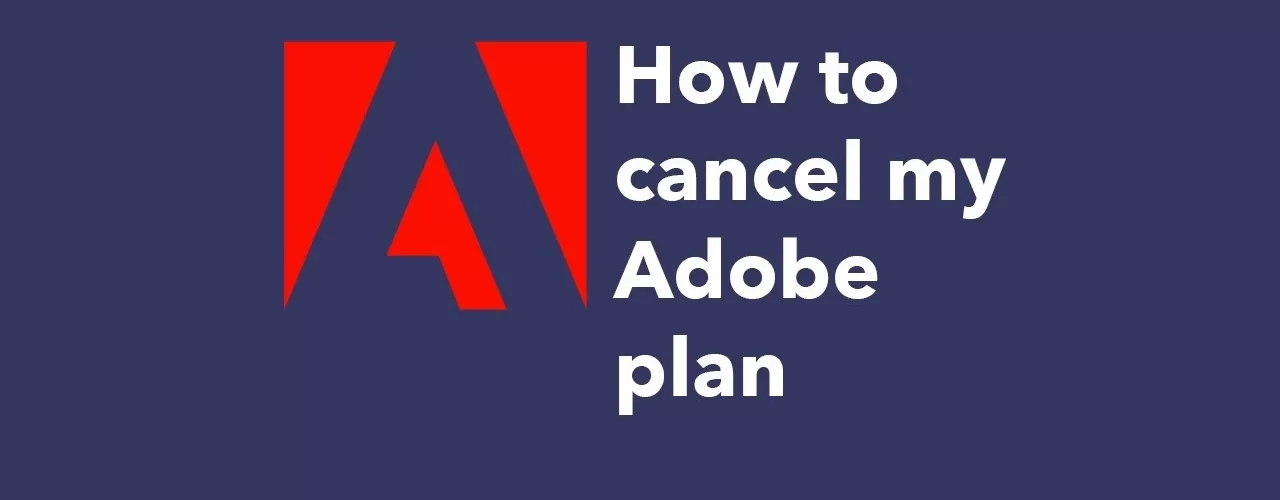How to cancel adobe subscription?
In this post we will explain about “how to cancel adobe subscription“. To make the cancellation online adobe subscription. You can cancel your subscription anytime via your Adobe Account page or by contacting Customer Support. If you cancel during your trial period, you will not be charged. If you cancel within 14 days of the start of your paid subscription, you’ll be fully refunded. You can cancel your subscription anytime via your Adobe Account page or by contacting Customer Support*. If you cancel within 14 days of your initial order, you’ll be fully refunded. Should you cancel after 14 days, your payment is non-refundable, and your service will continue until the end of that month’s billing period.

Steps to cancel adobe subscription:
To cancel your Adobe Subscription, follow these easy steps:
- You can cancel your trial or individual plan through your Adobe account page.
- Log into your Adobe account.
- Go to the ‘Plans’ tab at the top of the page.
- Select Manage plan for the plan you want to cancel
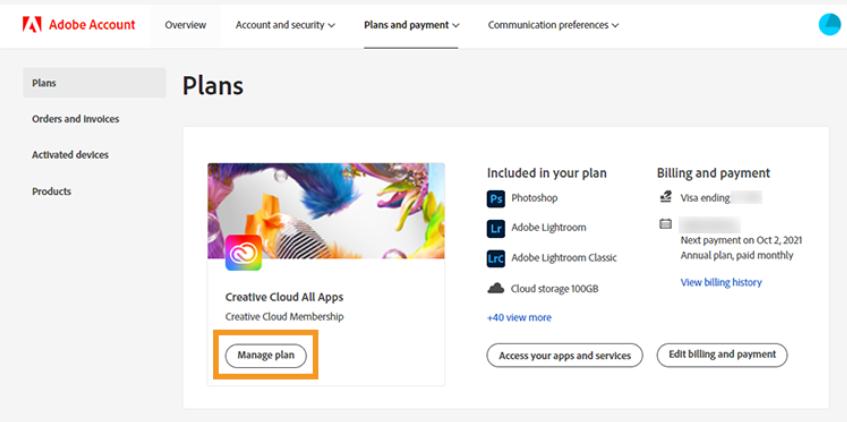
- Select Cancel your plan.
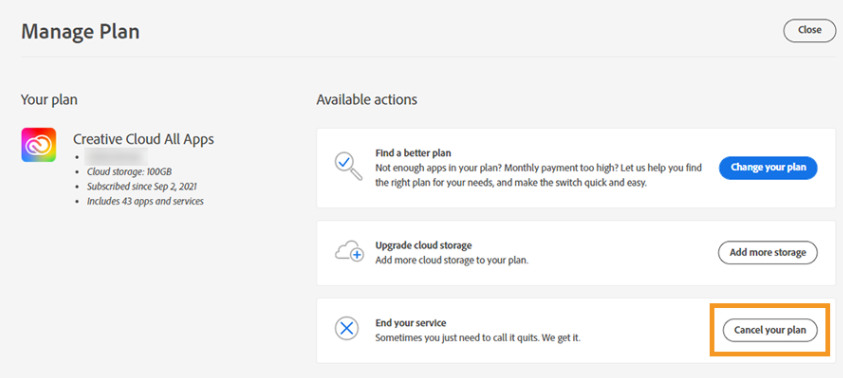
- Choose a reason for cancellation, and then select Continue.
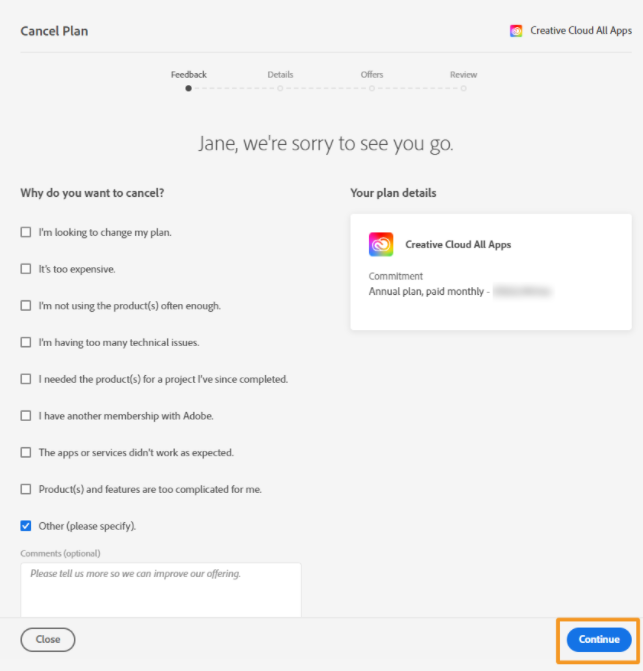
- Follow the onscreen instructions to complete your cancellation.
Check out the instructions above to cancel your Adobe Creative Cloud membership. Hope this post is helpful to you.