If you’re tired of getting charged each month for something you don’t use anymore, you can easily cancel your Amazon Prime Video subscription at any time. Canceling a subscription service you no longer need just got easier. If you want to know how to cancel amazon prime video subscription then keep reading this article!
How do you cancel your Amazon Prime Video account?
- Open Amazon Prime Video on your devices.
- Click on the profile icon at the top right-hand side.
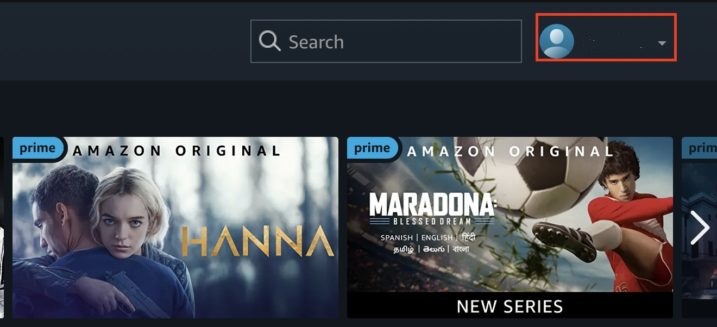
- Click on the Account and Settings.
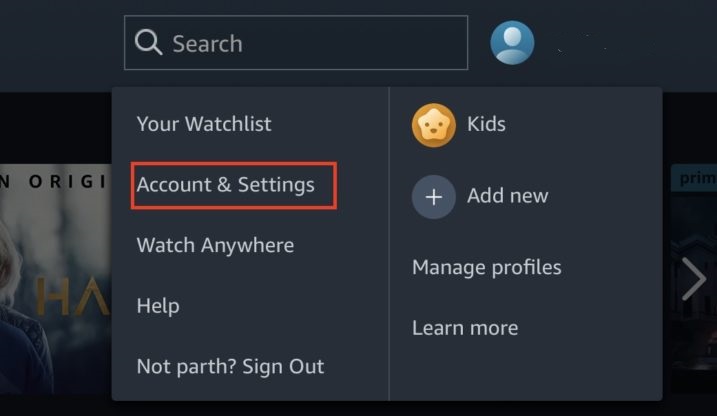
- On the Account tab, click the ‘Your Membership‘
- Finally, click on the ‘End Membership’ and confirm it.
How do I cancel Prime Video on my phone?
- Firstly, open the Amazon app on your phone
- Click the Setting (☰) icon in the top-left corner of the screen.
- In the Account settings tab, click Manage Prime Membership.
- Log into Amazon. Enter your email address and password when prompted.
Note: Even if your account login is saved, you’ll still have to tap Sign in.
- Scroll down and tap End Membership.
- Follow the on-screen instructions to complete the cancellation.
Cancel the Prime Free Trial
- Firstly, go to amazon.com and sign into your account.
- Navigate to the Accounts & Lists in the top right corner of the screen.
- Then, click on Prime Membership > Manage Membership > End Membership.
- On the first confirmation page, click Cancel My Benefits and then confirm it.
Tip: Amazon will make you go through several pages, where you have to confirm that you want to end your Prime Free Trial on every page. Be sure to confirm all of them.
