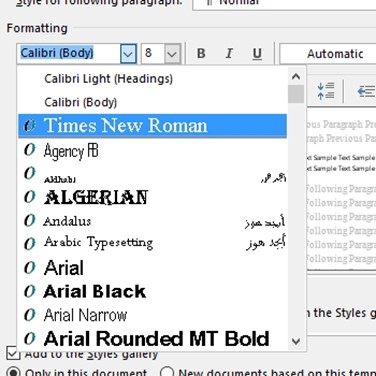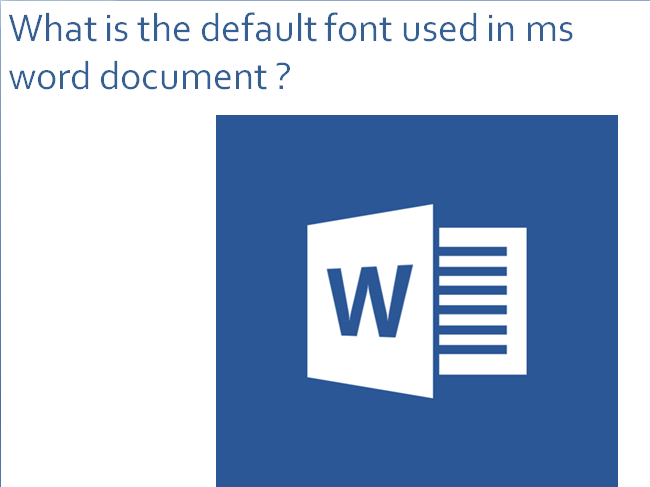Default font is the font that appears to be selected by default in ms word document. The default font varies according to the versions of Microsoft Word.
In Microsoft Word 2003 and earlier, the default font is ‘Times New Roman’ and its font size is 12 pt. While in a later versions of Microsoft Word(Ms Word 2007 and later), the default font was changed to ‘Calibri’ and its font size is 11 pt. Microsoft.

How do we change the Default Font in Word Document?
- To get started, open your word document, then right click in the text body, and hit the Font option over there.
- Then you need to click the font dialog box launcher. To do this, select the Home tab on the ribbon bar as shown on the screen, then click the small arrow icon in the bottom right hand corner of the font section.
- Now the dialog box will open and then you can choose the font that you would like to use. In addition, while changing the font, you can also change the style, size, and color of your text in word document.
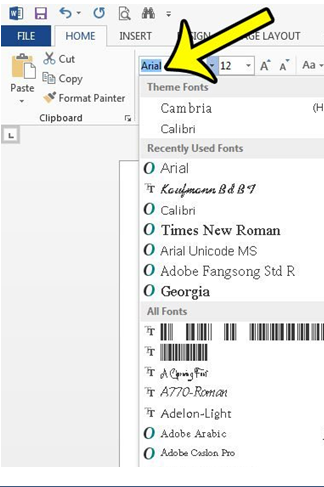
- Once you have made your changes of your choice, click the ‘Set as Default button’. This will set the font you’ve selected as the default font for all future documents.
- Then select all documents based on the Normal template.
- At the final step, click ‘OK’ to confirm your choice. When this is being confirmed, your chosen font will appear as the new default font in any new document.
Why Microsoft changed the type of font from Times New Roman to Calibri ?
Since fonts was designed to optimize print prior to the advent of computers. Times New Roman was invented basically for newspapers. As computer expanded its criteria and become more and more accessible to public, it was clear that so many documents were distributed in digital format and and it’s being very typical to print all that documents. So it was important to make some changes for betterment in their fonts.