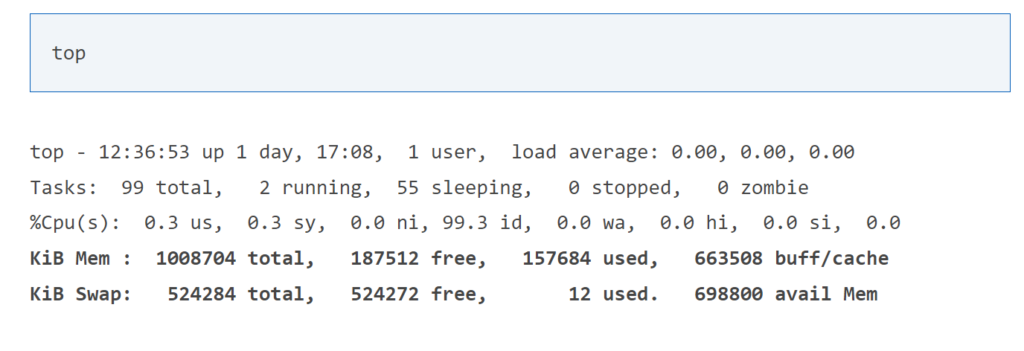RAM stands for Random Access Memory, and it’s a type of super-fast storage. Computer memory or random access memory (RAM) is your system’s short-term data storage. it stores the information your computer is actively using so that it can be accessed quickly. The more programs your system is running, the more memory you’ll need.
How to check RAM in laptop?
Here are two ways to check RAM on windows:

One way to check Ram on windows laptop:
Checking RAM on Windows 10 operating systems is simple. Following the steps below:
- Click “Start” menu, located in the bottom left of your screen.
- Next, type “About Your PC” and press enter when the correct result appears.
- Open Settings > System > About and look for the Device Specifications section.
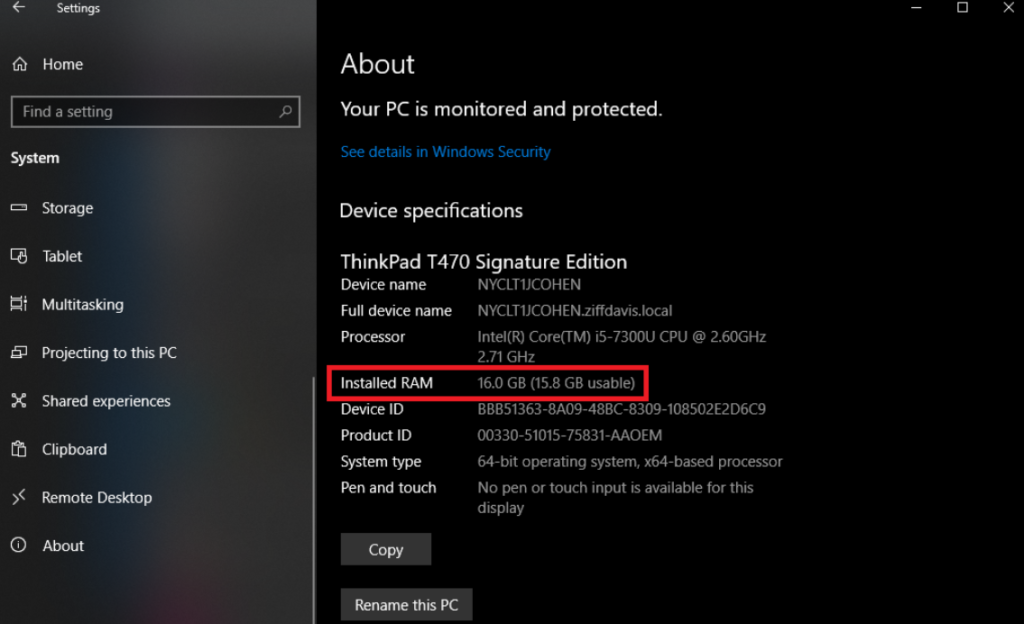
Another way to check RAM on windows using Task Manager:
To consult the Windows Task Manager about your memory usage, use the following steps:
Method 1– ctrl, shift, esc
- Press the following keys: Ctrl + Shift + Esc
- The Task Manager should appear
- Click on the “Performance” tab and check the section titled “Memory”
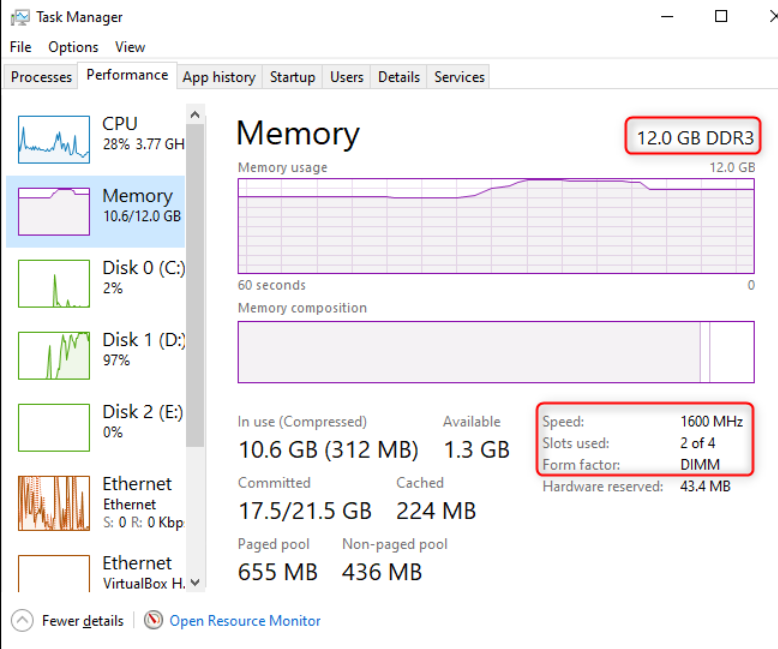
Method 2 – ctrl, alt, del:
Press the following keys: Ctrl + Alt + Del
Click on “Task Manager”
Click on the “Performance” tab and check the section titled “Memory”.
How to check RAM on Mac?

If you own a MacBook, the RAM is soldered onto the motherboard and isn’t user accessible so checking RAM in a Mac is different. To view the total memory on a laptop running macOS, follow the steps below:
- Start by clicking on the Apple icon in the top-left corner of your Mac’s display.
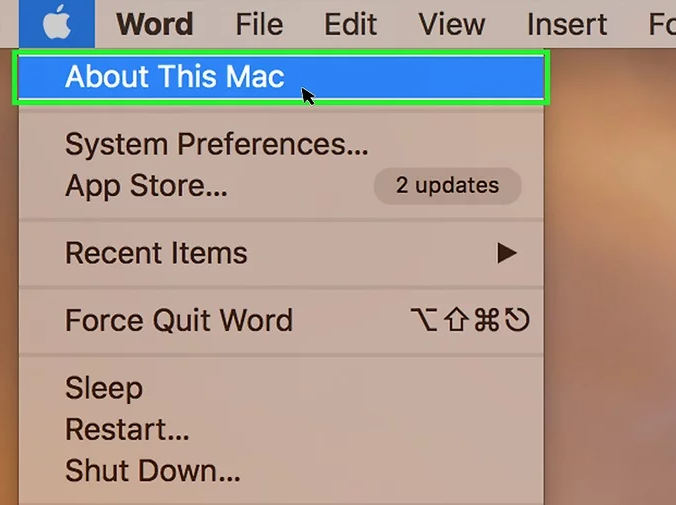
- Next, select the “About This Mac” option from the drop-down context menu.
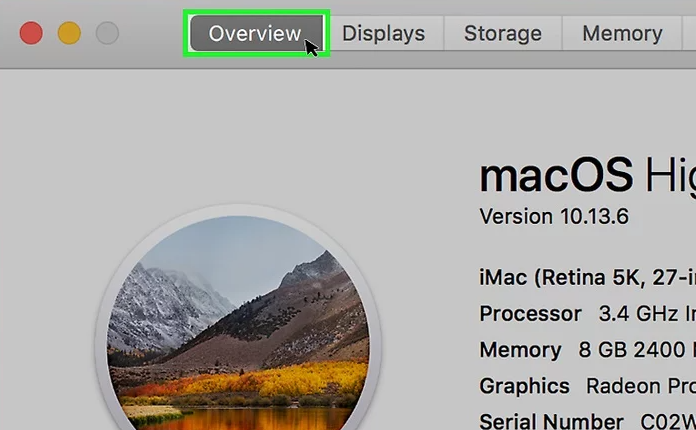
- You will now see an overview of your computer’s specs, including how much memory is in your Mac.

- If you would like to see which type of RAM you have installed, first, click the “System Report” button.
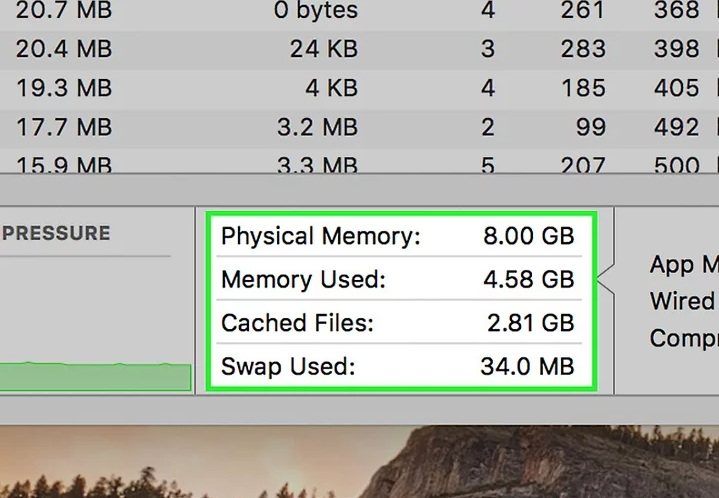
- From there, choose “Memory” from the left sidebar. The amount of memory and type of RAM will be displayed on the right side of the screen.
How to check RAM on Linux?

To view the total memory on a computer running Linux, use the free or top commands.
- Open a terminal and run free -h to view memory stats, including total RAM and swap.
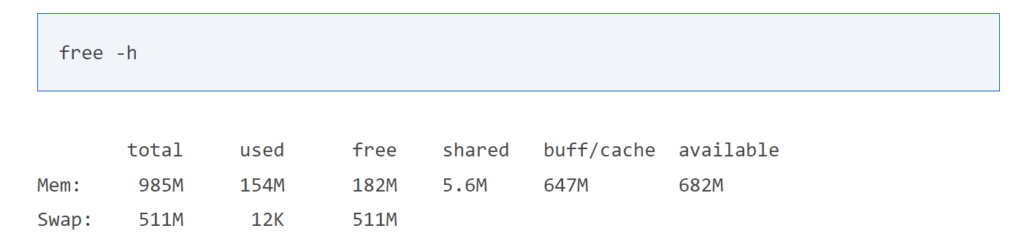
- Or, run top, and press m to display total and available memory.