A slideshow is a series of single images that are displayed in sequence. Traditionally, a slideshow slide reversal was a literal show of film, usually operated through an overhead projector.
This article written by us, in which it has been told that people who do not have knowledge of how to make slideshow on iPhone, we hope that those people will be helpful in knowing it.
How to make a slideshow on iphone?
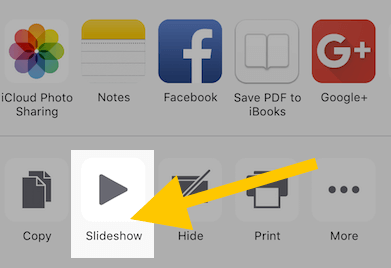
- First of all open the photos app of your phone.
- You can then see groups of photos arranged by certain dates.
- After that choose select option to take some pictures.
- Tap the export icon on the bottom left corner of the iPhone screen.
- Then it looks like a square box with an upward arrow.
- Now tap on slideshow at the bottom.
- Now photos will automatically compile the selected photos into a slideshow.
- Then tap anywhere to play slideshow on iphone.
- Then select the option on the lower right corner to access the iphone slideshow menu.
- After that set theme, music, repeat and speed options to customize iphone slideshow.
- Finally tap on done to completely save the slideshow on iphone with music.
How to change iphone slideshow settings?
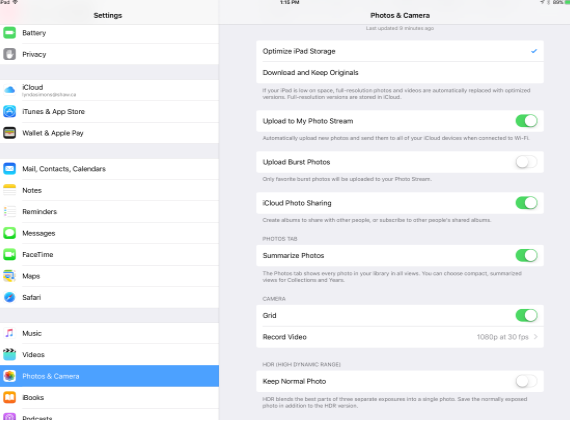
- First tap the screen to reveal additional buttons.
- Then tap Options to control:
- Theme: You use this option to change the theme of your slideshow.
- Music: You change the background music of your slideshow with this option. You can also load music from the Music app.
- Repeat: Enable this option for you to play your slideshow in a loop.
- Slider: You use this slider to change the playback speed of your slideshow. Dragging the slider to the left decreases the speed, while dragging it to the right increases the speed.
- To pause your slideshow, tap the Pause button at the bottom center of the screen.
- Finally resume slideshow by tapping on it again.
How to make slideshow with iphone photos app?

- First open the photos app on your iphone.
- then choose your library
- After that tap on all photos.
- Then tap select at the top-right corner and proceed to select all the photos you want to include in the slideshow.
- Now tap on the share icon located in the lower left corner of the screen.
- Now select slideshow.
- Your photos will then start playing as a slideshow.
- Then in the lower right corner, tap on options.
- Now you can change the theme of the slideshow, repeat the music slideshow, and control the speed.
- Then tap done when you are finished setting your preferences.
- Finally tap on Done to exit the slide show.
How can i make a slideshow with music?
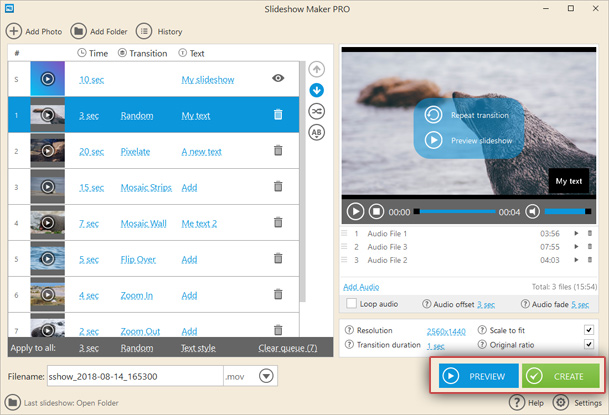
- First import your photos and arrange them in timeline.
- Then animate the scale and position of the photos to add speed.
- Then add different video transitions under the Effects tab.
- Now import the music.
- And lastly add it to the timeline.
How to share a slideshow on iphone?
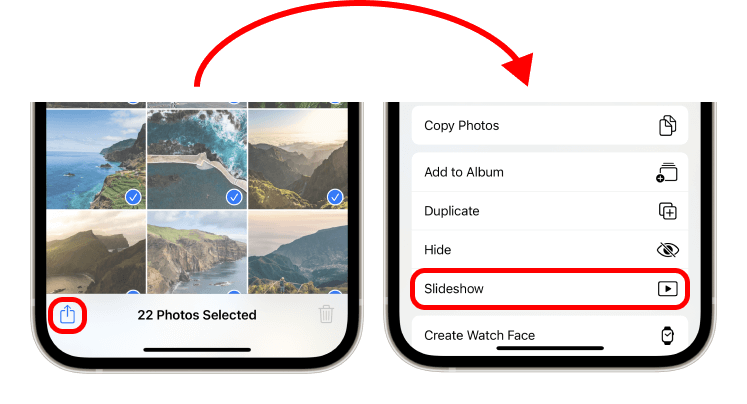
- First open Slideshow on your iphone’s photos app.
- Then choose save video to save the slideshow on iphone with the photos.
- After that select share on the bottom left corner of the iphone.
- Now select the platform to share the slideshow on iphone with iMessage, Email, Facebook, OneDrive, YouTube etc.
- Then preview the slideshow within the app.
- After that, tap Post to share or send the slideshow on iphone.
Related Searches: How to make a gif on iphone?
How can i share a slideshow from my iphone to facebook?

- First of all go to your facebook page.
- Creating your Facebook slideshow is very simple.
- Then choose your video settings.
- Add music to your Facebook slideshow now.
- Then upload your pictures.
- Now preview your Facebook slideshow.
- At last publish your slideshow.
