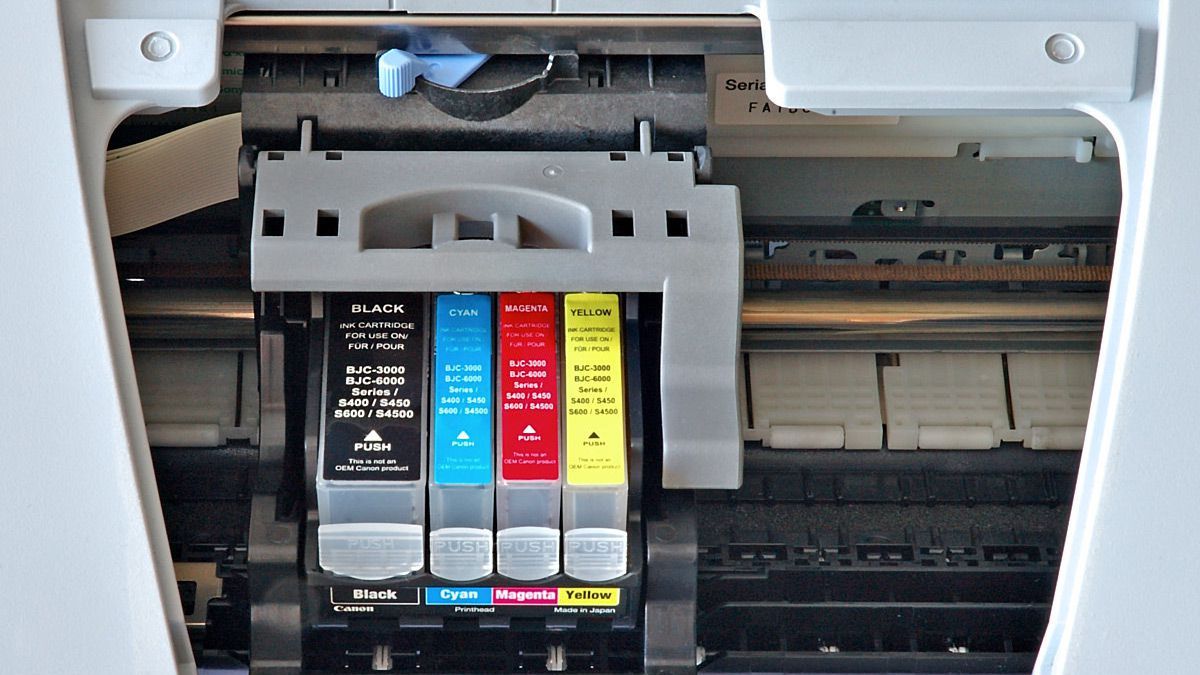Many people assume that when their print head stops working, it’s time to purchase a new printer. However, it’s usually possible to clean Epson printer head and get your printer working again quickly and easily using the instructions below.
Is it okay to head cleaning Epson printer?
Yes, it’s okay to clean the print head from your computer or hands! Note: Clean the print head only if print quality declines; for example, if the printout is blurry or the color is incorrect or missing.
Can you manually clean a printhead?
This simple maintenance process will prevent clogs and make sure that your printed pages are crisp and clear. Here are tips for cleaning your inkjet printer heads.
- Put on a pair of disposable, latex gloves and wear a face mask to prevent inhalation of dust particles.
- Turn on the printer then opens the access door.
- Wait until the cartridges have stopped moving before unplugging your device from the electrical outlet.
- Remove the cartridges by lifting up or pushing on the tab that holds them in place and pulling them out.
- First, clean the ink cartridge contact points. Use a lint-free cloth in order to wipe off excess ink.
Tip: The contacts should be pointing away from any surface to avoid damage and the nozzle should not be pointing down, otherwise you can cause the rest of the ink in the chamber to drain out (Laying it on its side is your best bet).
- If ink remains on the contacts, use a cotton or foam rubber swab moistened with bottled water to gently clean it off.
- Dry the contact point with a clean swab or allow it to air dry for 10 minutes.
- Once you are done with one cartridge, use the same method to clean the rest of the cartridges.
- Look for the contact points on the print carriage inside the printer and gently wipe them off using a lint-free cloth.
- Wait for the print carriage to dry and then reinsert the ink cartridges into the printer.
- Snap them into place and make sure they’re secure before you plug in the power cord.
- Close the cover to the printhead and wait for the initialization process to finish before trying to print any documents.
How to Clean a Printhead from a Computer?
You can clean a printhead from the computer, which is quick and easy to do. You’ll just need to make sure the paper tray is loaded.
- Open the Start menu and search for the Control Panel. Select it.

- Select Devices and Printers and right-click your printer model.
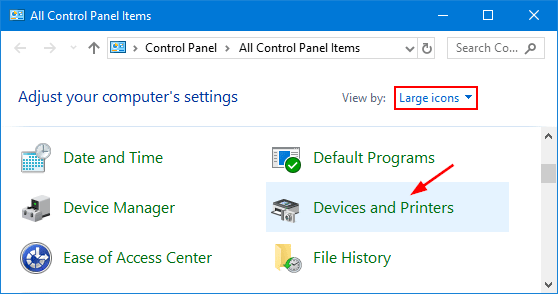
- Click the Maintenance tab.

- Here you’ll be able to find Tools, where you can select, Clean Ink Cartridges, Clean Heads, or something similar.
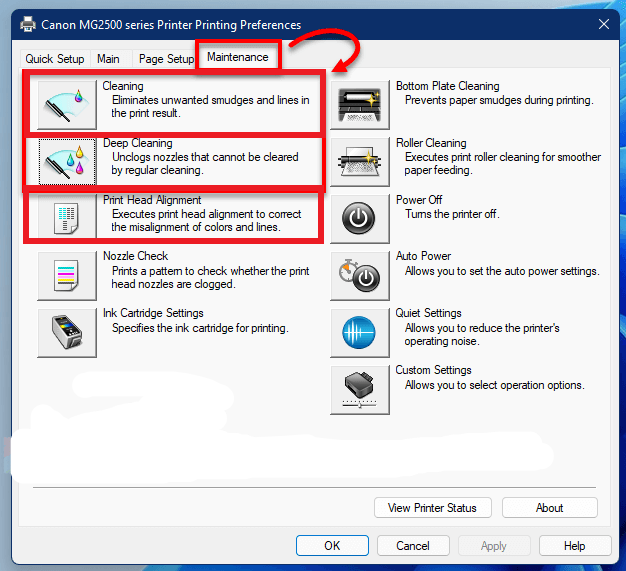
- Follow the on-screen prompts and leave until it has finished the cleaning process.