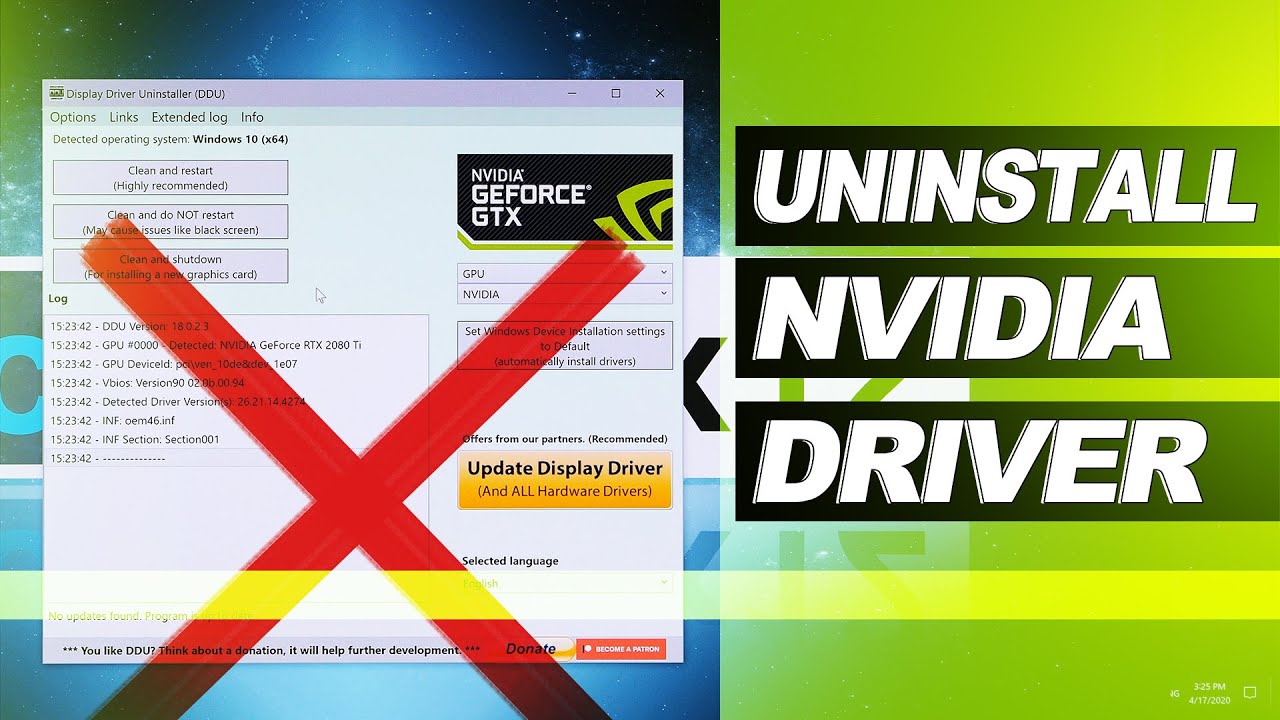How to uninstall nvidia drivers?
Have you upgraded your computer’s graphics card and need to uninstall the nvidia drivers? This guide on how to uninstall nvidia drivers will show you how to remove the drivers quickly and easily using two different methods, depending on which version of Windows you are running. The guide also includes troubleshooting steps to help ensure that the drivers are completely removed without any issues.
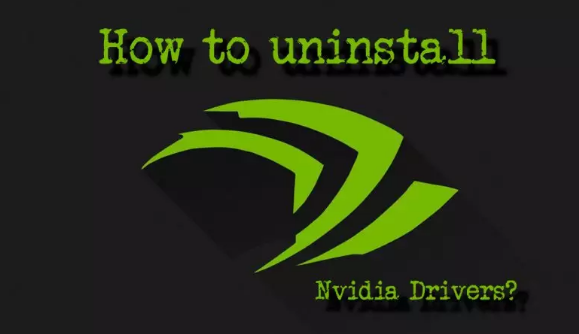
- we recommend removing the old drivers before installing.
- Right-click on your Windows button.
- Select Search and enter Uninstall Program.
- Select the option for removing programs:. The feature may be Uninstall a program or Add/Remove programs depending on your Windows version.
- Select and uninstall the older drivers for your Nvidia. The Nvidia uninstall provides an option to uninstall all Nvidia software components.
Uninstall Nvidia Drivers:
If you want to uninstall Nvidia driver, follow the simple steps below. After the uninstall process completes, you can download and install the latest driver from NVIDIA official website.
There are two ways to uninstall Nvidia drivers:
Way 1: Uninstall Nvidia Drivers Using Control Panel
Follow these steps to remove Nvidia drivers from your computer. The steps are very simple to follow.
- Firstly, open Control Panel.
- View by Category then click Uninstall a program.
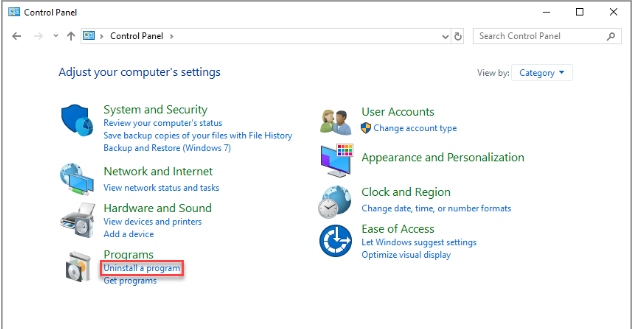
- To find NVIDIA Driver from the list of software.
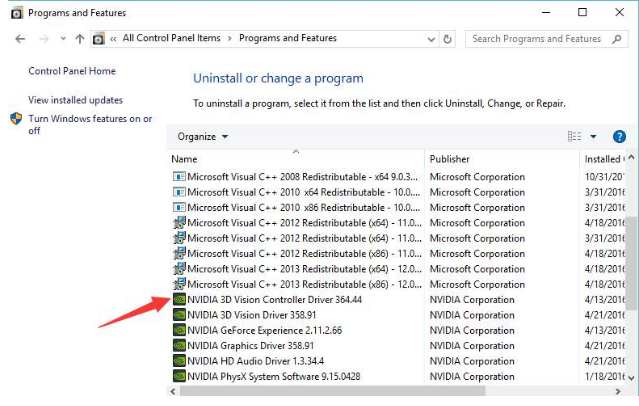
- Right click on it and click Uninstall/Change.
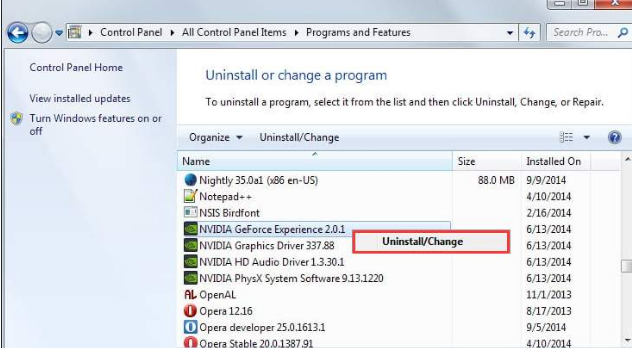
- Reboot your PC for the changes to take effect.
Way 2: You Can Uninstall Nvidia Drivers With Driver Easy:
To uninstall Nvidia drivers, Follow these steps to remove Nvidia drivers from your computer. The steps are very simple to follow:
- Download and install Driver Easy on your computer.
- Launch Driver Easy and click Tools.
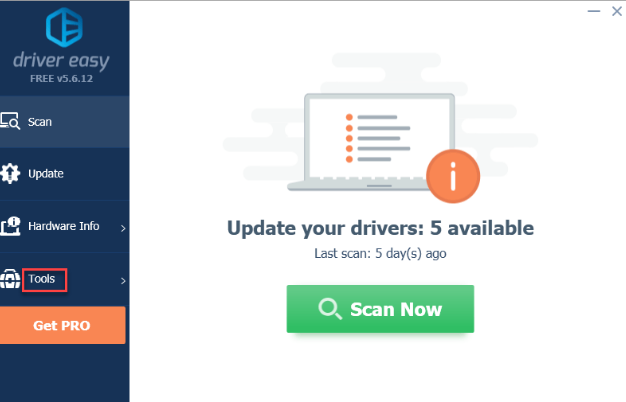
- Click Driver Uninstall then find the NVIDIA driver under Display adapters.
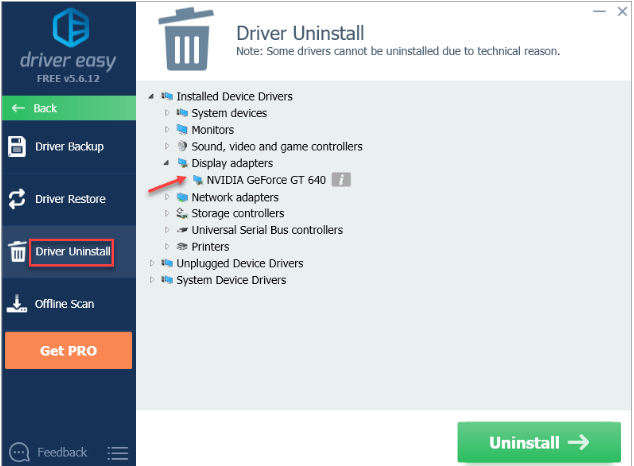
- Then click Uninstall to uninstall the driver.
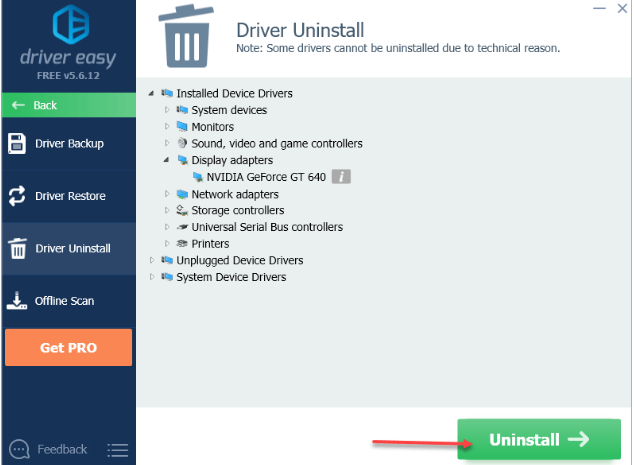
- Upgrade Driver Easy to RPO to finish uninstalling the driver.
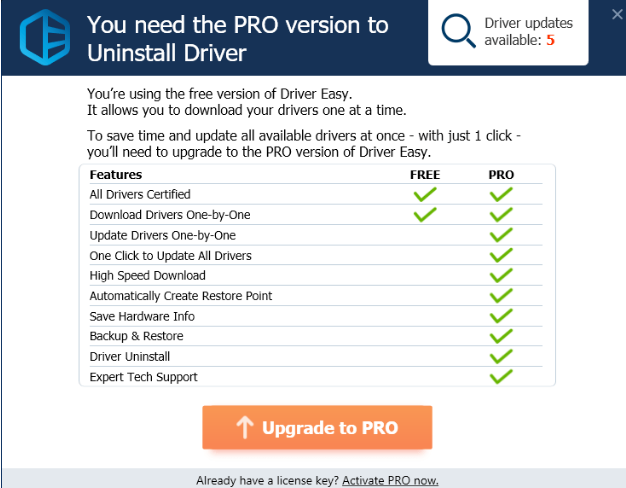
In this article we discussed about “how to uninstall nvidia drivers?” also you can click “how to update nvidia drivers?“. hope this article is helpful to you.