INSTAGRAM is a social networking site which connects family and friends. Users can also upload there thoughts, pictures, videos, news and also posts anything which you want to share with public. App allows users to make there personal accounts and also provides you the option to make your account public or private. It is a type of social networking site like Facebook and Twitter where you can share your posts, pictures and videos with public or with your friends. Clear search history on Instagram follow the steps.
Related Search: Can I post on Instagram from my Computer?
Features of Instagram:
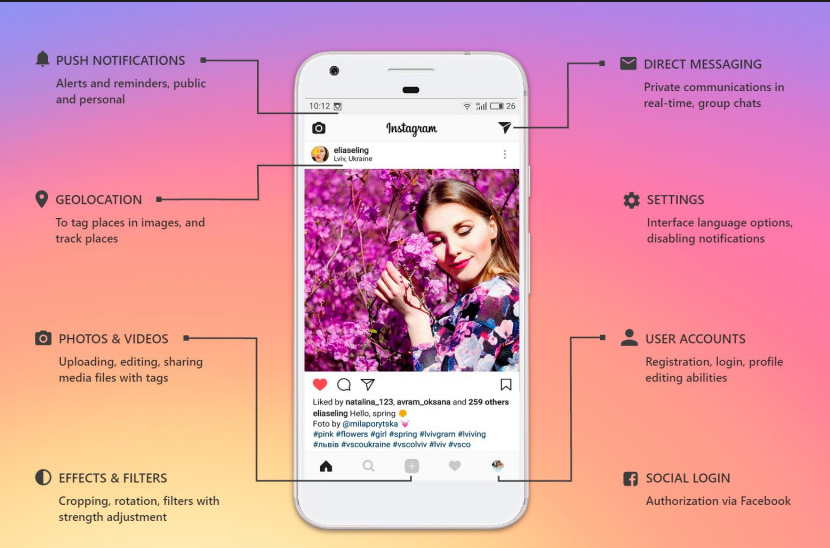
- Users can share pictures and videos.
- Upload locations.
- Tag peoples and friends in a post.
- Posts can be “saved”.
- Users can also “archive” their posts.
- A new accessibility feature for videos on Instagram Reels and Stories.
- Users organize saved posts into named collections.
- Get notifications when your friends upload something.
- Hide photos.
- Also you can send photos privately to your friends.
- Unlimited story additions.
- Manage multiple accounts.
- Hide, delete, or disable comments on your posts.
- Clear your Instagram search history.
How to Install Instagram?
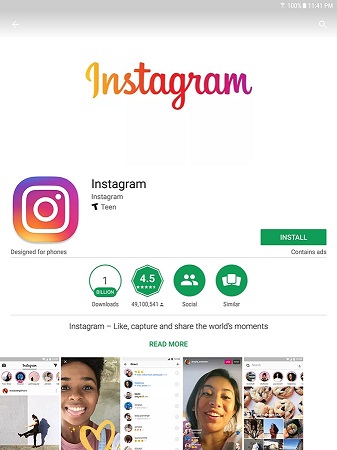
Step-1 Open you android phone.
Step-2 Go to “App store or Play store“.
Step-3 Type Instagram in the search box.
Step-4 Next page shows you the Instagram icon.
Step-5 Click on Install.
Step-6 After installation tap on open.
Setting up your Instagram account:
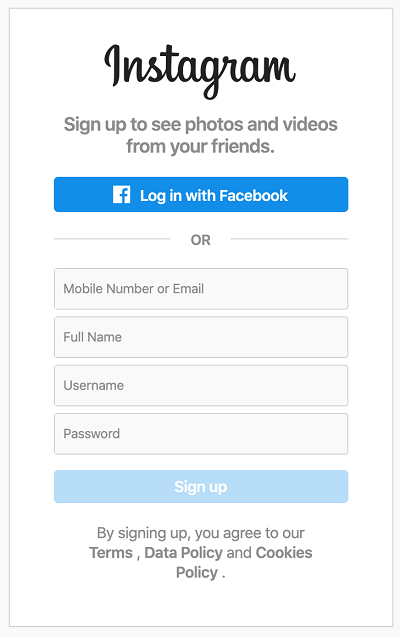
Step-1 Open your Instagram app.
Step-2 Tap on Sign in or Create your account option.
Step-3 Sign in with your Gmail or with your phone number.
Step-4 Write your name and fill your personal details.
Step-5 Add some bio or any interesting line about your or a short intro.
Step-6 Accept the Terms & Conditions.
Step-7 Create a strong password.
Step-8 Now your Instagram account is active, you can follow your friends.
How to clear search history on Instagram?

Shortcut:
In Android phone app:

Tap your profile icon > hamburger menu > Settings > Security > Clear Search History (iPhone) or Search History (Android).
In Browser:
Tap your profile icon > Settings gear > Privacy and Security > View Account Data > View All > Clear Send History.
Basic Method: (In App)
Step-1 Log in to the Instagram app.
Step-2 Click on the Profile icon.
Step-3 Tap on the three horizontal lines.
Step-4 Tap Settings and click on security option.
Step-5 Tap Clear Search History in iPhone or Search History in Android.
Step-6 Tap Clear All.
Step-7 Click on confirm your search will be deleted.
Basic Method: (In Browser)
Step-1 Go to instagram.com on your computer or mobile browser.
Step-2 Tap on the profile icon and click on the settings option.
Step-3 Tap on Security and Privacy.
Step-4 Tap on the View Account Data option.
Step-5 View all.
Step-6 Tap on the Clear “Search History” option.
Step-7 Tap on “I’m sure” to confirm.
In this article, you get information regarding How to clear search history on Instagram? If you want to know more about Can I post on Instagram from my computer? Click Here
