How to connect alexa to wifi?
Alexa is Amazon’s cloud-based voice service available on more than 100 million devices from Amazon and third-party device manufacturers. Amazon Echo smart speakers and displays can be useful nerve centers for your home, connecting your smart devices and orchestrating their actions with simple phrases or elaborate routines. But getting Alexa to cooperate with your Wi-Fi, Bluetooth and other networks or devices can be a hassle especially when it involves decoding various color codes on your smart speaker.

you need to do after getting an Alexa device is to connect it to a WiFi network. So, if you change your WiFi network or try to use your Alexa device in a new place with a different WiFi network, your device just won’t work. Here’s how to connect your Alexa device to a new WiFi network with or without the app.
Here’s how to connect your Alexa device to WiFi network with the app or without app:
Steps to Connect Alexa to a new WiFi network with the app:
Follow these steps to connect to a wifi network with the app:
- You can download the Alexa app on your smartphone or tablet from the Apple App Store and the Google Play Store.
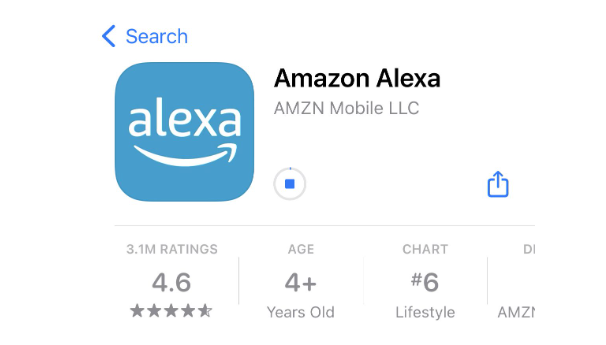
- Open the Amazon Alexa app.
- Then tap Devices in the bottom-right corner of your screen.
- Next, select Echo & Alexa.
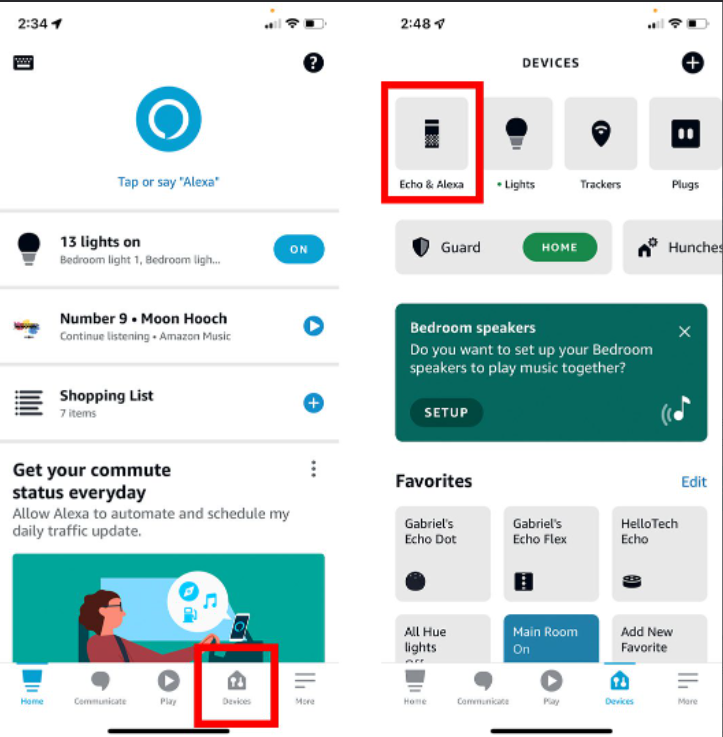
- Then choose the Alexa device you want to connect to a new WiFi network.
- Next, tap Status. This will show you which WiFi network your device is currently connected to.
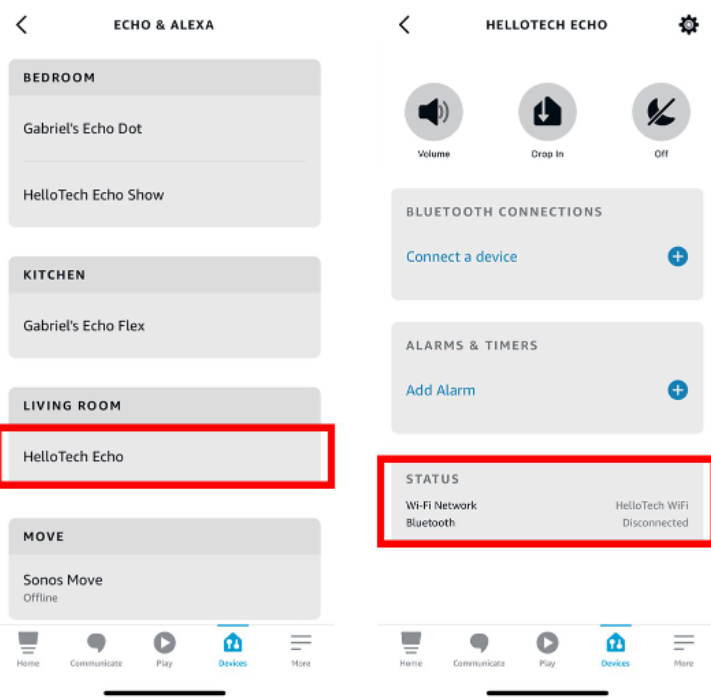
- You will see tap next to Wi-Fi Network and under Wireless.
- Then press and hold the dot icon on top of your Echo device.
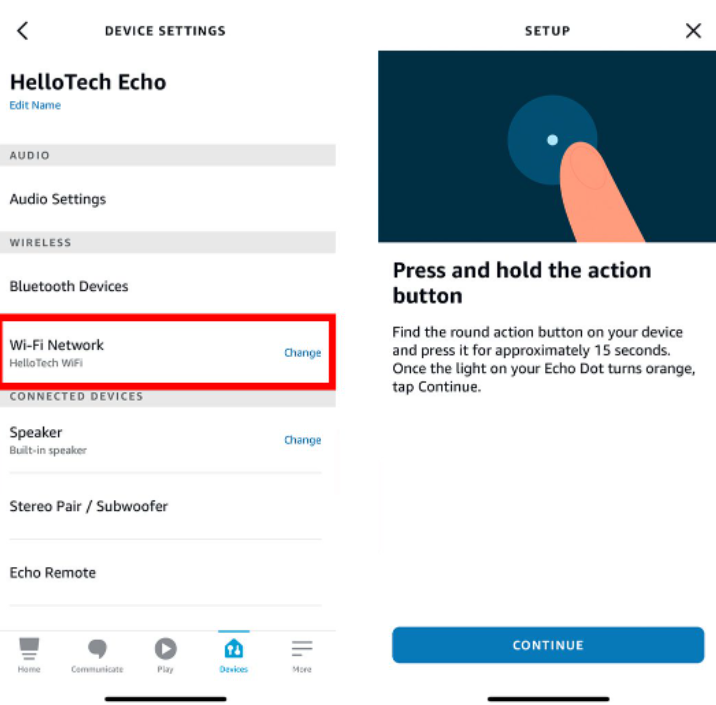
- Once your device is in setup mode, tap Continue.
- Then select your Alexa device from the list.
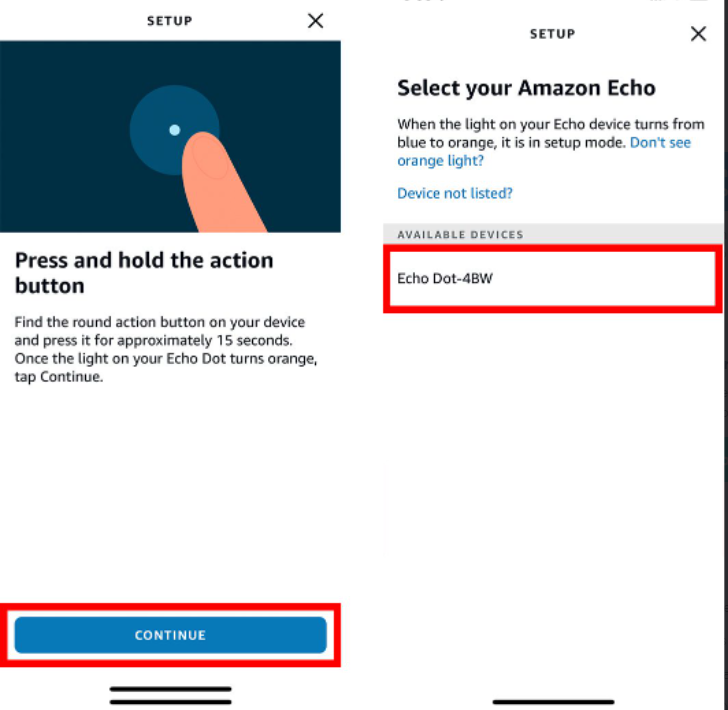
- Next, select your new WiFi network.
- Then enter your WiFi password and tap Connect.
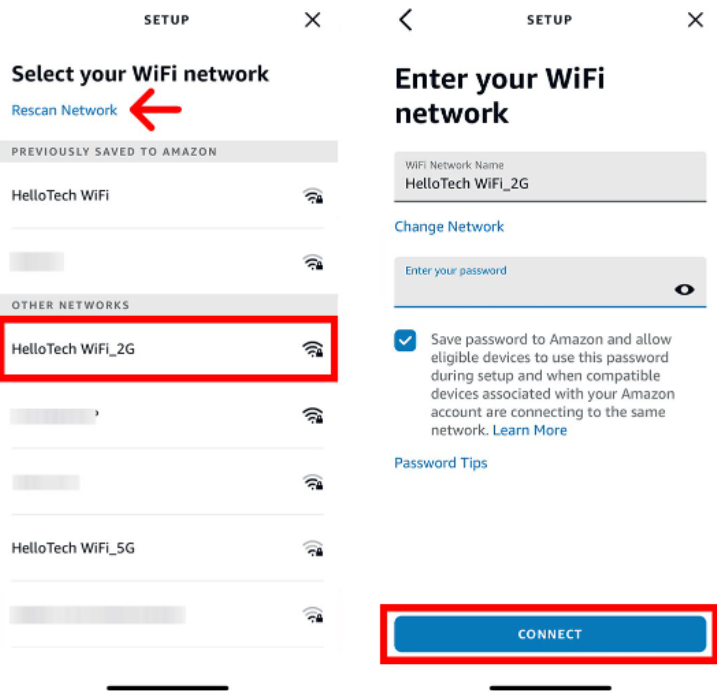
- Finally, wait for your Alexa device to connect to your new WiFi network.
Steps to connect Alexa to WiFi without the app:
To set up a new device using a browser, or to connect Alexa to WiFi without the app then follow below steps:
- Go to alexa.amazon.com and log in to your account.
- Choose Settings in the left sidebar.
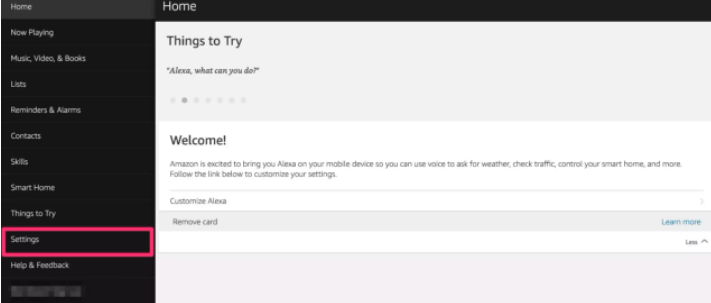
- Under Devices, select Set up a new device.
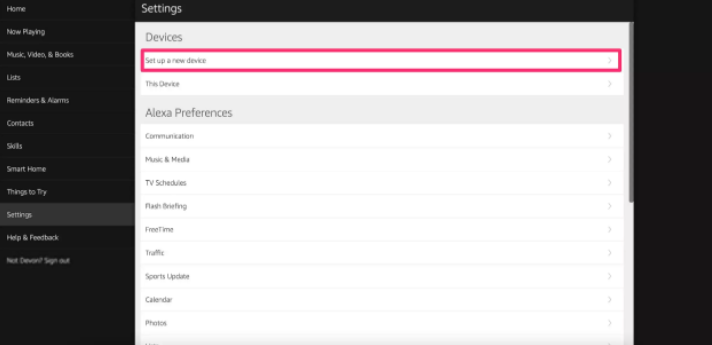
- Choose the device you want to connect.
- Turn on your device, if needed. The ring light should be orange.
- Choose a WiFi network that’s marked as Amazon-XXX.
- Hit Continue in the browser.
- Choose the network you want to connect to and enter the password.
I hope you found it informative. If you wish to learn more, you can check out our other ComputerSolve Blogs as well.
