People spend their entire day on their computers playing games, working and shopping online. They are also used by the students for online classes. Computers are being used more than ever before, in today’s era all old and young people use computers to do their personal work, play games on it and do many fun things. Along with enjoying the news of many things from online shopping movie serials and computer, you also get knowledge.
While working here, people also forget that these things affect the keyboard of the computer and sometimes people become so careless that they eat on their keywords and accidentally leave things on their keyboard. And then people don’t even clean it, are lazy to clean because people don’t know how to clean this mess from keyboard because their keys have to be removed to clean the keyboard, and not everyone knows those How to remove keys, so our today’s article is about how we can remove keys from our keyboard. And how you can keep your keyword and its key clean.
What are keyboard keys?

The keyboard is an important part of the computer. It is like an electric typewriter, which uses a modern arrangement of pushbuttons. Without it the computer would not exist. These are known as keys. These keys serve as your tools to input commands into your computer. In addition to typing, the keyboard also performs other functions using keys. Keyboard keys have a whole bunch of special characters, numbers, and letters engraved or printed on them. Each key is used in a different way in a keyword. All work according to their assigned function. However, there are keys for specific functions, and pressing certain keys simultaneously allows a computer system to execute commands.
Types of keyboards keys
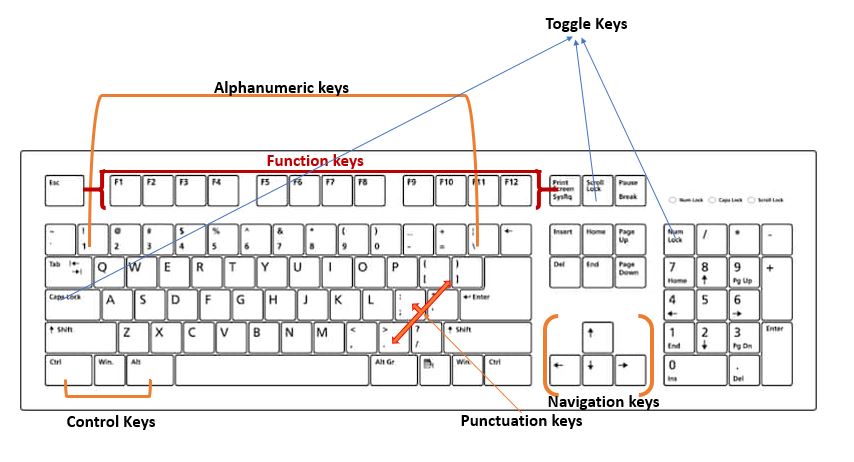
The total number of keys on a keyboard varies from manufacturer to manufacturer, they are grouped into five different categories as follows
- Alphanumeric Keys: Alphanumeric keys are there which include letters, numbers, punctuation marks and mathematical and are used for all computer operations.
- Numeric Keys: Numeric keys are mainly used for data entry.
- Cursor keys: Cursor keys are used for navigation
- Control keys: Control keys are used to modify other keys, performing simple actions such as delete, or capitalize all letters in all these actions.
- Function keys Function keys are programmed to perform more complex actions depending on the operating system and the active application
How to remove the keys on a keyboard?

Following are the steps to remove the keys from your keyboard which are as follows
- First unplug your keyboard
- Then move it to a safe place, so you don’t lose any of the keys and screws on your keyboard.
- Now turn your keyboard upside down.
- After that use the appropriate screwdriver to remove the screw on the back of your keyboard.
- Then after removing all the screws, your keyboard should disassemble. If not, you just need to use a key to open your keyboard carefully.
- If you hear a snap, it means it has been opened.
- Then separate the top and bottom.
- Then take the bottom part apart. It will no longer be needed. Also, you must be very careful handling it as it contains sensitive circuitry. Improper handling may damage it.
- Then before removing the keycaps, take a photo of the keyboard.
- Now this will be useful when you are returning the keys to their proper designation.
- Then invert the top to bring the keycaps down.
- Use the top of the slotted screwdriver to push in and loosen the foot of each keycap.
- Don’t push too hard on it as they will pop out easily.
- It’s better to leave out the Enter key as it’s difficult to work with.
- Once you remove all the keycaps, you will see dust and dirt. Now, you can start cleaning.
- In this way you can easily remove and clean the keys of your keywords.
How to remove Laptop keyboard keys?

The keys of the keyboard of the laptop are cleaned by removing them in the following way which is as follows
- First of all print out the location of your keyboard keys
- Then make a keyboard map. and shut down your laptop.
- Now position the laptop so that it is under the lamp You now want to be able to see all the dirt that is under your keyboard.
- After that take the end of a flat-head screw driver and carefully remove any letter or number keys, preferably starting at “Q” and working your way to the right. The letter and number keys are easier to extract than the command keys.
- Now collect your removed keys in a container so that you do not lose them.
- Now take special care while removing the keys tab, caps lock, shift, space bar, enter, forward slash and back space buttons of laptop. These buttons are connected by a small metal pin. It takes some hard work to remove them, so work a little comfortably and be patient.
- Now after removing the key of the laptop, you will be able to clean the dirt inside it, you can use a broom and cloth to clean the dirt, use tweezers to remove the small things inside the keyboard Huh
- Finally put the keys on the keyboard of the laptop back in their correct positions. Position each key in the center of the plastic connector and press around the edges until it clicks. Feel a little bit until it is tight and secure.
