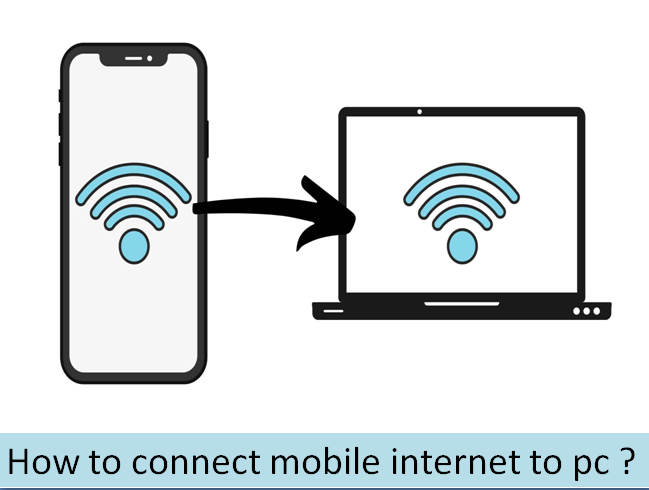In order to establish a connection between mobile and pc via internet you need to follow some simple steps as given in this article after that you’ll get a proper solution regarding your problem. As we want a combination of benefits of Bluetooth with the speed of USB, we have a suitable option over there as we can connect our phone as a Wi-Fi hotspot, is perhaps the most popular tethering option.
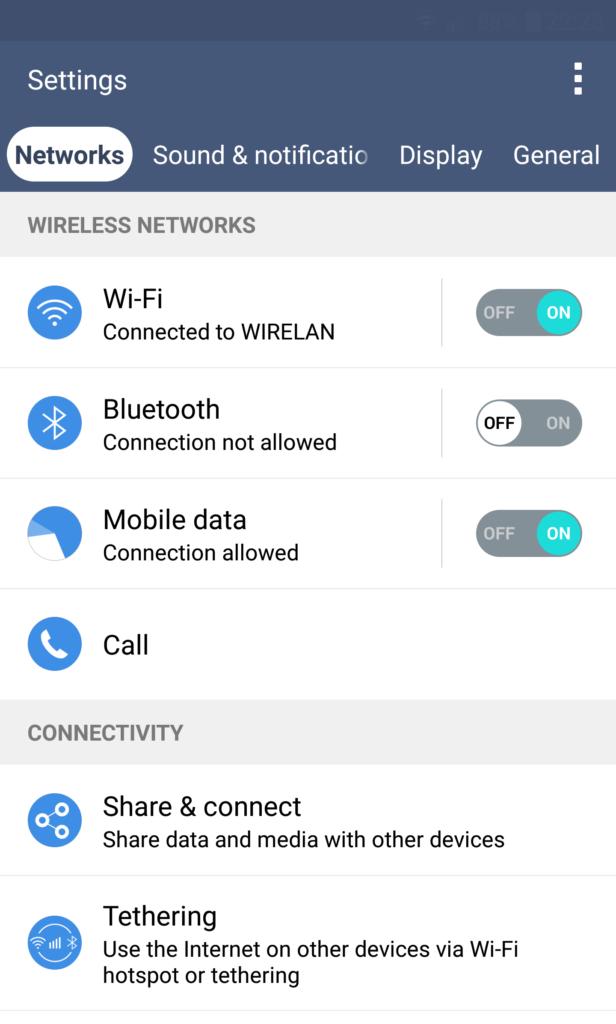
When we use mobile internet to connect with pc then your phone creates a private network itself to connect your devices with a secure password. No doubt, It is the most convenient way. To set up Wi-Fi connection :
- First of all – we need to Open Settings > Network and Internet > Advanced > Hotspot and tethering.
- After that tap wi-fi hotspot (it is also called Portable hotspot).
- At the next screen you’ll see, switch the slider ON option.
- On this page, You can then adjust options for the network as per your choice. For an example, you can change the Hotspot name, its Security type or you can open the Advanced options to turn off the hotspot automatically when no devices are using it or not connected to it.
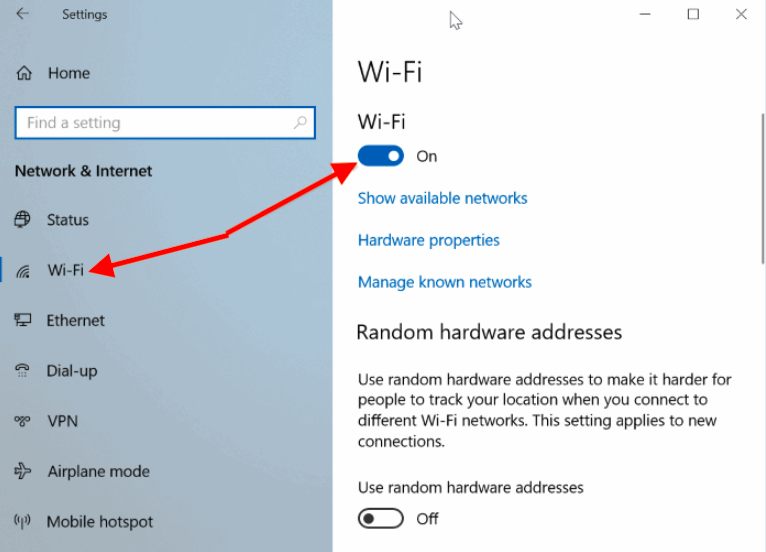
- In addition, On some devices, you’ll need to open the Configure hotspot menu to change these options.
- Then tap the hotspot password (called ‘Show password’ sometimes) box to view the password, if needed.
Necessary Set up from your PC:
There are some easy steps you need to follow to set up a connection with your pc:
- At the very first step, Press ‘Win + I’ to open Settings.
- Then you need to go to Network & Internet > Wi-Fi.
- Then as you can see on the screen click ‘Show available networks’ and then browse to find the network your phone created(this can be done in another way as you click the wireless internet icon in the System tray available).
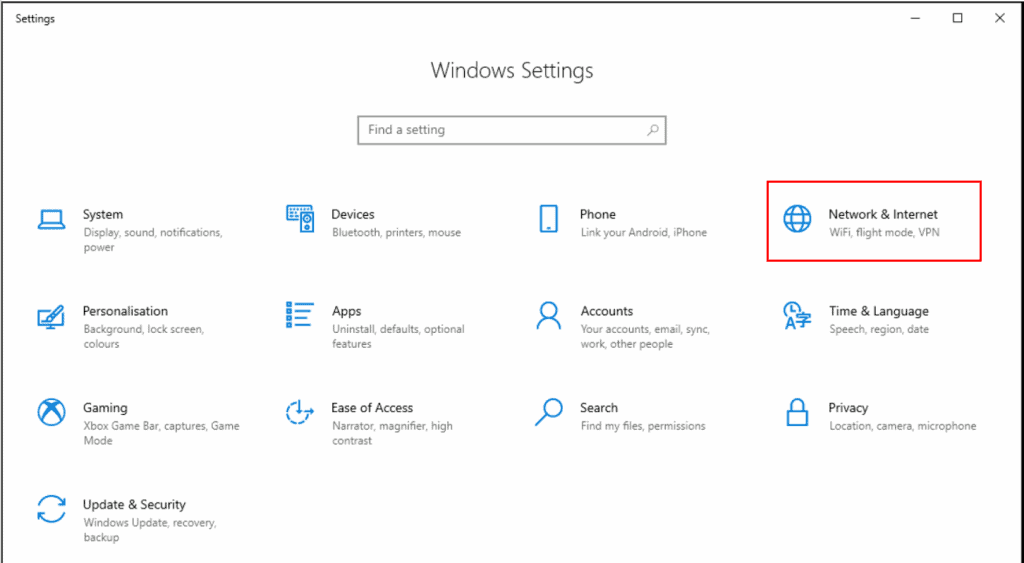
- Then select the network and click ‘Connect’ option.
- Then type the password as displayed on your phone’s screen (making required changes) to establish the connection.
Connection of Mobile Internet to a PC With a USB Cable:
Mobile phones have a modem feature, that allows you to build a connection with the device to your computer using USB tethering. This lets you share the mobile internet connection with the help of a wired connection with your laptop or other devices also.
- To establish a connection, at the very first, Open Settings > Network and internet > Advanced > Hotspot and tethering.
- Then tap the USB tethering slider to enable it. Make sure the USB cable is properly connected on the both ends.
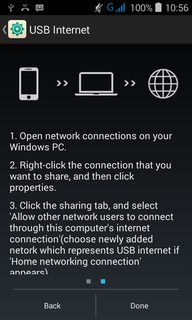
- Then the Hotspot and tethering warning will appear on your screen, informing you that continuing will interrupt any existing data transfers between your phone and PC.
- After that you need to tap ‘OK’ to proceed. And you’re done!