You can connect mobile to TV via USB cable to enjoy content of Photos, Music, Videos saved in the smartphone on the TV. You can also perform file transfer operations with the TV’s remote control. Refer to the information below for more about supported devices and the operating procedure.

Steps to connect mobile to TV via USB Cable:
Here’s how to connect a phone to your TV with a USB cable.

- Check your TV for a USB port. If your TV has a USB port, it will usually be located alongside the rest of the port, such as an HDMI cable.
- Once the port is found, plug in a USB cable that fits both your device and your TV’s USB port, and connect your device to see if it begins to charge.
- Leaving your phone plugged in, look for the Source button on your TV’s remote control. It may also be on the side of the TV, or it may be available in the TV’s menu under Sources.
Select the USB option. - You should now see your phone screen on your television. For example, if you want to watch a movie, you’ll need to rotate your phone horizontally so that the screen fills up. You may also want to use a stand to hold your phone at its preferred orientation, or turn off screen rotation in your phone’s settings.
Transfer files from mobile to TV via USB cable:
- Most common use case for connecting a phone to a TV using USB is for screen mirroring, there’s another option. Instead of screen mirroring, you can connect it as a storage device for viewing pictures and videos on your TV.
- However, this will require a compatible monitor, TV, or projector. Most modern displays should accept USB storage.
- Of the various USB to TV connection options, this is the easiest. Since it only requires a phone, USB cable, and TV with a USB input, it’s simple to set up. Which specific cable you need depends on your phone.
- On an iPhone or iPad, use a Lightning cable (or 30-pin for older devices). Alternately, Android users need a micro-USB or USB-C cable. The USB cable that came with your phone or tablet should work fine.
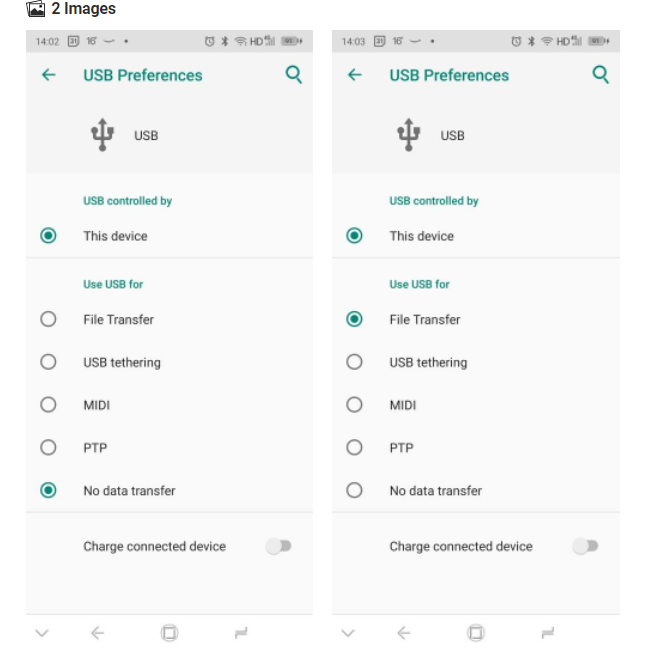
Conclusion:
Finally, if you have a Smart TV, you can directly connect via USB port and these steps are available to connect mobile to your TV using USB cable. We have tried to define “how to connect mobile to tv via usb cable“. And also how to transfer files is told, hope you are liking it! Thank you for reading this article.
