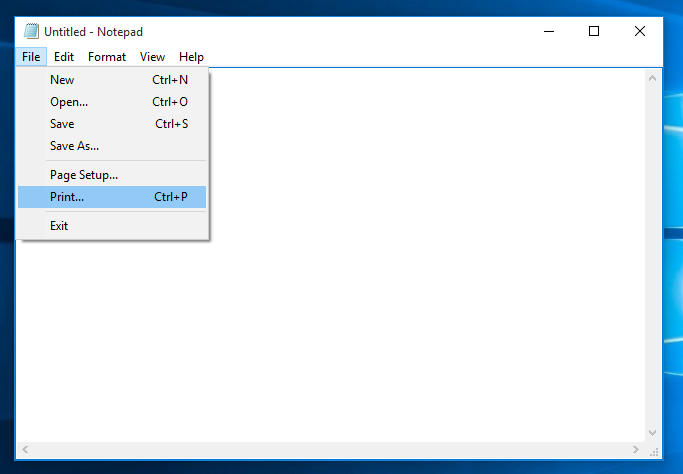Nowadays, everyone wants to print directly from their mobile phone without using any laptops or desktops. You may have come across many people trying to connect their printer to their mobile but unable to do so. This article will help you in connecting your printer with your mobile device.
Step 1: Connect Your Mobile Phone and Printer
- Connect to your printer’s hotspot: If your printer has a wireless hotspot, follow the instructions in the printer manual to enable the hotspot and set a password. On your phone, open Settings and go to Wireless & networks > Wi-Fi. Enable Wi-Fi, select the printer hotspot, and then follow the onscreen instructions to establish the connection.
- Connect with Wi-Fi Direct: If your printer supports Wi-Fi Direct, follow the instructions in the printer manual to enable this feature. On your phone, open Settings and go to Wireless & networks > Wi-Fi. Enable Wi-Fi, touch, and then select your printer from the list of detected devices.
- Connect to your router: On your printer, enable Wi-Fi and connect to your home router. On your phone, open Settings and go to Wireless & networks > Wi-Fi. Enable Wi-Fi, select your router, and then follow the onscreen instructions to complete the settings.
Step 2: Print from Your Mobile Phone
- Firstly, go to “Settings.” Type “Printing” in the search bar.
- On most mobile phones, this can be found under “Connection Preferences” followed by “Connected Devices“.
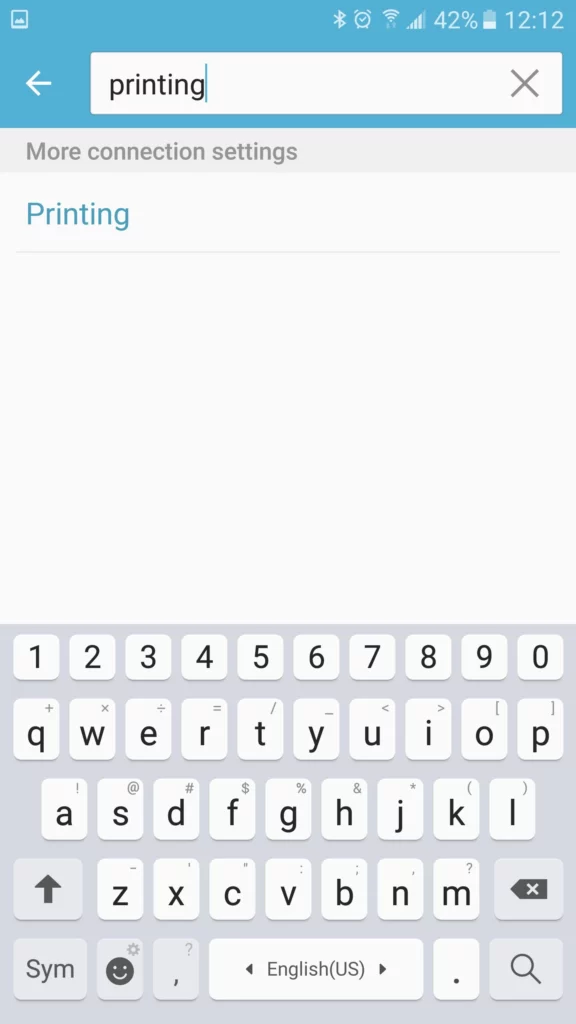
- Tap Printing, this opens the menu with the Printing option.
- Tap Default Print Service, this is the default printing plug-in for mobile devices. Your phone will start scanning your network for available printers.
- Select a printer from the search results, or touch More > Add printer and follow the onscreen instructions to manually add a printer.
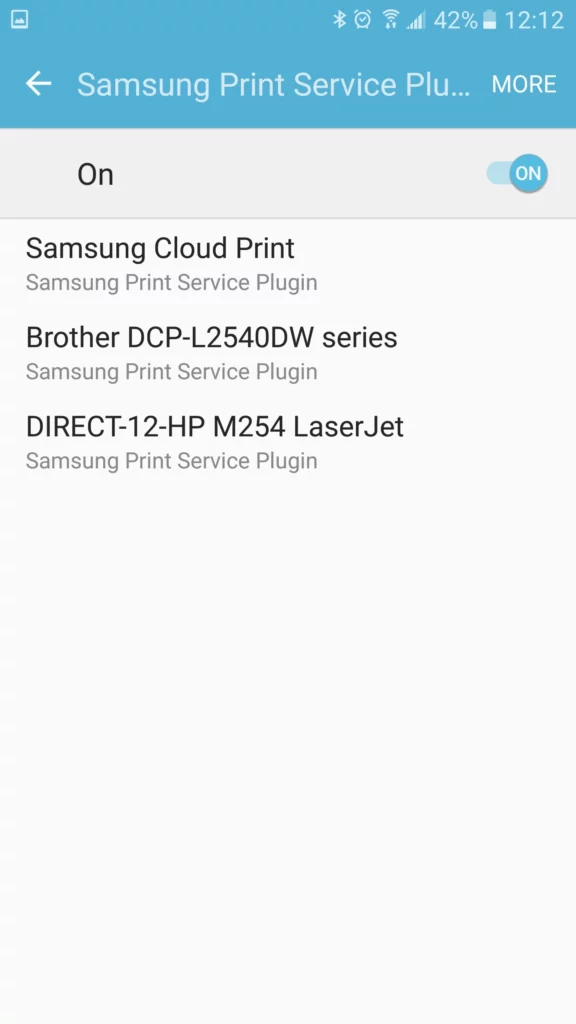
- Now, you can now print directly from your Mobile Phone:
- Print an image: Tap a photo you want to print. Tap More (⋮) > Print. It’s at the bottom of the menu. This prints the photo.
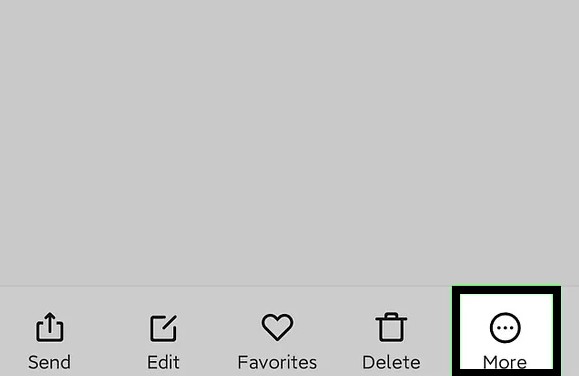
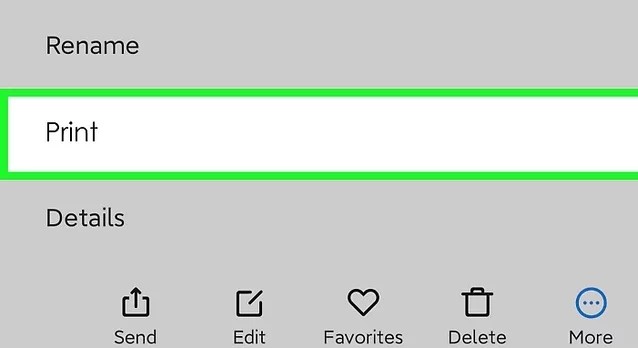
- Print a webpage: In your browser, open the webpage that you want to print, and then select the print option from the menu.
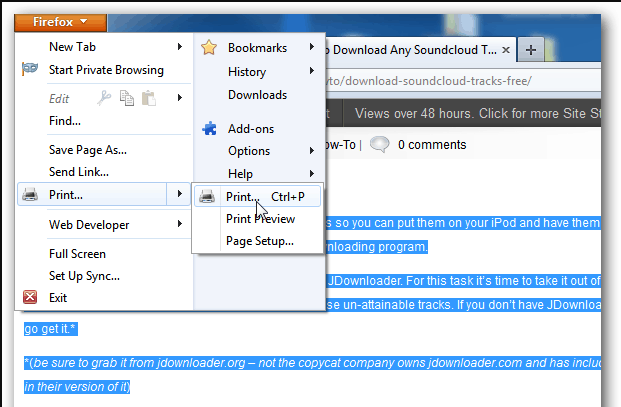
- Print a document: Open the document that you want to print and then select the print option from the menu.

- Print a note: Open the Notepad that you want to print, go to Print, and then follow the onscreen instructions to send the note to the printer.