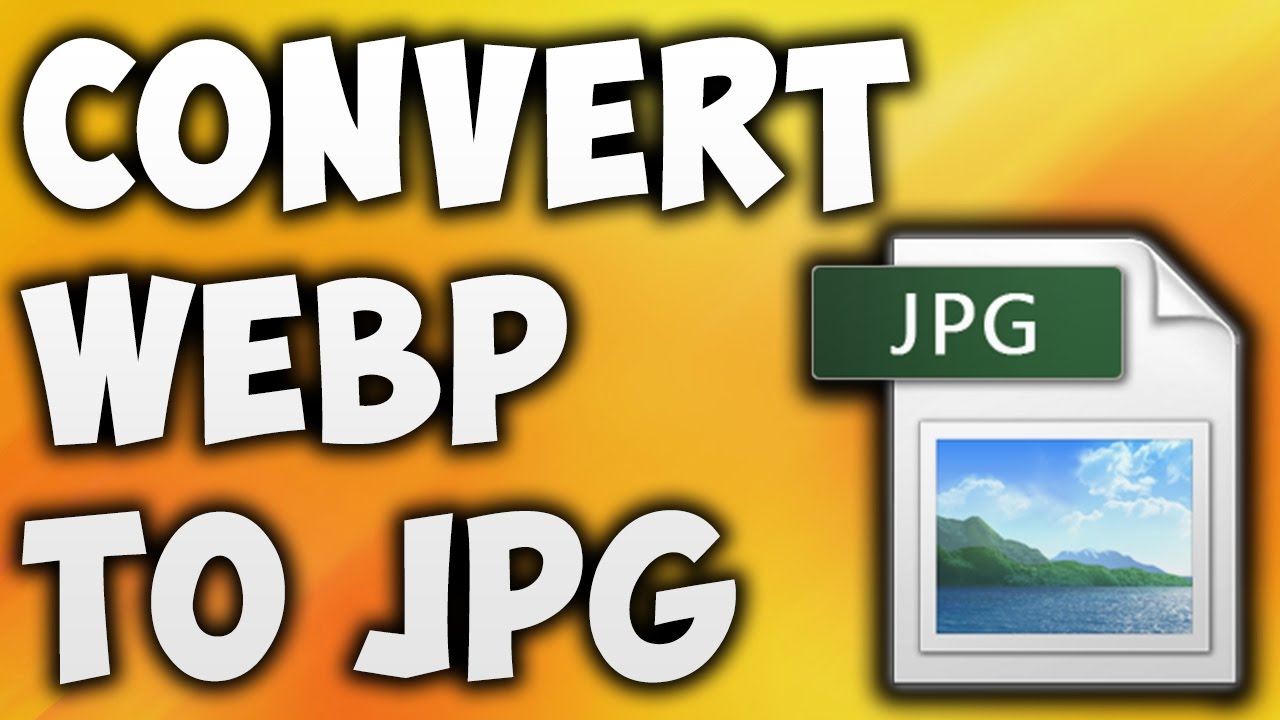Convert WebP to JPG
In this article we will discuss about how to convert webP to jpg. WebP is an image file. Even though it sounds different, being royalty-free, most of the applications and web browsers already support the format and allow you to open these pictures seamlessly as any other photo that is on your computer or available online. However, if the files with *.webp extension are still inaccessible by your operating system or the web browser or any app is unable to recognize the format, you need an efficient WebP converter that can convert the images to a common format for you.
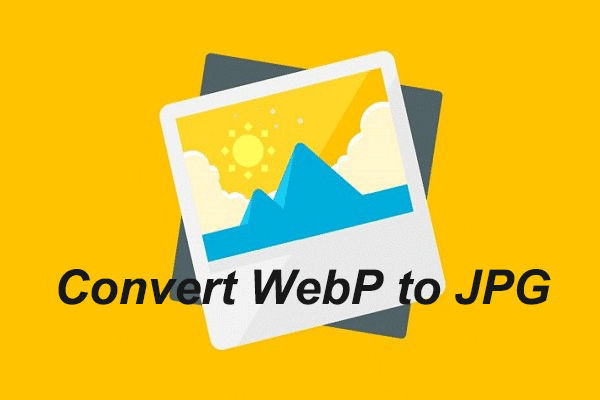
What is WebP?
WebP is a modern image format with superior lossless or lossy compression web images. Lossless compression provides the same image quality but a smaller file size. Lossy image compression results in even smaller files but reduced image quality. Ultimately, the reduced image size allows a faster website loading.
On average, the WebP file is 25%-34% smaller than the same JPEG file at the same image quality. PNG or GIF to WebP conversion supports alpha transparency and animation, respectively.

How to Convert WebP to JPG?
The best way to convert a WebP file to JPG or PNG is with online converters. Browse your file, upload it to a WebP converter tool, and download your JPG or PNG.
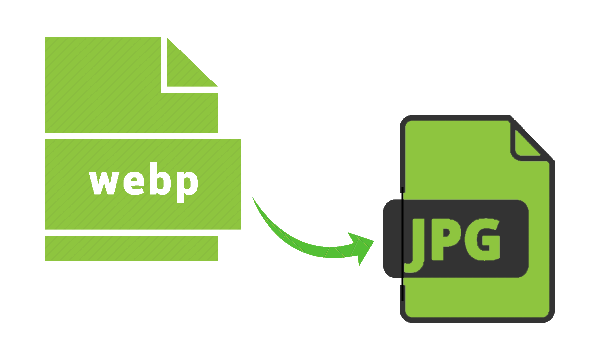
Step-by-step procedure with AnyWebP:
- Open AnyWebP. (You can do the same with any other WebP converter.)
- Click the “Choose Files” button to select your WebP files.
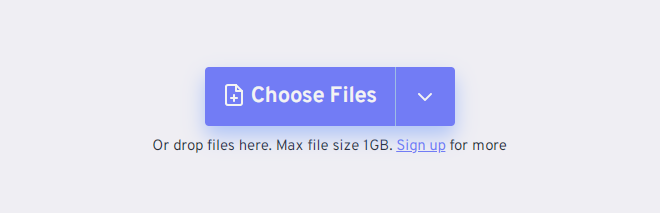
- Now upload WebP photos. (You can drag and drop them or open a window to browse.)
- Check the output type then pick JPG, PNG, or ICO based on your needs.
- Click on the “Convert to JPG” button to start the conversion.
- If you upload multiple photos, it will take a couple of seconds.
- When the status change to “Done” click the “Download JPG” button.
In this article we discussed about “how to convert webp to jpg?“. Hope this article is helpful to you.