How to Delete a pivot table?
When it comes to deleting a Pivot Table, then follow these lines below are the steps to delete the Pivot table as well as any summary data:
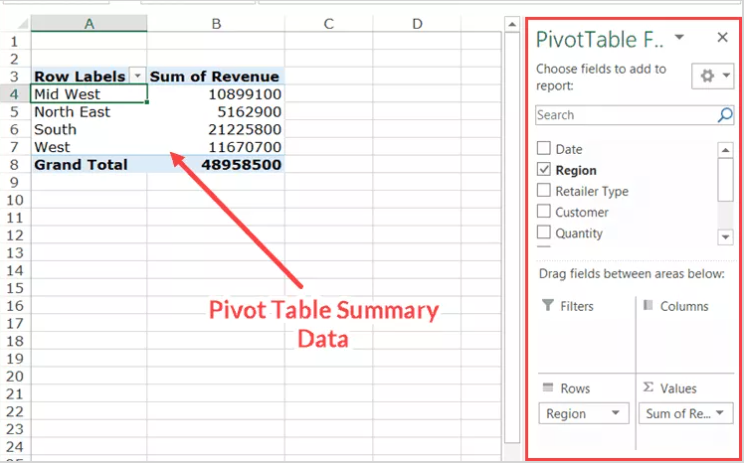
- Select a cell in the pivot table.
- Click on the ‘Analyze’ tab in the ribbon. This is a contextual tab that appears only when you have selected any cell in the Pivot Table.
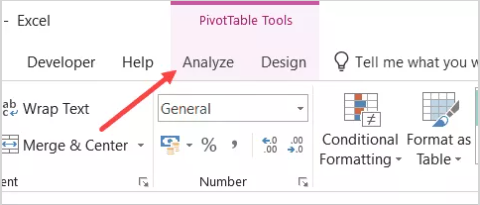
- In the Actions group, click on the ‘Select’ option.
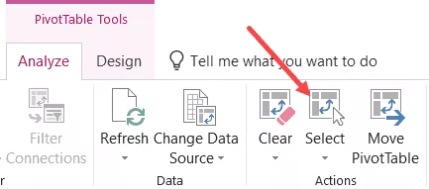
- Click on Entire Pivot table. This will select the entire Pivot table.
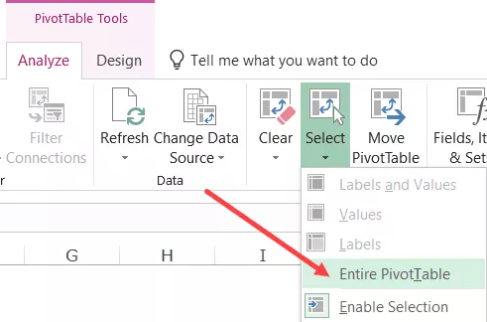
- Press Delete key.
Delete a pivot table without keyboard:
IF you want to removing the PivotTable when you doesn’t have a keyboard, then follow these:
- Open microsoft Excel.
- Pick a cell anywhere in the PivotTable to show the PivotTable Tools on the ribbon.
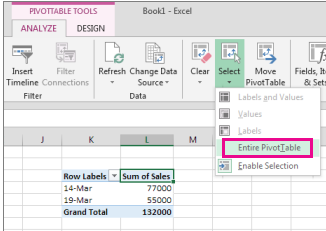
- Click Analyze > Select, and then pick Entire PivotTable.
- Then press Delete.
The above steps would delete the Pivot Table. Hope this article is helpful to you.
