Mendeley comes with a Microsoft Word plugin which allows you to insert citations and bibliographies in to your Word document without having to cut and paste or leave Word. To install the plugin Word both Word and Outlook must be closed first. Next open the Mendeley Desktop App. Go to Tools >> Install MS Word Plugin.
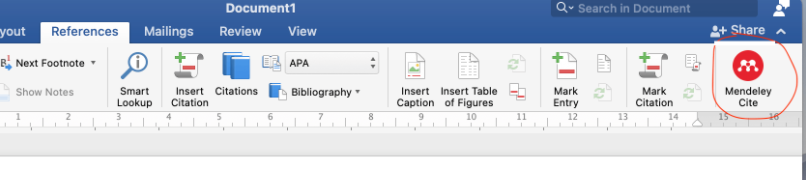
Mendeley used for:
Mendeley is a reference manager and academic social network that can help you organize your research, collaborate with others online, and discover the latest research. Use Mendeley to: Automatically generate bibliographies. Collaborate easily with other researchers online.
How to remove Mendeley?
- Firstly, sign in to Mendeley.com.
- Then click ‘Settings & Privacy‘.
- Scroll down to the ‘Close Mendeley account’ section.
- Click on the ‘Close Mendeley account’ link and follow the on-screen instructions and sign out.
- Once done, contact us via one of the contact options at the bottom of this page, and a member of the Mendeley team will be in touch to fully remove your email address from the system.
Uninstalling and Reinstalling the Microsoft Word Plugin on Mac
You can try uninstalling and reinstalling it. Here’s how:
- First of all, open Mendeley desktop software.
- Make sure MS Word is completely closed.
- Go to the “Tools” menu at the top of your screen.
- Choose “Uninstall MS Word Plugin”
- Close and reopen Mendeley.
- Go back to “Tools”, select “Install MS Word Plugin”, hit OK
- Then open MS Word.
- Check the ‘references’ tab in Word to see if the plugin is working.
