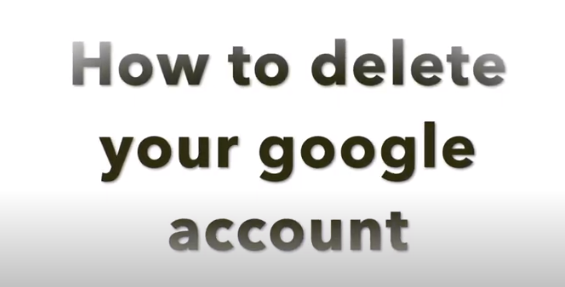How to delete google account?
A Google Account gives you the facility to use all Google services, but there are many situations when you need to delete your account completely. This post is just about that.
How to permanently delete google account on your mobile ?
On your mobile, delete your Google account. To do so, follow these steps:

- Tap on google app.
- Go to your google and tap your profile icon.
- Tap manage your google account.
- Select data and personalisation from the sidebar at left.
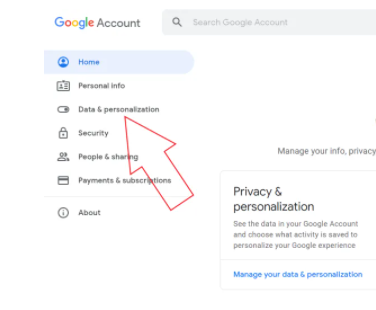
- Go to delete a service or your account and tap on it.
- Now press delete your account.
- Confirm by typing your password.
How to permanently delete google account on your pc?
On your pc, delete your Google account. To do so, follow these steps:

- Enter your Google account page at google link.
- Then, choose Data and Personalization from the menu in the left column.
- Scroll to the Download, either delete or create a plan for the data.
- Click Delete a service or account and then Delete your Google account.
- The system may require you to re-enter your password to confirm your identity.
- Then, you will see all the contents to be deleted.
- You will have to examine the boxes that appear.
- Click Delete account to complete the process.
- Finally, your google account was deleted permanently.
I hope you found it informative. If you wish to learn more, you can check out our other ComputerSolve Blogs as well.