windows 11
Windows 11 has a whole new look, more apps, and efficient ways to be creative and productive. This guide will help you get ready for Windows 11 and make the move. When you sign in with a Microsoft account. Some Windows 10 features aren’t available in Windows 11. System requirements to experience some Windows 11 features and apps will exceed the Windows 11 minimum system requirements.
These are the minimum system requirements for installing Windows 11 on a PC. If your device does not meet these requirements, you may not be able to install Windows 11 on your device and might want to consider purchasing a new PC. If you are unsure whether your PC meets these requirements, you can check with your PC Original Equipment Manufacturer (OEM) or, if your device is already running Windows 10, you can use the PC Health Check app to assess compatibility.
How to get windows 11?
If your current Windows 10 PC is eligible for the free upgrade to Windows 11. If you’re upgrading from Windows 10, we recommend you wait until you’re notified through Windows Update that the upgrade is ready for your device.
- To check if Windows 11 is ready for your device.
- Then select Start > Settings > Update & Security > Windows Update > Check for updates.
- If your device is eligible and the upgrade is ready, the option to download and install will appear.
- Now you are ready to install Windows 11, simply select Download and install.
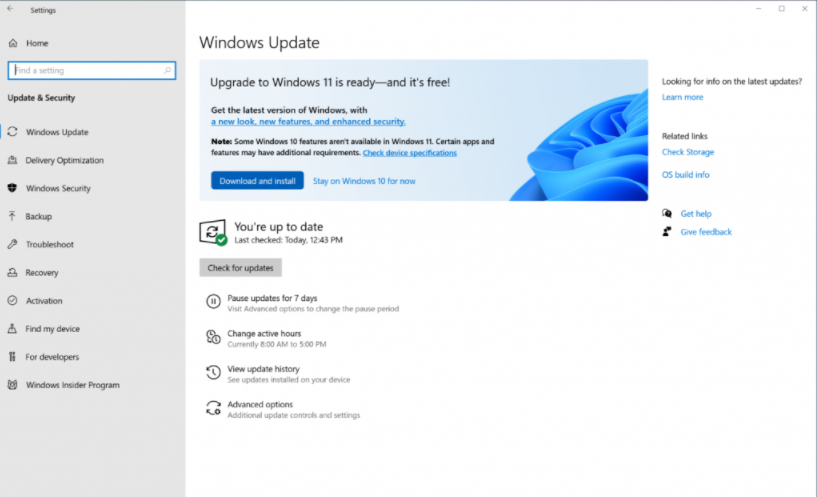
Our measured and phased approach to the rollout of Windows 11 means we will offer the upgrade via Windows Update when data shows that your device is ready, as our objective is to provide a good upgrade experience. If we detect that your device may have an issue, such as an application incompatibility, we may put a safeguard hold in place, and not offer the upgrade until that issue is resolved.
Feature-specific requirements for Windows 11:
Below are some additional details regarding requirements for key features:
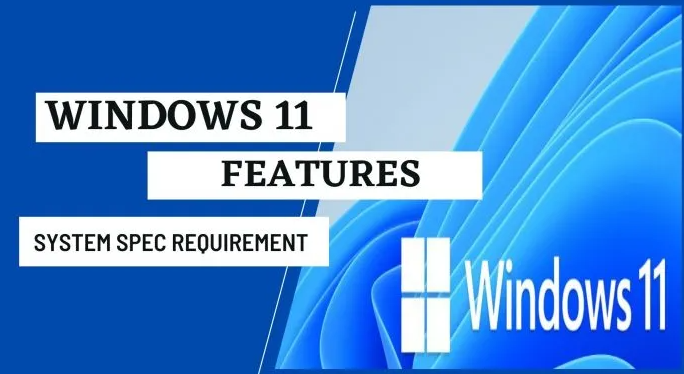
- requires 5G capable modem where available.
- requires an HDR monitor.
- requires a USB flash drive.
- requires a processor with second level address translation (SLAT) capabilities.
- requires an NVMe SSD to store and run games that use the Standard NVM Express Controller driver and a DirectX12 GPU with Shader Model 6.0 support.
- requires video camera, microphone and speaker.
- requires a microphone and speaker.
- requires supporting hardware and software.
- requires Modern Standby power model and microphone.
- requires new WLAN IHV hardware and driver and a WiFi 6E capable AP/router.
- requires a camera configured for near infrared (IR) imaging or fingerprint reader for biometric authentication. Devices without biometric sensors can use Windows Hello with a PIN or portable Microsoft compatible security key.
- requires a display adapter which supports Windows Display Driver Model (WDDM) 2.0 and a WiFi adapter that supports WiFi Direct.
If you want to upgrade your window 10 then read this article and follow “how to get window11?” . hope this article is helpful to you.
