Optifine is a popular mod that has been proven to improve game performance by helping players unlock higher FPS rates in the game. Optifine can download for free on almost every version of the game. With the help of this article, we will show you exactly how to download and install optifine 1.17.1 and use it in Minecraft.
Minimum Requirements to download optifine
There are no minimum requirements to download it. Just make sure you are running a version of Minecraft 1.18 or later.
Note: You can check your game version in the bottom left corner of your game’s home screen.
How to download the OptiFine for Minecraft?
- Go to https://optifine.net/downloads.php on your web browser.
- Then a downloads page is going to appear, click the “download” button on this page.
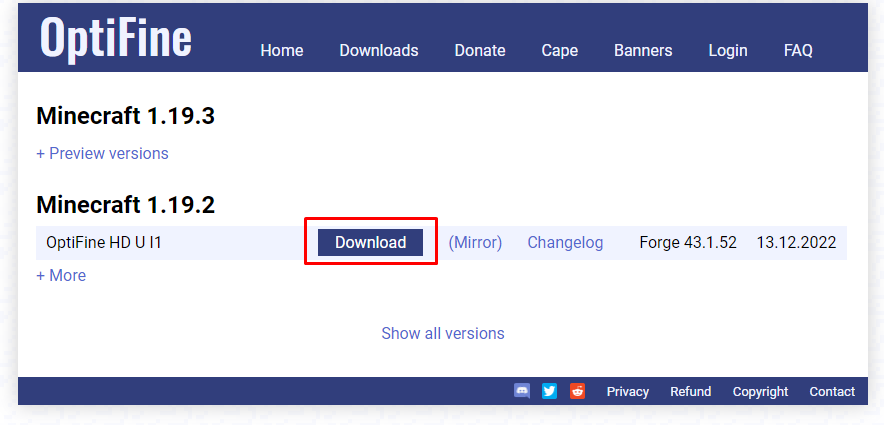
- Now, you will guide to an advertisement page, a skip button will show up in the top right corner, click on it.
- On the new window, tap on Download and then it will begin downloading.
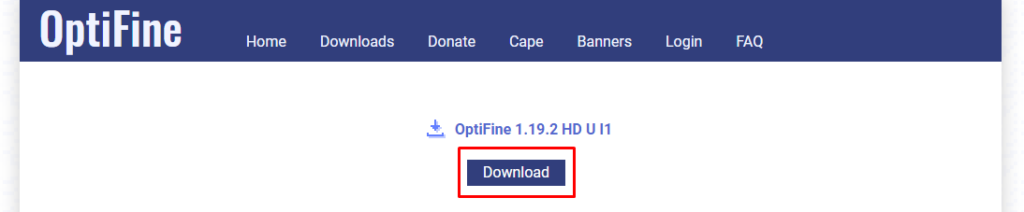
- Double-click to open your Minecraft downloaded folder.
- Tap on Open with>Java (™) Platform SE Binary.
- Then, you will see a popup that displays the path to the Minecraft folder; tap on Install.
- If asked, tap OK to confirm that optifine installs successfully on your device.
How do I Launch OptiFine in Minecraft?
- Open the Minecraft Launcher and then go to the game version tab on the bottom left.
- Select Optifine from the drop-down list and then click on it.
- This step enables the Optifine mod for the version of the game you chose while installing it on your PC.
- Tap on Play to start the game, you will now be able to see the FPS settings inside your game.
