CCleaner is a software program used to remove unwanted files and clean up invalid Windows registry entries on a computer. The utility helps to speed up computer performance and clear up any possible system errors. It also cleans up Internet browsing history, cookies, logs files, autocompletes form history, and other unnecessary files. If you are interested in it, you can ccleaner download it by following the guide below or simply clicking this ccleaner download link and you’ll ccleaner.exe the file will download on your computer.
What are the features of CCleaner?
- Driver Updater: better visuals, sound, faster downloading, and streaming. And that’s just the start! Driver Updater helps you keep essential parts of your PC experience working as they should be updating out-of-date software drivers, perfect for gaming, creative hobbies, and more.
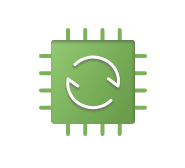

- PC Health Check: CCleaner’s new Health Check analyzes your PC and recommends quick fixes, then automatically tunes and updates it so it starts and runs faster, and is more secure.
- Faster Computer: It collects unused files, settings, resource-hogging applications, and out-of-date drivers which can make it slower and slower. CCleaner cleans up these files, temporarily freezes apps when you’re not using them, and updates software drivers to make your PC faster.


- Safer Browsing: Advertisers and websites track your behavior online with cookies that stay on your computer. CCleaner erases your browser search history and cookies so any internet browsing you do stays confidential and your identity remains anonymous.
System requirements to download CCleaner
- CPU – At least a Quad Core Processor (any modern generation – past couple of years)
- RAM – 1GB or More
- Operating system – Windows 7/8/8.1/10, and Windows Server 2003, 2008, 2012, and 2016 (32-bit, 64-bit)
Downloading process of CCleaner on Windows
- Go to the CCleaner official website by using any web browser (Such as Microsoft edge, google chrome).
- Click the Free Download button to get the ccleanersetup.exe file on your device.
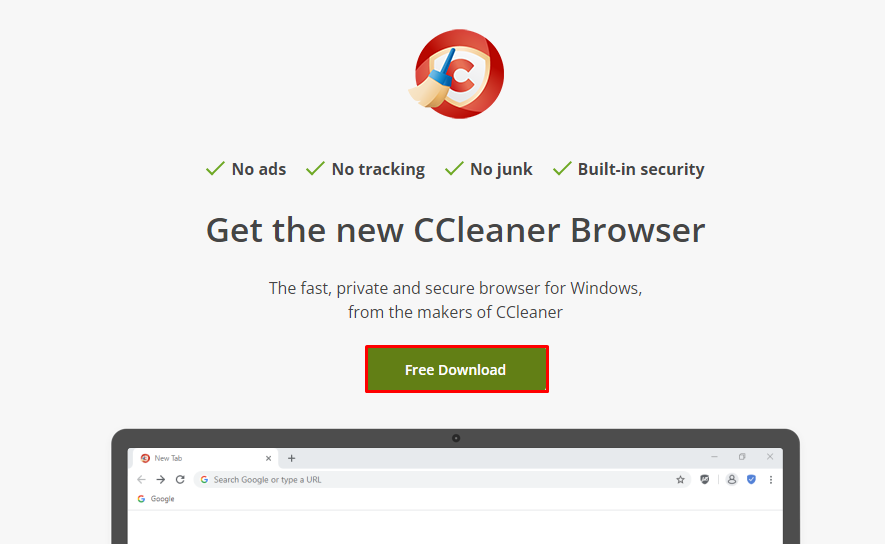
- Double-click on the downloaded file and click Yes in the User Account Control.
- Click on the Accept and Install button to start the installation process of the CCleaner.
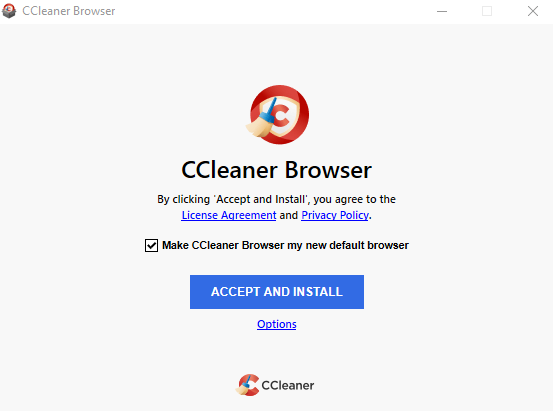
- After a while, the CCleaner is successfully installed.
