How to download spotify online?
In this post we will discuss about “how to downlad spotify online?” It is very simple to download Spotify to MP3 online and this is the reason why many users would love to download Spotify music through Spotify downloader online solutions because they are free.
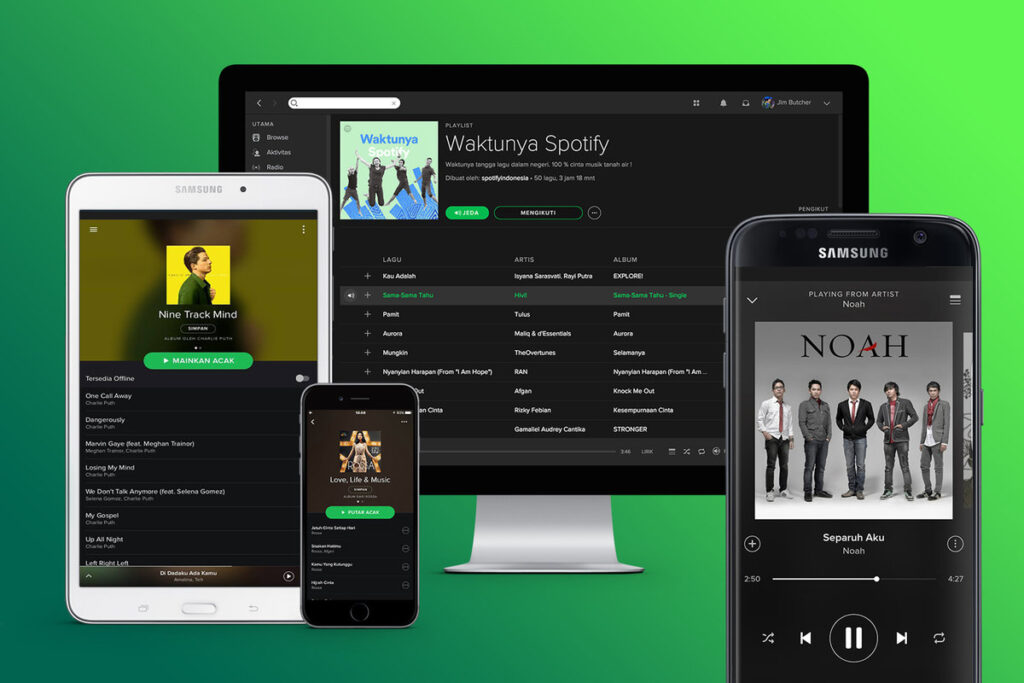
In this post below section, we will introduce these Spotify downloaders online that convert Spotify to mp3.
Some of spotify downloader online:
1. Spotify Deezer Music Downloader :
Spotify Deezer Music Downloader is one of the popular extensions of Google Chrome which is specially designed to download songs from Spotify online as well as to Deezer web player. This extension will allow you to convert the playlist and music from Spotify to MP3 online.
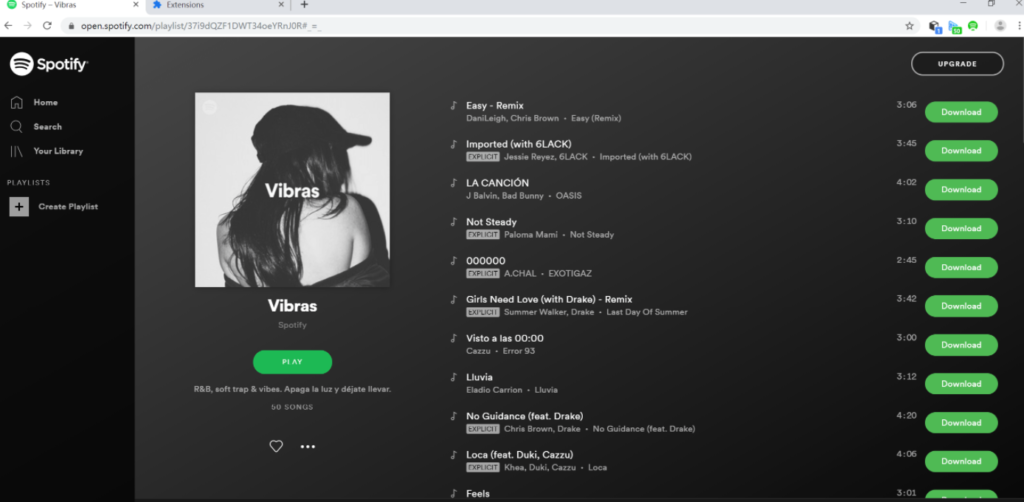
Steps to download MP3 albums from spotify via deezer music downloader:
Follow these steps:
- Open Google web browser to navigate to the Chrome Web Store.
- Search for the Spotify & Deezer Music Downloader.
- Once found, please click the “Add to Chrome” button to add it to your computer.
- When the chrome extension is downloaded, you can see it in the top-right corner of the Google browser
2. 4hub online downloader:
4hub Spotify to mp3 converter online is the only website that can download Spotify music online using url without Spotify account, You do not need to install any software and extensions. 4hub also supports music sites such as SoundCloud, bandcamp, and mixcloud.
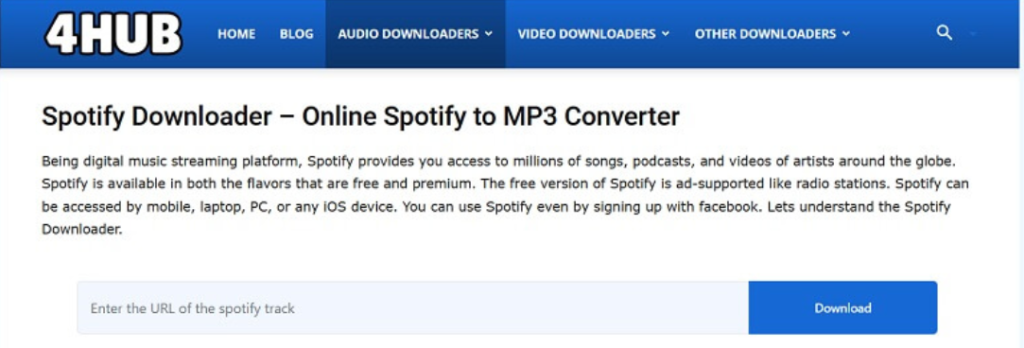
Steps to download MP3 albums from spotify via 4hub:
Follow these steps:
- Log into your Spotify account on your web browser and go to the album page.
- Copy the URL of the page and navigate to 4HUB Spotify downloader.
- Paste the URL of the album in the Spotify Downloader Box.
- Click on the Download option displayed below the box and your download will begin.
- Now you can check the file in the Downloads folder of your web browser.
3. Musify Spotify Downloader Online:
Musify is the best solution when it comes to downloading music files from various online streaming sites including Spotify. Download the songs, albums or playlist from Spotify without losing the audio quality of the original song, then we recommend using Musify music downloader.
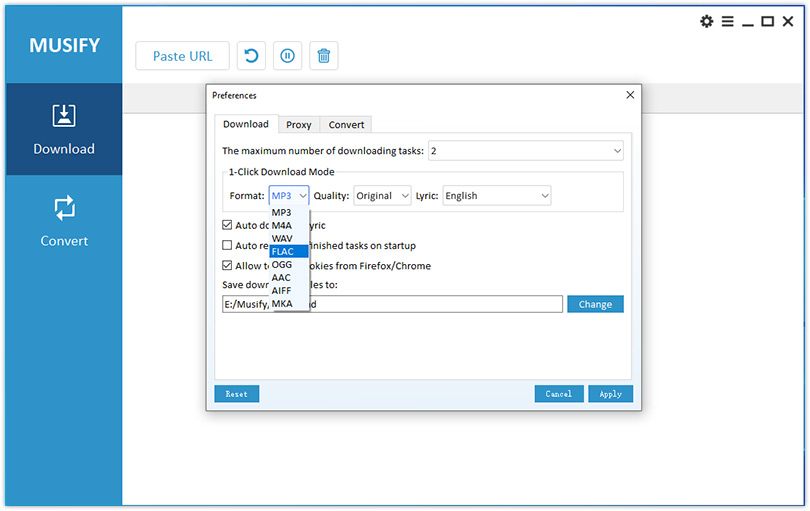
Steps to download MP3 albums from spotify via musify:
Follow these steps:
- Install Musify on to your computer and then follow the setup wizard to setup the program.
- In Spotify, locate the song, playlist or album that you would like to download and copy its URL.
- Launch Musify and then click on “Paste URL” and then paste the Spotify URL for that song, playlist or album that you want to download. The program will begin analyzing the provided URL and download the songs that you want to download.
Hope this article is helpful to you.
