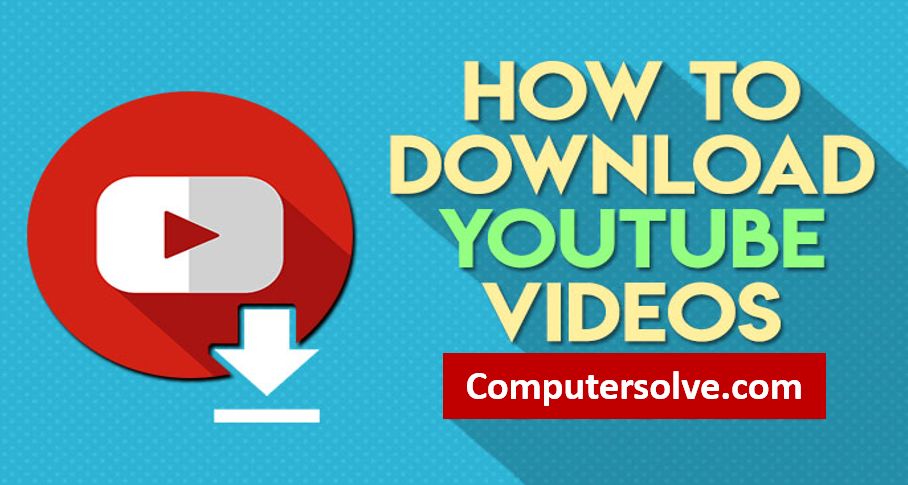Download YouTube videos with the help of many websites where you can paste the URL of the YouTube video and then click on the resolution you want to download. You can also download audio in your device if you just want to download some music or the audio from a YouTube podcast, and not have to have YouTube open and running on your phone while you listen. Read this article you will get complete information for easy downloading.
Download YouTube videos –
Here are 3 solutions of downloading YouTube videos:
Using Clip Grab is easy:
- Copy the YouTube video’s link.
- Install Clip Grab and open it.
- Paste in the URL of the video you want to download.
- Click on the Grab This Clip options.
- Finally, tapping the Settings tab lets you customize where Clip Grab deposits your newly downloaded videos.
With the help of VLC Media player:
- Find the video you want to download off YouTube through VLC and copy its URL.
- Open VLC and click “Media” < “Open Network Stream.”
- Click “Play” or “Open” after a moment, the YouTube video you want will begin playing.
- Click “Tools” at the top of the screen, and then “Media Information.”
- Tap on the “Location” and double-click the URL in this bar to select it, and then copy it.
- Go back to the web browser and paste that link into your URL bar.
- Click on the three stacked dots on the right side and choose “Download.”
Using the WinX YouTube Downloader:
- Download the WinX from its website.
- Open it and click to “Add Url”.
- Paste in the YouTube link and click “Analyze”.
- Once done, you’ll be offered a variety of file types to download it in.
- Click “Download Selected Videos” or “Done”.
- Click “Download now” and save it in your device.
How to download 4K YouTube videos ?
You can use SnapDownloader. The 4K YouTube videos download app is available for both Windows-powered laptop and PC, as well as Mac. In addition to 4K videos, it can also be used to download YouTube videos in 8K, QUD, 1080p, and HD.
YouTube videos support as many as 13 video formats, MOV, MPEG4, MP4, AVI, WMV, MPEGPS, FLV, 3GPP, WebM, DNxHR, ProRes, CineForm, and HEVC (h265). The MP4 format is quite popular since it works on pretty much every device out there. MOV and AVI respectively are Apple and Microsoft’s video format, while the 3GP format has low video quality and considered apt for small-screened mobile phones.
Can you share downloaded YouTube videos?
By WhatsApp, Bluetooth, and other file sharing platform. The videos downloaded from YouTube app can only be shared via social messaging platform as a link with the recipients.