Google Drive and Dropbox are the two most popular cloud storage and backup options.
There are a lot of different ways to store information online or share it with others. Services like Google Drive and Dropbox are both popular choices that are also convenient for easily sharing large files you couldn’t fit into an email.
If you ask what is best, there is no point in guessing. We’ve already compared the two storage services for you and compiled the results.
Security
Google Drive and Dropbox provide two-factor authentication and encryption of your data as it is transferred – from the cloud storage service to your device and vice versa. However, Dropbox uses a stronger version of encryption to keep your files safe when storing – 256-bit Advanced Encryption Standard (AES) encryption. Approved U.S. Pat. The National Security Agency uses this encryption standard to protect information classified as top secret.
Security winner: Dropbox
In the battle of Dropbox vs Google Drive, the best cloud storage service is Dropbox, by a nose. It just edges out Google Drive based on security, but its slightly easier file sharing and faster syncing also make it a better service, particularly for those who collaborate on a lot of documents.z
Free storage
If free storage is your primary use of Google Drive or Dropbox, Google Drive is the clear winner. Google Drive offers 15 GB of free storage, while Dropbox only gives you 2 GB. However, you can get an additional 500 MB of storage for each friend you recommend to Dropbox, up to 19 GB of free storage.
One caveat about Google Drive is that if you use Gmail, Google Photos, or other Google products, you can easily burn about 15 GB sooner than you expect.
Free storage winner: Google Drive
Paid storage
In fact, if you need more than the 2 GB or 15 GB offered by Dropbox and Google Drive, you can upgrade to paid storage. Dropbox plans start at $ 11.99 per month up to 2 TB of storage or $ 9.99 per month if you pay annually. When you upgrade to paid storage with Dropbox, you also get features like Dropbox Smart Sync, which allows you to access files in the cloud from your computer without saving them to your hard drive, and mobile folders offline, so your folders can sync with your mobile devices and access them without an internet connection.
Paid storage winner: Google Drive
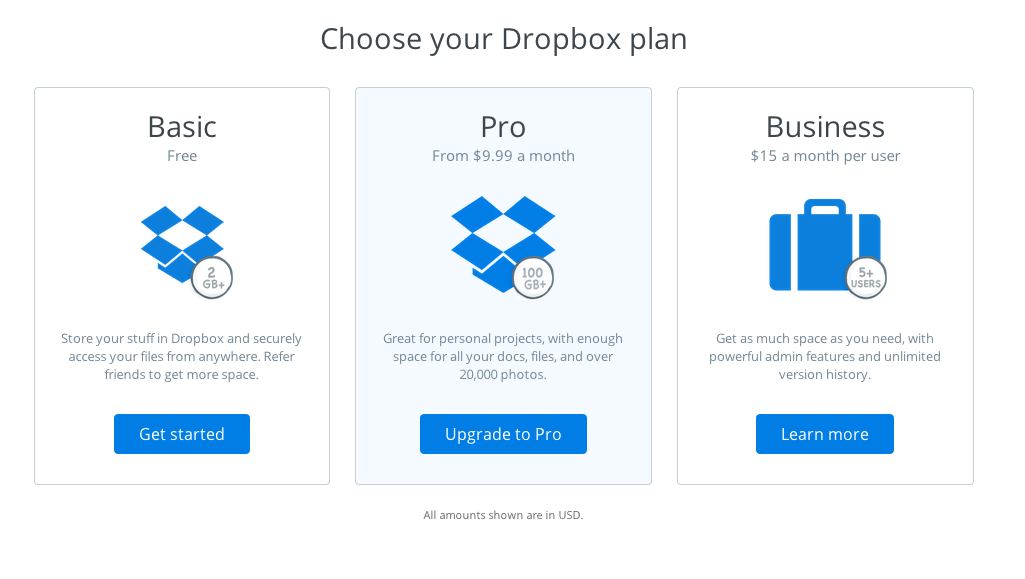
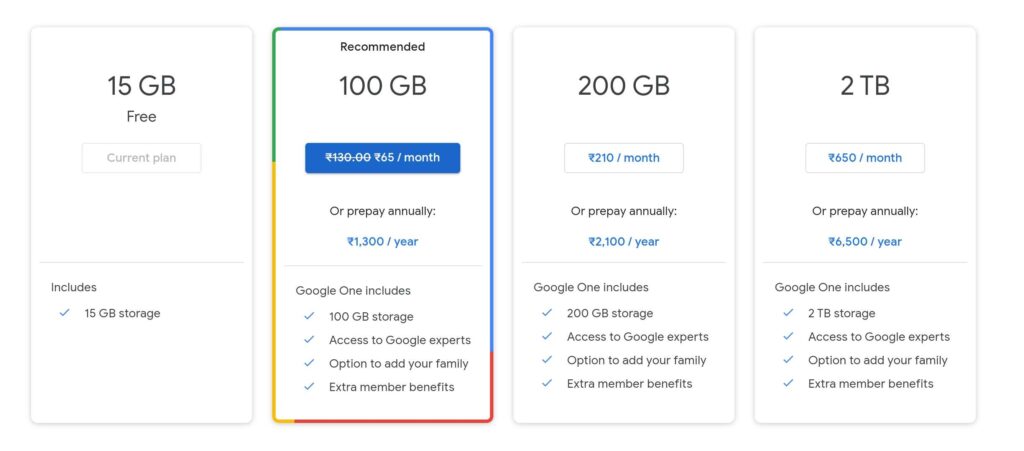
File Sharing Features
Google Drive and Dropbox allow you to share files and folders. They are the same when it comes to granting access rights or sharing links. However, Dropbox is moving away from Google Drive when it comes to securing your shared files. You can set passwords for shared Dropbox files so that only people with that password can access them. You can also set an expiration date for the components, and the file sharing link will not work after that date.
Dropbox also makes it easy to share files directly from Windows Explorer or Mac OS Finder. It allows you to both right-click on a file or folder and share it via email, but Dropbox also adds a “Copy Link to Dropbox” option, which you can paste into an email or Slack channel, for example. When someone joins or leaves your team, you can promote everyone to the status of file owner, and the owner can completely deprive someone of access to the files.
File sharing winner: Dropbox
File Syncing
Dropbox can sync files across multiple devices and operating systems, including all primary desktop and mobile platforms. As Cloudware breaks down in its comparison, its Linux support and “smart-sync” set Dropbox apart from the competition, as it means only changes are synchronized, not the entire file or folder.
In comparison, Google Drive’s syncing supports multiple devices and operating systems, though it doesn’t support Linux natively. Some workarounds make it so, but it’s not an officially supported platform for file syncing. While it does let you select specific files to sync, it doesn’t support syncing of file changes, often called “block-level” synchronization. That means it needs to re-upload or download entire files to sync them.
Syncing winner: Dropbox
In the battle of Dropbox vs Google Drive, the best cloud storage service is Dropbox, by a nose. It just edges out Google Drive based on security, but its slightly easier file sharing and faster syncing also make it a better service, particularly for those who collaborate on a lot of documents.
