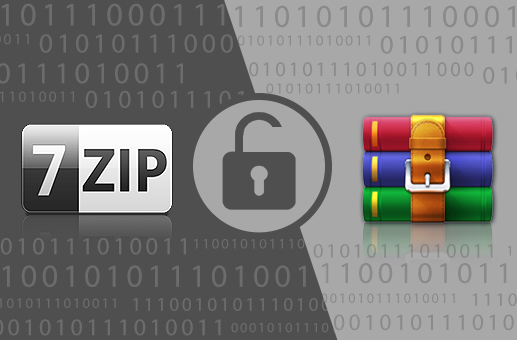7zip
7-Zip is an open source software used to compress or zip files secured with encryption. 7-Zip, like WinZip, creates a container called archive that holds the files to be protected. That archive can be encrypted and protected with a password. 7-Zip is a free software that creates Zip files that can be opened with WinZip or other similar programs. When you send or transfer files that contain Personal Identifiable Information (PII) or other confidential and sensitive data, the files must be encrypted to ensure they are protected from unauthorized disclosure.

How to enter passwords for files 7zip?
Follow these steps to enter passwords for files 7zip:
- Right click on the file / folder to be encrypted.
- Then select “7-Zip” then “Add to archive”
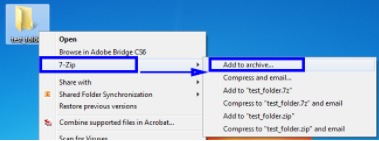
- In the Add to Archive window change the name of the archive you wish to create.
- Change the Archive format to “Zip”.
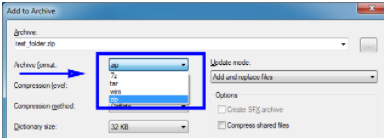
- Change the Encryption Method to “AES-256”.
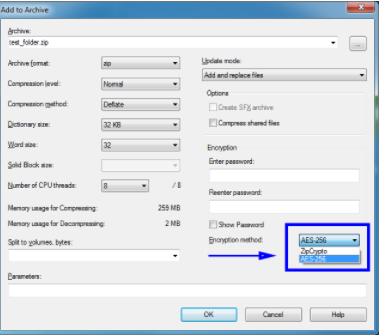
- Enter a Password.
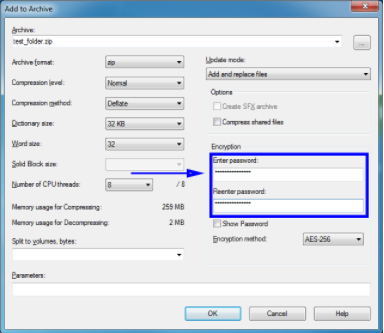
- Select “Ok” to create the encrypted archive file.
How to password protect your documents with 7-ZIP?
Follow the steps below:
- Select the file(s) you need to compress.
- Then right click the selection and choose “7-Zip“.
- “Add to archive” from the menu.
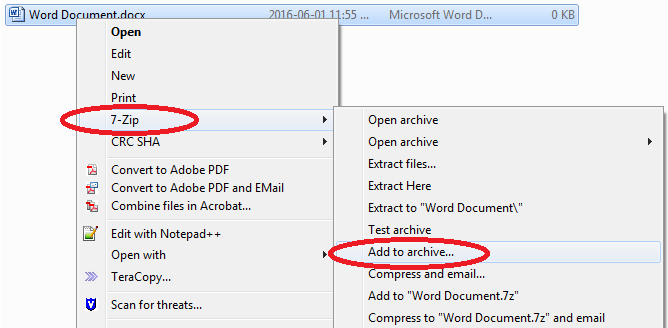
- Make sure to choose “zip” for the archive format.
- Then enter your password.
- choose the “Encryption method” you prefer. Then click “OK“.
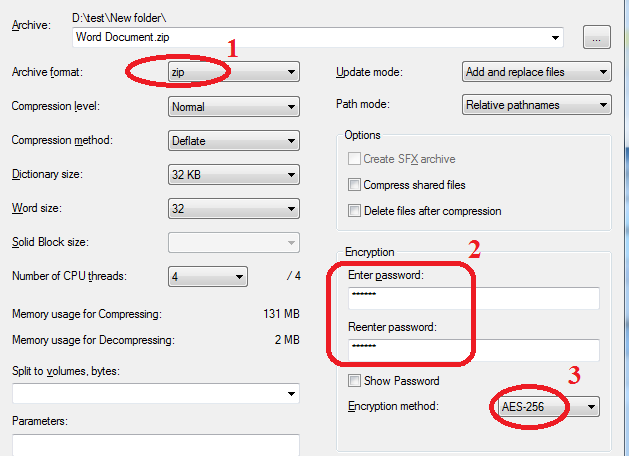
- Now the file is encrypted with password.
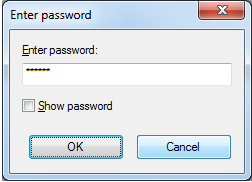
Where do I put a password on a Zip file?
In the download window that opens, select “Open with file-roller (default).” In the drop down menu of the now open File Roller window left-click on “Edit — Password”, and provide the password.
Hope this article is helpful to you.