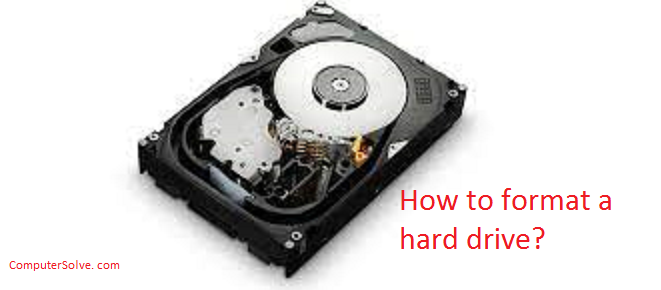To format a hard drive means to erase any information on the drive and to set up a file system so your operating system can read data from the drive and write data to the drive. If you need to format a hard drive if you plan on using it in Windows or mac then you see the section below.
Format hard disk on window:
Using disk management utility :
Use the start menu to search for and open the disk management utility – “Create and format hard disk partitions”. Complete the following steps in disk management:
- First of all, select the drive you wish to format from the list.
- Right click on the drive and select Format.
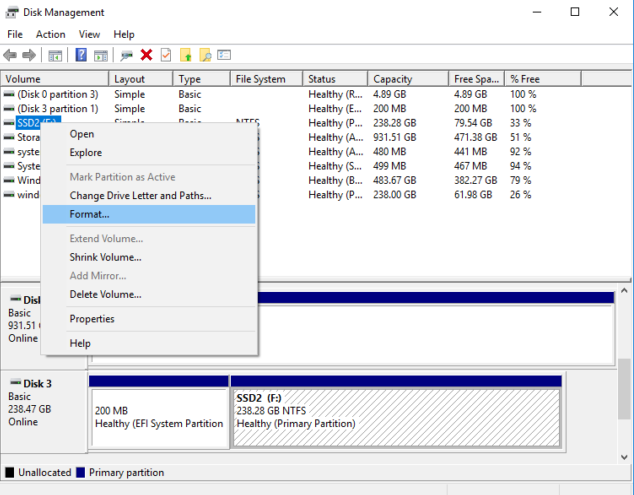
- Enter a name for the drive in volume label and select the format type in the file system dropdown box.
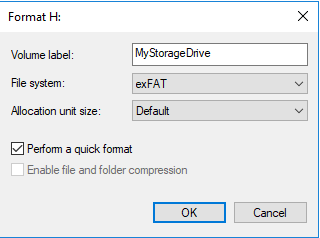
- Click OK. It will take a short while to delete all the files and change the format of the disk.
Formatting an internal or external drive:
Complete the following steps in formatting an internal or external drive under Windows:
- Boot into Windows as usual. Hold down the window + R. This opens the Run dialog. From here, type in diskmgmt.msc. Click OK.
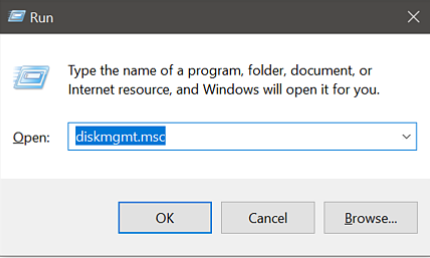
- Right-click on the drive to format. In this example you format a 32 GB drive:
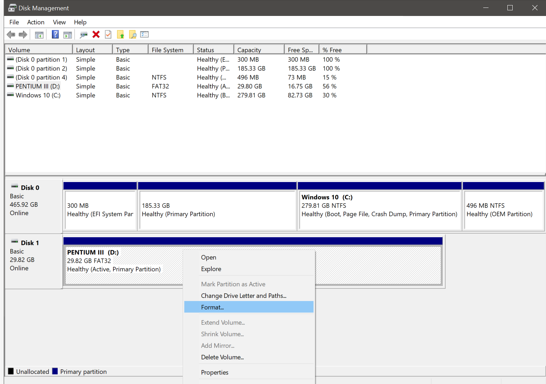
- On the next screen, select the file system. Choose OK. To perform a thorough format, uncheck the Perform a quick format box.
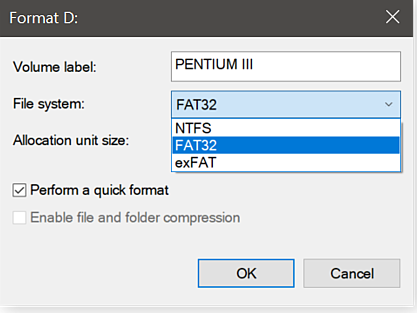
Format hard disk on mac:
Using disk utility:
A hard drive can be formatted with the Mac OS Extended file system by using Disk Utility. To format the hard drive, complete the following:
- Go to Finder.
- Click Applications.
- Click Utilities.
- On the left side of the window, click the drive name.
- Click Erase.
- Click Mac OS Extended under Format.
- Enter a name for the drive.
- Click Erase.
- Click Erase again to confirm.
Format internal or external hard disk:
To format a hard drive on your Mac, follow these instructions:
- Turn on your Mac desktop system and login. Open up Finder, and then click on Go.
- Select Utilities.
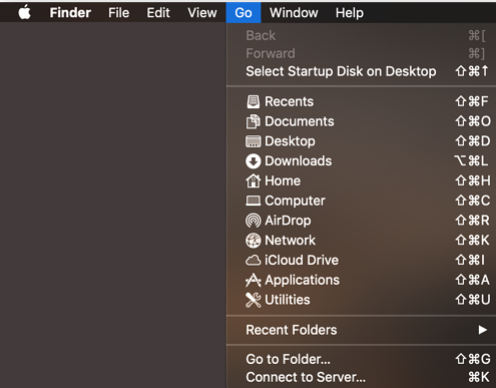
- Select disk utility, and then choose the drive to format. MacOS shows you the options, which look something like this:

- Click on Erase. Select a file system of your choice for the new format. That’s it!