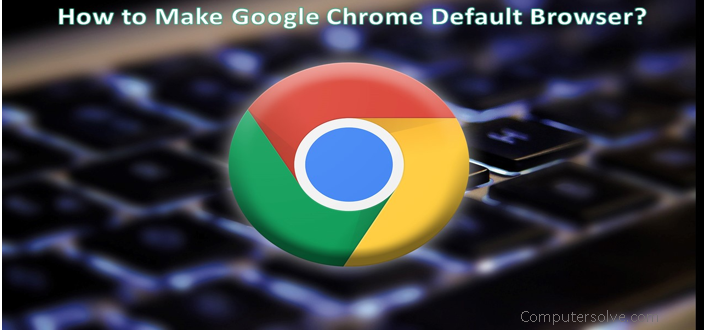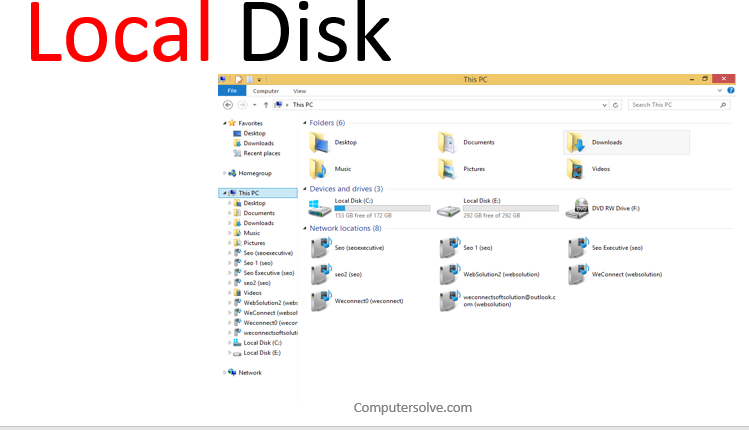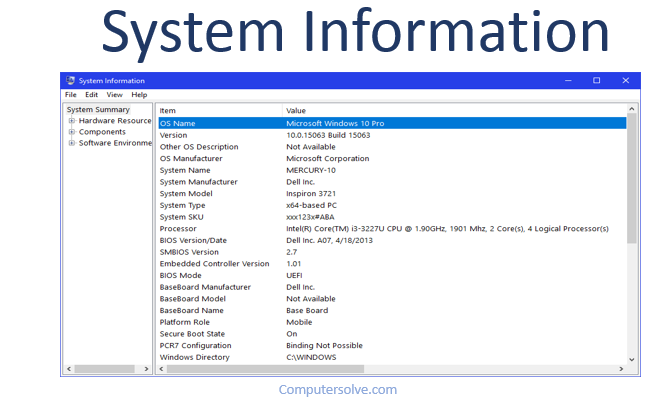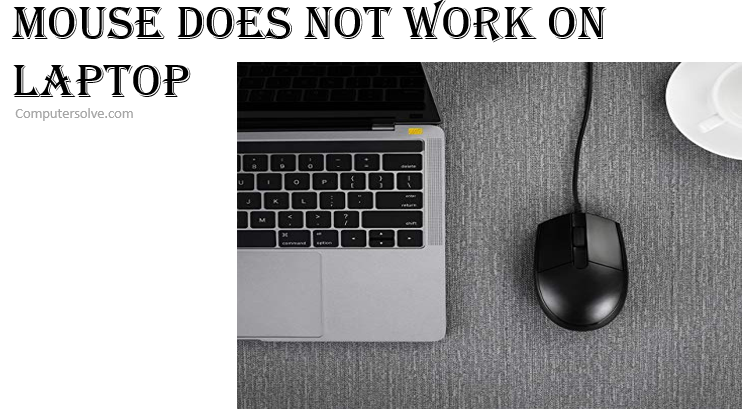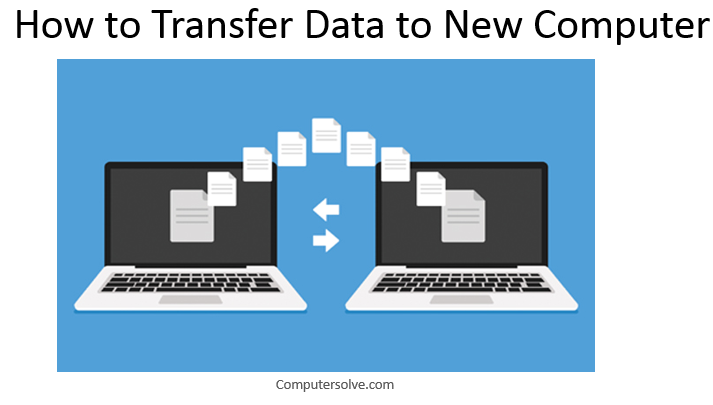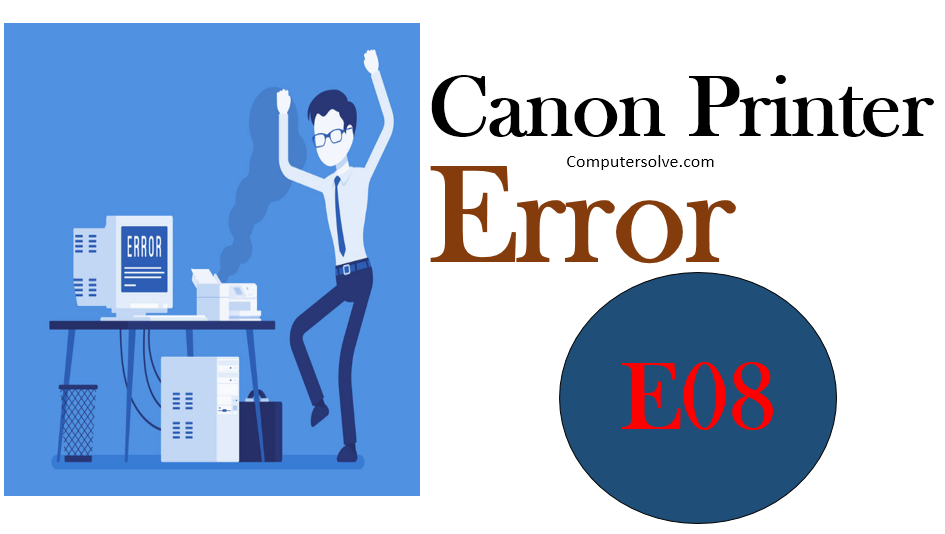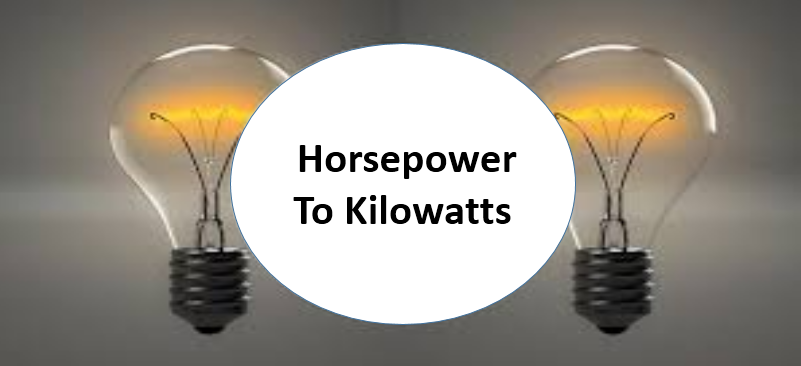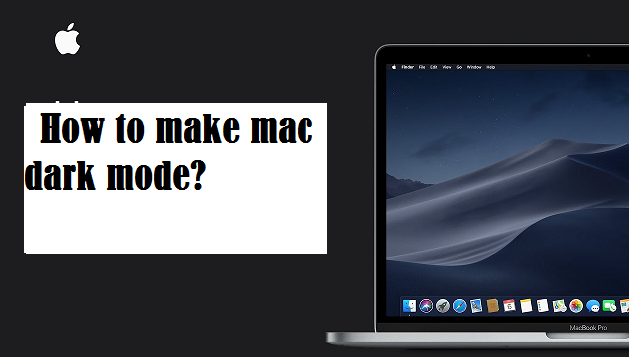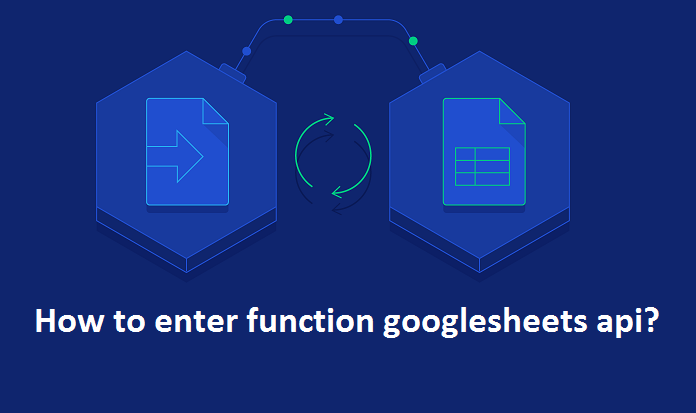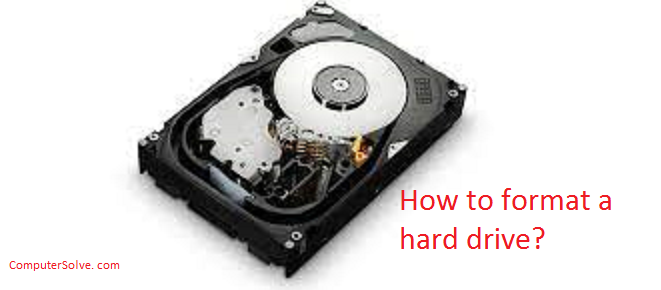What does poggers mean?
Poggers is slang used from twitch platform and emote typically used to express enthusiasm, enthrallment or other sophisticated emotions of happiness and dopamine. The Term Poggers or Prog used between Online teenager gamers and internet users. This terms is used when kids are excited and feel awesome about playing a game. Because of high popularity these day teenagers … Read more