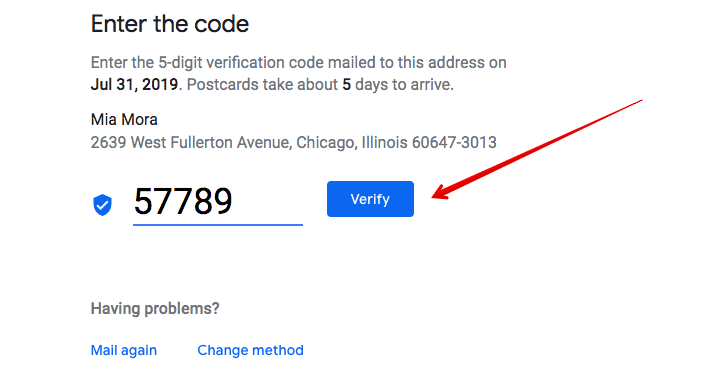Get a Google Phone number lets you make and receive calls at voice.google.com or on the Google Voice app.
Personal Google numbers are free; business numbers and international calls cost money. Go to Google Voice to call from your web browser, or use the Google Voice app.
Sign up for Google Phone number :
Step-1 Go to voice.google.com.
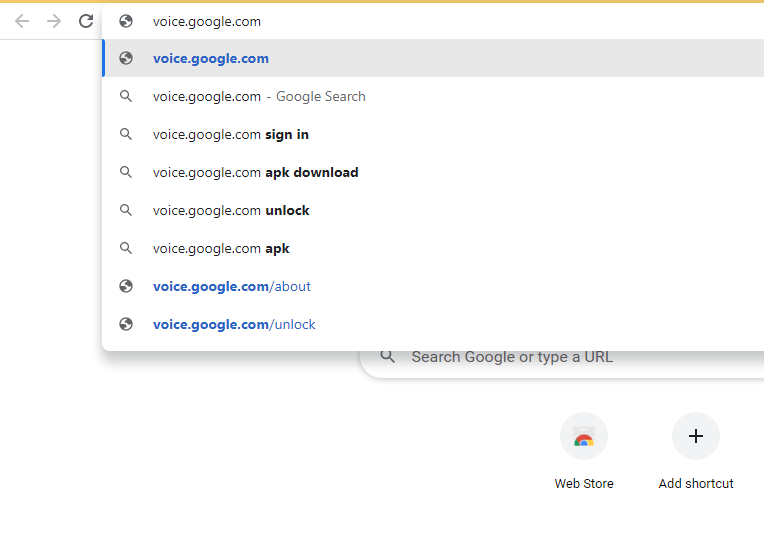
Step-2 Sign in to your Google Account.
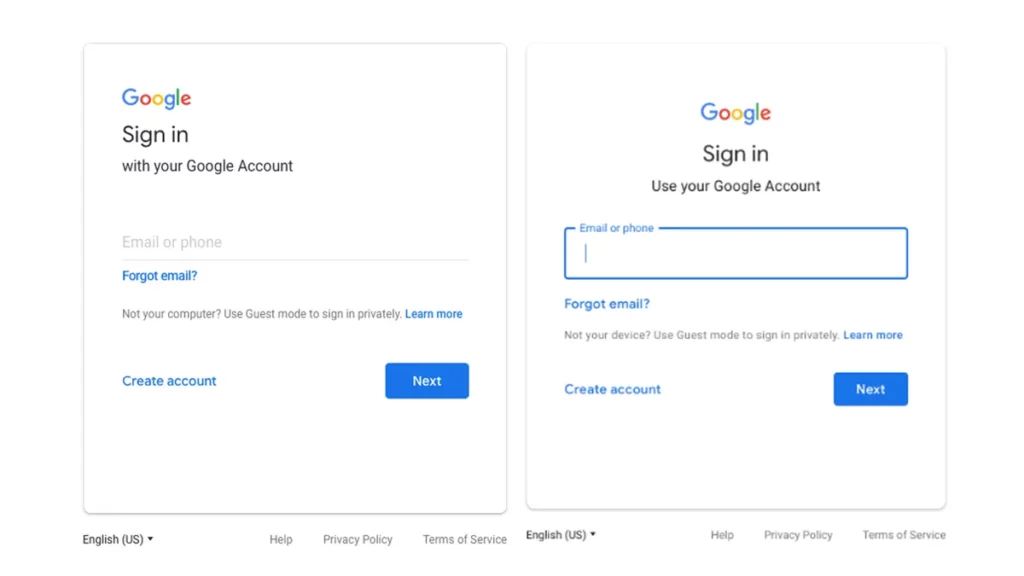
Step-3 Review the Terms of Service and Privacy Policy and click Continue.
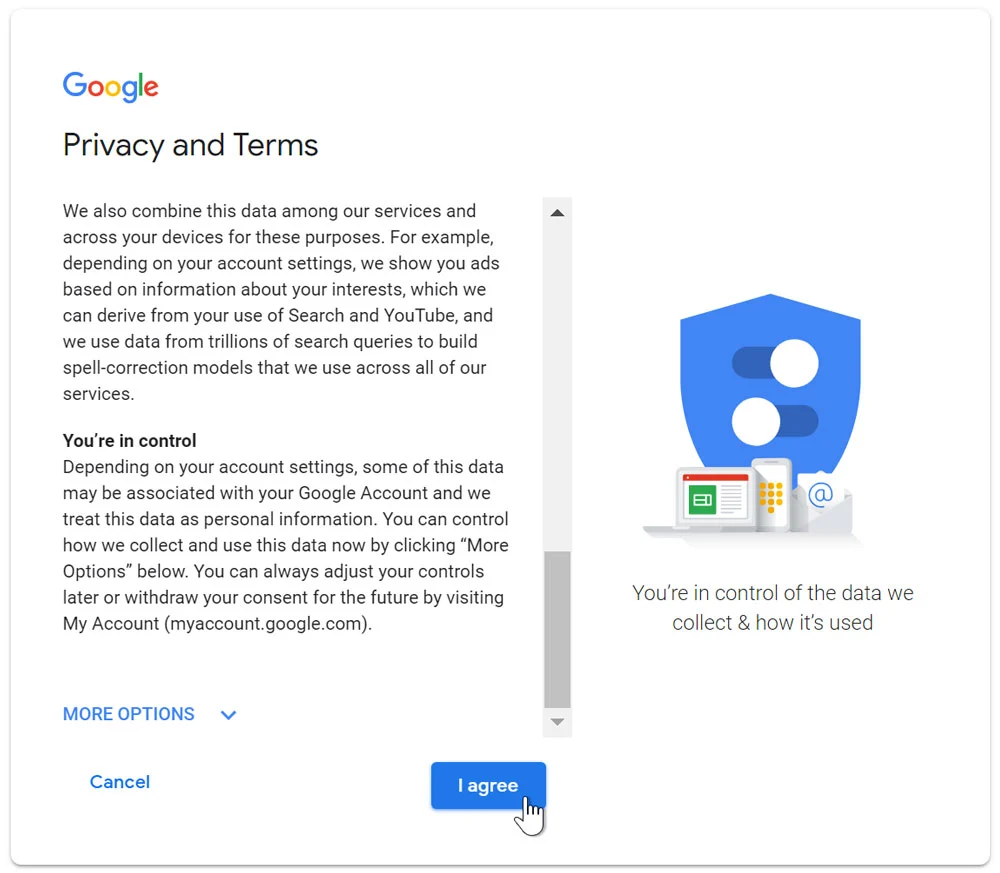
Step-4 You can search for available numbers by city or area code.
Step-5 Next to the number you want.
Step-6 Click Select.
Get a Google Phone Number:
Step-1 Go to the Google Voice page.
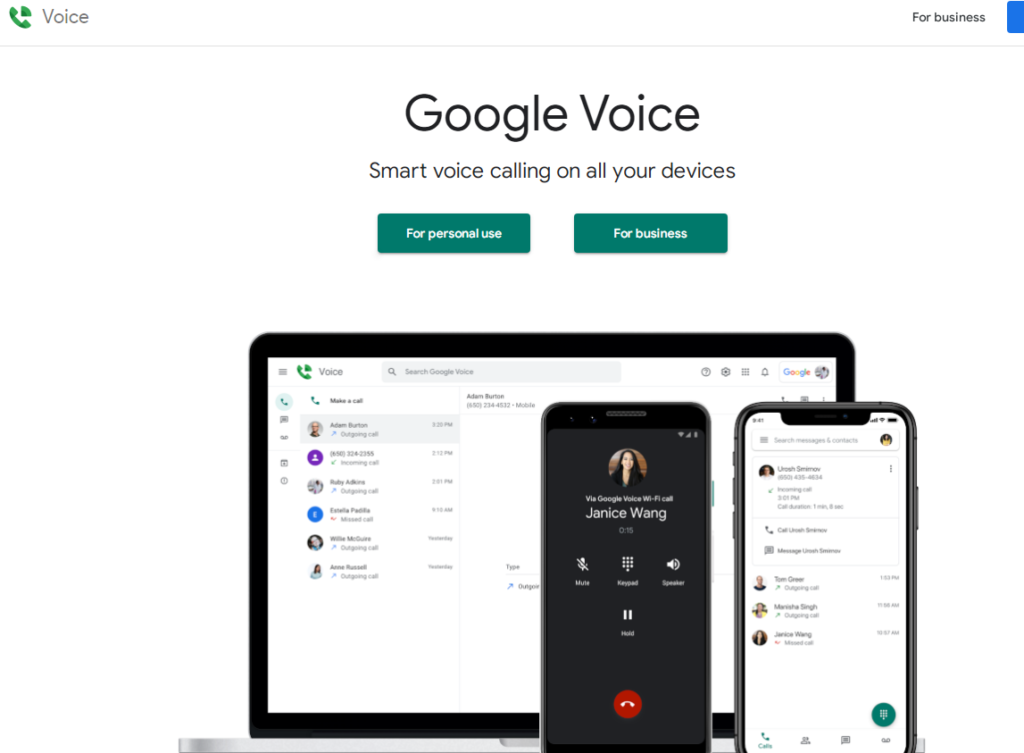
Step-2 Select For personal use and choose Android, iOS, or Web.
Step-3 Sign in to your Google account and accept the terms of service.
Step-4 Start typing an area code or city in the search bar.
Step-5 Select next to the number you want from the list.
Step-6 Select Verify by enter the phone number you want to link and select Send code.
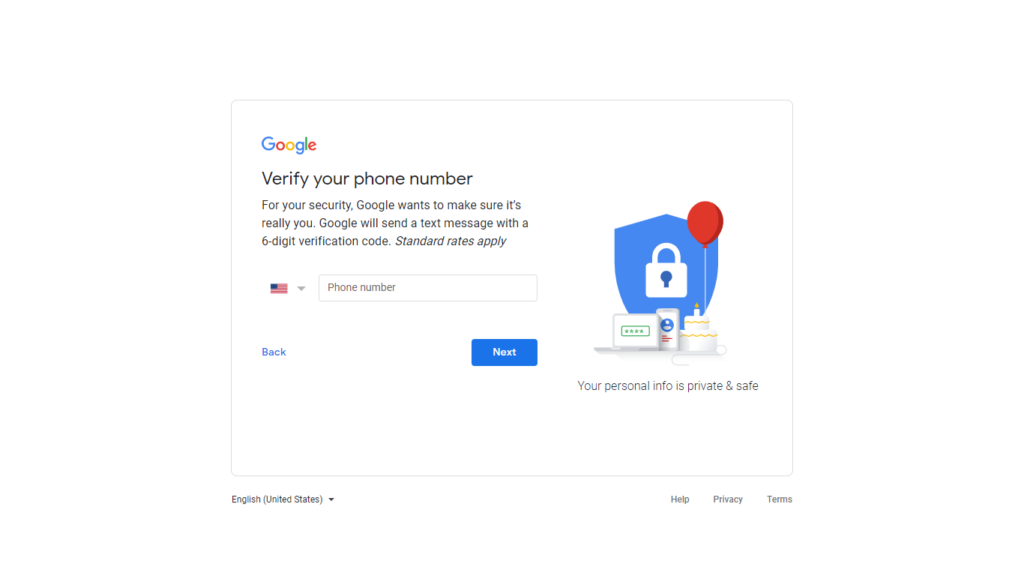
Step-7 Enter the verification code and select Verify again.