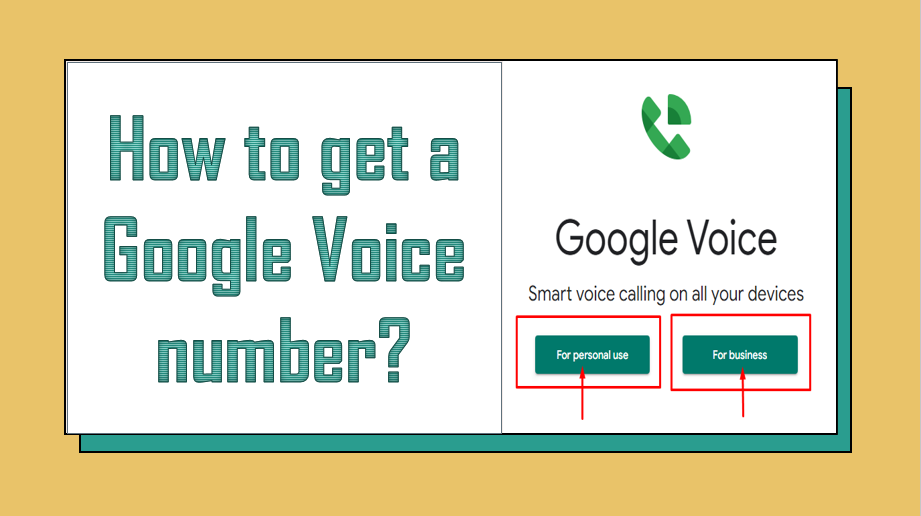Google Voice Number is a free service provided by Google that gives you one phone number to call, text, and also voicemail. Apart from this, it is also available in the United States. You can also use Google Voice if you have multiple phone numbers available or want to keep your personal number private.
To get a Google Voice number, or purchase a number for your business, you must have Google Voice. If you are in America, you can also choose your own number.
Note: You can use your Google Voice number on Android, iOS, or in a web browser.
How do I get a Google Voice number?
- First of all, go to https://voice.google.com website.
- Now you will see 2 options.
- for personal
- use for business
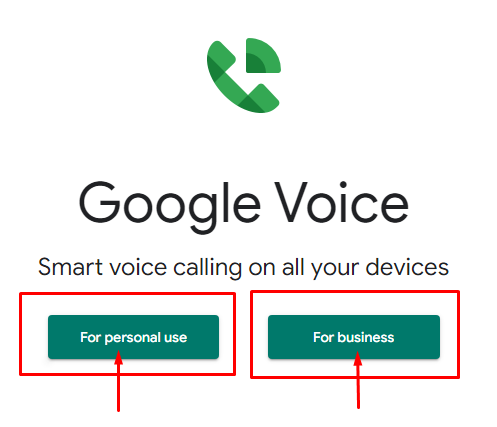
- Select one of the two options.
- You can use your Google Voice number on Android, iOS, or in a web browser if you select “for personal use” option.
- Click on any one of Android, iOS or web browser.
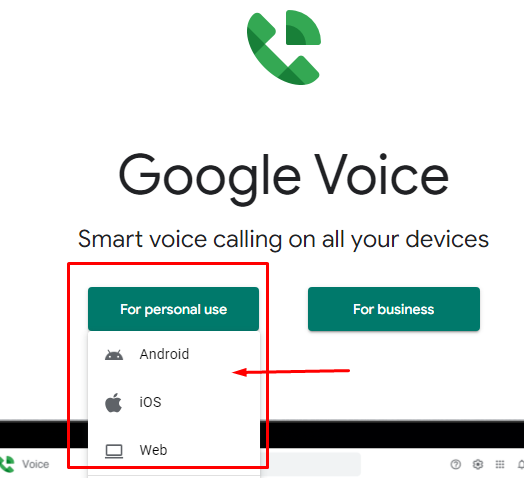
- Now Google Voice will ask you to connect your Gmail account.
- Then sign in to your Google account and accept the terms of service.
Note: You don’t need to use your real location if you don’t want to show your real area code to callers. - Now type the area code or city of your choice in the search bar.
- Then select the number of your choice from the list.
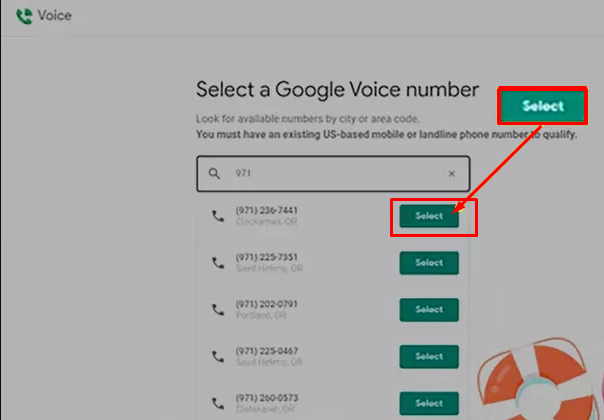
- Select Verify, and then enter the number you want to link to send the code.
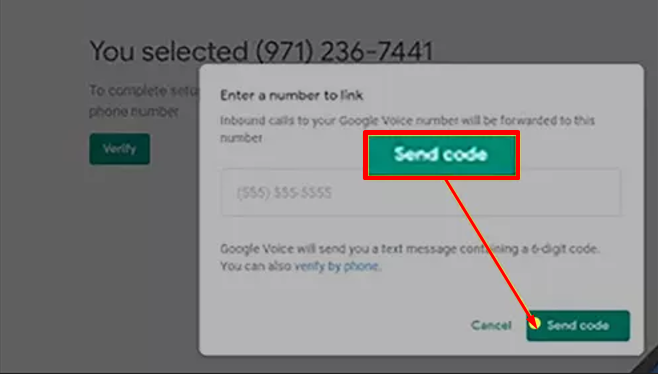
- Enter the code, then select Verify again.
- Then, select Finish.
- Once the process is complete, you can start making calls and sending texts.
Frequently Asked Questions (FAQ)
By signing up for a Google Voice account. During the sign-up process, you will be asked to select a number from the available options.
Yes, you can use it to make international calls, but there may be some charges associated with it.
Many Google Voice features are free, including calling and texting in the United States and Canada. However, charges may apply for some international calls and other premium features.
Yes!
It can be used on a variety of devices including smartphones, tablets, and computers. You can access it via the web, as well as through the Google Voice mobile app.
You can set up your voicemail on Google Voice by recording a personalized greeting and configuring your voicemail settings through the Google Voice website or app.
Yes, it allows you to have a separate business number and manage calls and messages effectively.