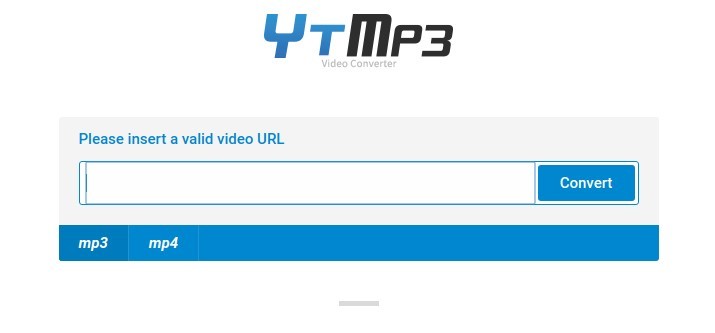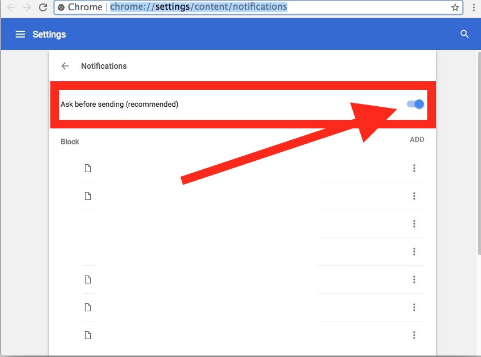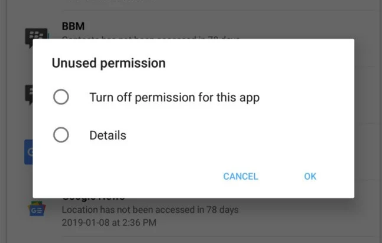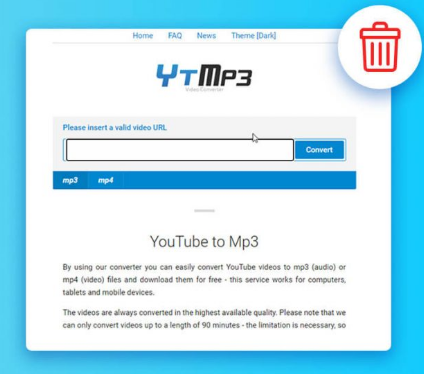What is YTMP3.cc virus ?
Ytmp3.cc is a website that offers a free service for quick video file conversion, especially YouTube videos that can be converted to the MP3 or MP4 file format. However, the dubious site comes with a lot of side effects. It serves many advertisements and collects a lot of personal information about the users. Many security experts have warned that using such sites can be quite dangerous. But you can find below some tips and recommendations that will help in doing so and disable annoying notifications.
- For starters, use of Ytmp3.cc violates YouTube rules, a platform that prohibits direct video downloads.
- Secondly, Ytmp3.cc uses rogue ad networks.
- Third, it spreads the browser notification feature with bogus updates and other software to spam users.
- Fourth, it tries to get users to click the ‘Allow’ button to subscribe to its push notifications.
- In this guide, you will learn several ways to remove Ytmp3.cc virus. So let’s get started!
How can Ytmp3.cc pop-up endanger your computer’s security ?
Ytmp3.cc virus is an annoying adware-type browser component that displays annoying push notifications for computer users. Users often allow such sites to send notifications to them by clicking “Allow” in an unexpected browser pop-up. In general, ytmp3.cc is a website that provides YouTube to MP3 video converters. The dubious site offers video conversion to MP3 or MP4 format service, but also opens new tabs or windows and causes redirects to other websites.
To download the chosen video, visitors need to copy and paste the desired Youtube video URL into the address bar on the Ytmp3 website, then choose the file format and click Convert. Then the conversion process begins. Next, the user gets three options – Download, Dropbox, or Convert Next.
Unfortunately, clicking the download button loads a pop-up with an ad on a completely different website. You may also run into deceptive site forward warnings.
Suspicious Video Converter may trick you into visiting third-party sites and installing unwanted junkware.
How You Avoid Unwanted Ads and Suspicious Programs on Your PC or Mac ?
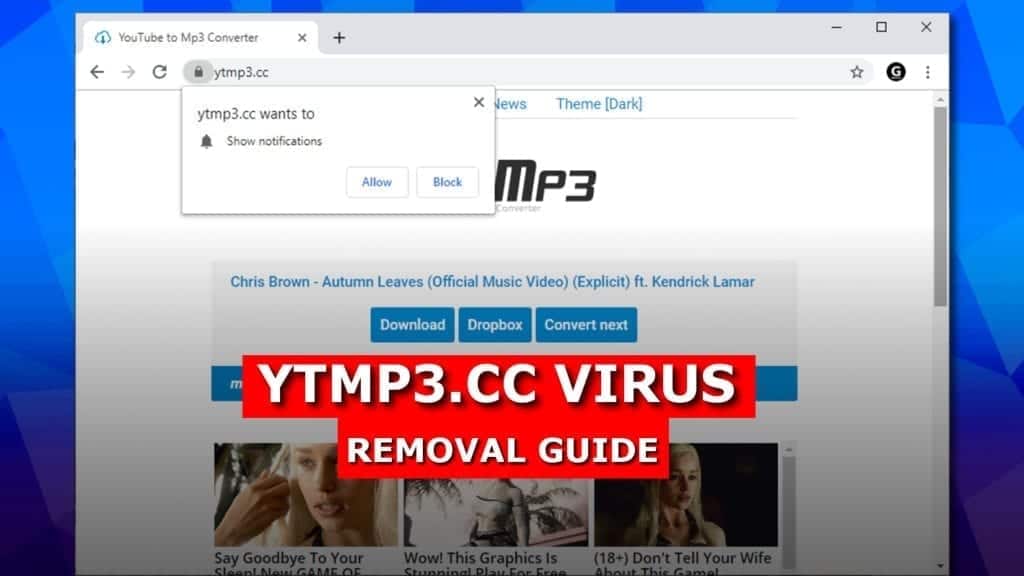
To stay safe when browsing online, we strongly recommend paying attention to safe browsing rules prepared by us :
- Never allow push notifications from suspicious websites. There is no need to let them display promotional content to you daily.
- If you ever notice that a website opens pop-ups or pop-under ads automatically (this often happens when visiting sites offering file conversions, free movies or streaming services), close these pop-ups and avoid visiting such website ever again. It cannot be trustworthy, and wastes your time, to say at least.
- Never install suggested extensions if you don’t really need them. They can decrease your browser’s performance and cause security-related issues.
There are 2 ways to remove Ytmp3.cc from Android –
Method 1. Steps to block notifications in Google Chrome
To disable ytmp3.cc notifications in Android :
- Open Chrome > Click the three dots in the top-right corner, then open Settings.
- Here, open Notifications.
- Under Sites, deselect ytmp3.cc.
Method 2. How to Disable app permissions :
- Go to Settings app, then click Notifications.
- Browse the Notifications list, open specific apps that annoy you, and toggle off Allow Notifications bar by clicking on it.
Way to Remove Ytmp3.cc Virus from Mac and Windows –
Ytmp3.com removal on Mac or Windows is simple. To prevent this site from bothering you, you need to take away previously given permission to display notifications for you. You can do this via browser’s settings or simply reset your browser.
However, if you unexpectedly installed some suspicious software or browser add-ons via the discussed Youtube to MP3 Converter pop-ups or the site itself, we strongly suggest following the full spyware removal guide provided below.