In this article, We are going to learn how to hack WiFi password in Computer and Android Phone. Though there are multiple ways of hacking we will discuss most effective methods to hack the Wi Fi password.
Wi Fi Password Hacking in computer
Method 1 : Hacking of WI-FI Password using ‘PASS WI-FI’
It is so easy to hack wifi password with the help of ‘PASS Wi-Fi’ you just need to follow some simple steps to unlock wifi as given below :
- In order to crack a wifi password, you must log into a wifi network where the wifi network of the network you want to hack.
- Then you should check in the mobile settings if you are unable to see the wi-fi network on your mobile screen.
- Then download the ‘PASS Wi-Fi’ app for your device (both android and IOS) and also if you are using a computer or laptop download software in the system.
- In this whole process, the first step is to install it on your mobile phone or laptop.
- Then launch the ‘PASS Wi-Fi’ program on your device to ensure that it is close to the WiFi network.
- The PASS Wi-Fi app will now download the wifi network next to it.
- After downloading the data it will then automatically create a single request to connect to the router. This connection request generates wifi data on your screen with wifi password. And that’s it!
Method 2 : Get Wi-Fi Password with Fluxion Attack
- It is the most recommended method for hacking wifi password.
- In this way, one new page opens on the mobile phone or laptop of the wifi user you want to hack and asks them to enter the password.
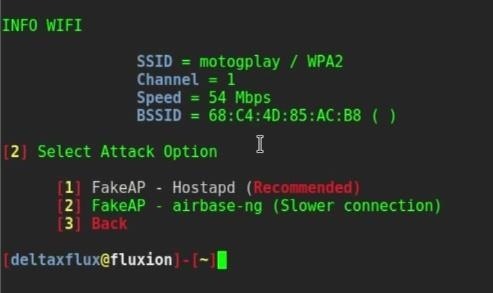
- Best part of this method is not giving any access to the user to wifi whenever he or she enters the correct wifi password.
Wi fi Password Hacking in Android Phone
Wi-Fi Password hacking using WIFI WPS WPA TESTER App
- Download and install the WIFI WPS WPA TESTER app from Play Store.
- Enable the Wi-Fi settings on your Android phone.
- Launch the app and search for the Wi-Fi networks nearby you.
- Select one of the networks from the result and start hacking by tap.
- You can input its key manually.
- The app checks the Wi-Fi security, and it tries different combinations of words and numbers to crack the Wi-Fi password. The app finds the network code in a short time and connects your phone automatically.
Wi-Fi password hacking using WPSAPP
- Download and install the WPSAPP app from play store on your Android phone.
- Now, open the app and search for the nearby Wi-Fi networks for you.
- Click on the enabled WEP network you want to connect.
- Click on the “CONNECT WITH PIN” button, and after few seconds, the app displays your network password.
Conclusion
The above mentioned methods are tested and useful for cracking wi fi password. you can use any of the above as per the requirment.
Disclaimer : We doesn’t support and encourage anyone to hack Wi-Fi password. Hacking is an illegal activity, and we won’t be responsible for these tricks are used for hacking Wi-Fi. This article is only for knowledge’s sake and educational purpose.
