Hide orders on amazon app
Our guide to help you archive your Amazon orders. While an option to directly hide the orders and delete the orders. If you’re an Amazon customer, you may be wondering if they offer the same privacy. Amazon keep a record of what customers purchase, as well as their banking and shipping information. Amazon allows customers to hide their orders both on Amazon.com and the Amazon App by archiving their purchases. In addition to hiding orders, customers can clear their search history so that both their purchase and any trace of the purchase search remain private. Additionally, hidden purchases can be restored if customers need order details. This is only available for Desktop users. You can’t archive your purchases from Amazon’s mobile app.

To Archive Your Amazon Order:
You can archive orders that you’re no longer interested in referencing, or to stop the order from showing in the default order history view. then follow these steps:
- First of all, sign in to your Amazon account on the web.
- Click on ‘Returns & Orders’ from the top-right corner of the screen.
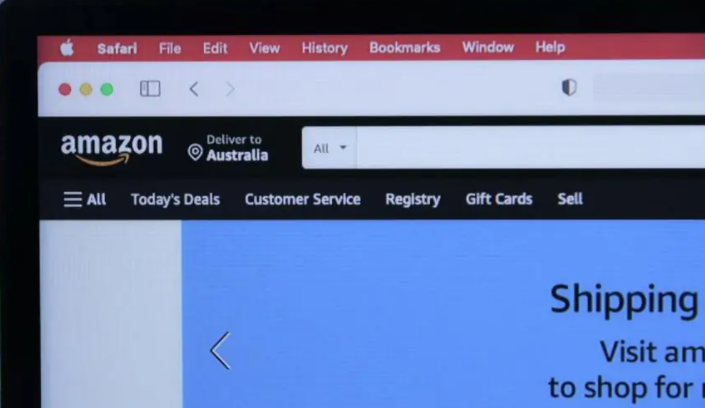
- Go to Your Orders and locate the order or item you want to archive.
- Select Archive order.
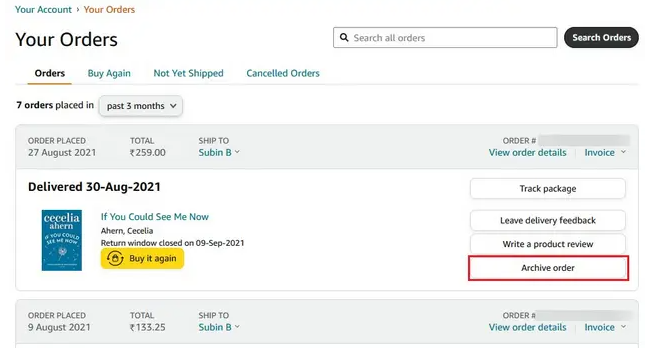
- When the confirmation prompt appears, click on ‘Archive order’ again.
- You have successfully archived the order, and it will no longer show up in your Amazon order history.
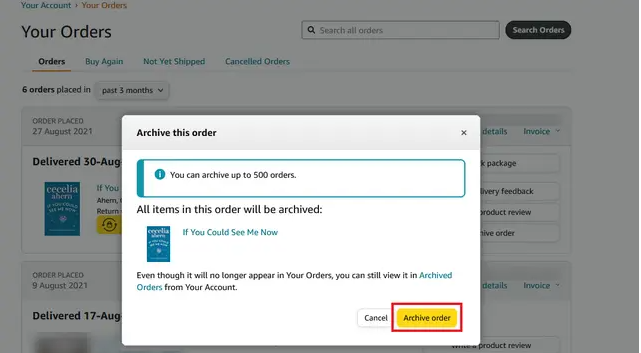
Steps to hide or delete order history on Amazon.com :
The ability to hide orders is limited to the Amazon website. so you can follow these steps:
- First of all, sign in to your Amazon account on the web.
- Select “Returns and Orders,” located on the top right of the screen.
- After selecting the orders page, you’ll be brought to a list of orders from the past three months.
- Then after locating the order you’d like to hide, select the “View Order Details” option.
- Select “Archive Order,” and your purchase will be moved to the “Archived Orders” section on your account.
Hide Orders on the Amazon App:
You follow these steps from your PC or mobile through a browser. That said, here’s what you should do to archive an Amazon order.
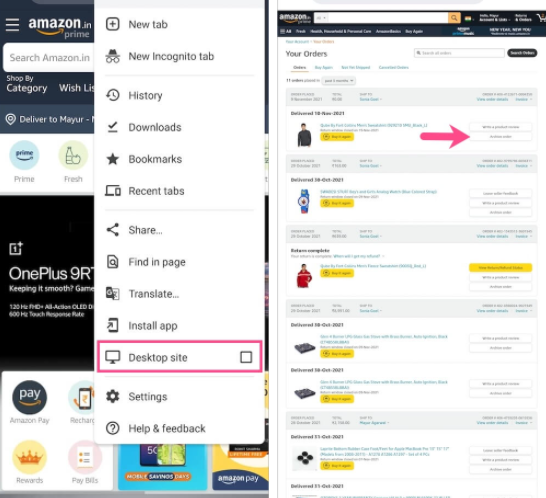
- Launch the Amazon app on your device and log in.
- Go to the “Your Orders” section and locate the order that you wish to hide.
- Once you’ve located the order, tap on “View Order Details”.
- Then select “Archive Order.”
