Printers can be tricky to install, especially if you’re trying to hook up a wireless Canon printer to your computer. If you don’t have the right cables or enough USB ports on your computer, you may find yourself in a bit of trouble when you’re trying to set up the printer and get it working properly on your network. The key to successfully installing any printer, including the Canon printer LBP2900B, is to follow the manufacturer’s directions, which will walk you through each step of the installation process and make sure everything goes smoothly without an issue.
Method 1: Install Canon Printer LBP2900 Driver
- Download Canon LBP2900 Driver from canon’s official website, then double click on the downloaded file.
- Click on yes in the ‘user account control prompt.
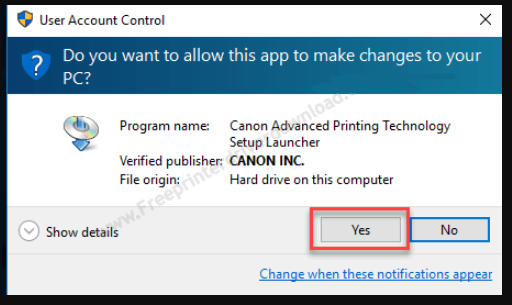
- After clicking on ‘yes‘, it will start extracting the driver. Let it be finished.
- Find the setup.exe file and double-click on it.
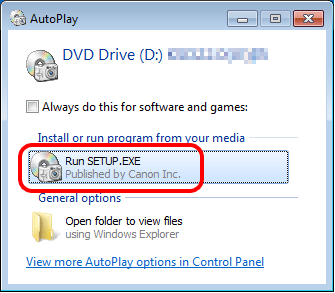
- Click on Yes to allow setup.exe to run.
- The installation has started now. Follow the on-screen instructions.
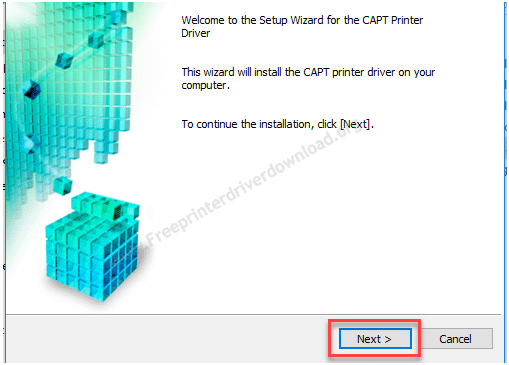
- Click on Yes to agree to its term and conditions.
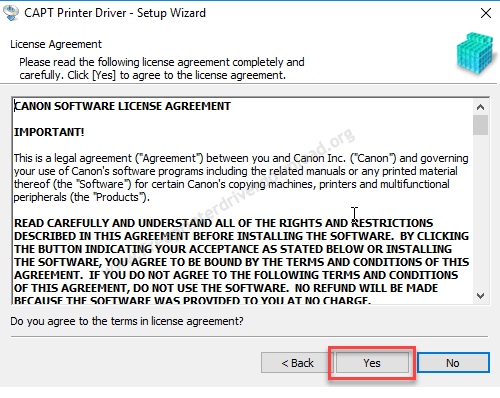
- Now the installer is reminding you to make sure your computer’s firewall is not blocking this installation process. If so, then allow the blocking issue from the firewall. Click on Yes.
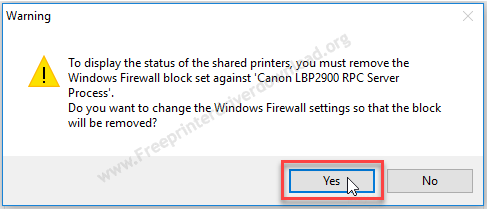
- Confirm once more by clicking on Yes.
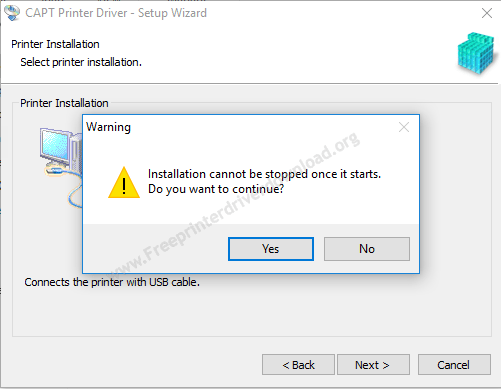
- Now, it is asking you to plug the printer into the computer. So plug your printer’s USB cable into the computer’s USB port.
Note: Don’t plug the printer into the computer until this prompts. If this happens to you mistakenly then start over from the beginning.
- Follow the rest of the on-screen instructions to complete the installation.
- That’s it. Click on Exit.
Method 2: Install Canon Ibp2900b Driver with Software CD
Requirements:
- Need one CD/DVD Drive installed on your computer.
- Need a Software/Driver CD Disk of Canon LBP2900B, which came with the printer.
- Need a USB cable that will connect your printer to the computer. It came with a printer.
Follow these steps to install the Canon printer with CD Drive
- Turn it on the computer where you want to install the printer.
- Turn it on the printer as well.
- Keep on unplugging the printer USB cable (Do not plug it in until it prompts).
- Insert the Canon LBP 2900 CD into the CD/DVD drive on your computer, run the setup wizard of the CD, and follow their instructions to install it.
- Now connect the Canon LBP 2900B printer USB cable to the computer when the installer wizard asks (Note: Do not plug before asking). Wizard will analyze it when you connect it. After recognizing the printer, it will automatically go to further steps.
Note: Wait until the printer is finished detection.
- Follow the wizard instructions to finish it.
- Once finished, you will get your Canon LBP 2900B installed & ready to use.
Check out the best blogs of this week! See why is printer offline and how to fix your printer problems. And read the superb fixes!