Join a google meet
Google Meet is a great program for meeting with friends and colleagues over the internet. When you can’t meet in person, video chatting is a good alternative. Google Meet is a video calling service which allows you to connect face-to-face. Joining a Google Meet call is easy to do. If someone has sent you an invitation link, all you need to do is click on it, and you’ll be brought to the appointment.

Join a google meet by email invitation on computer:
Find the invitation link to join a meeting. This may have been sent to you via email or text message. so you can follow these steps:
- Log into your Google account.
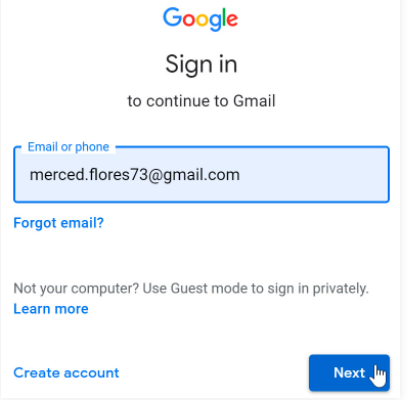
- You’ll need to navigate to your inbox and open the Google Meet email invitation.
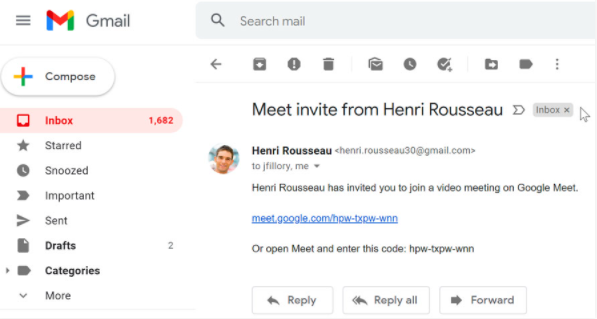
- From the email invitation, click the link to the Google Meet.
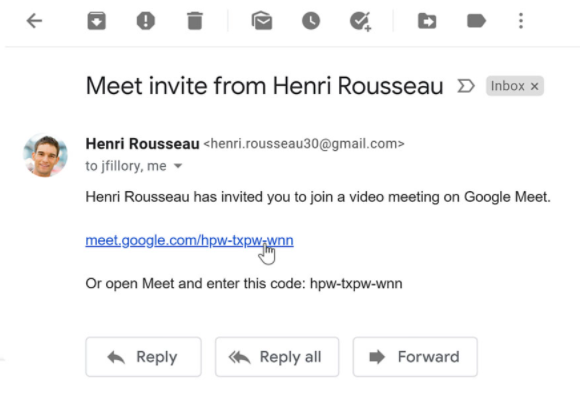
- Some pop-ups may occur if you haven’t used Google Meet before.
- Click Allow to approve the use of your camera, microphone, and notifications.
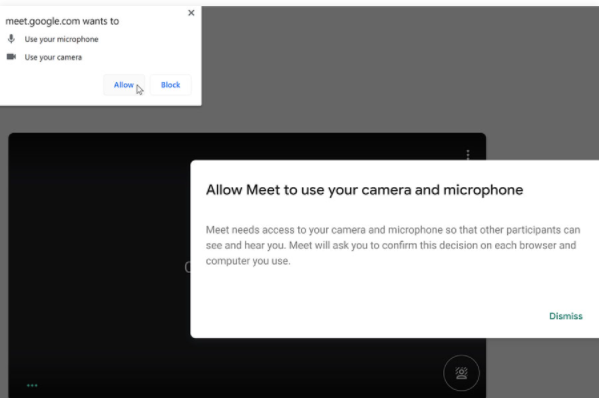
- Before entering the meeting, you can select the sound and video settings you want to use.
- Choose to join the meeting with your microphone and camera on or off by clicking their icons.
- If you’re using Chrome as your browser, you can also click the visual effects icon in the lower right corner.
- This will allow you to blur your background, choose a unique one, or use a style filter.
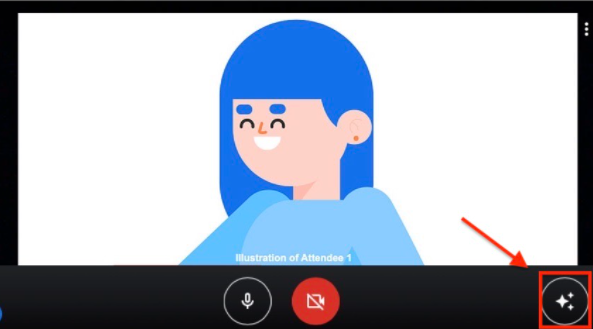
- Once you have selected your settings, click Join now.
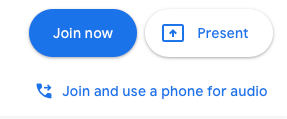
Join a Google Meet meeting on mobile via meeting invite link:
Google meet meeting link which is received through a text msg and email then you follow the steps given below:
- Firstly you can find the invitation link to join a meeting.
- This may have been sent to you via email or text message.
- Once you locate it, click the link, which will open your browser app.
- If you haven’t downloaded the app yet, you’ll be prompted to do so at this time from the App Store or Play Store.
- If you have the app downloaded already, give Google Meet permission to open the app.
- After providing audio and video access, you will have joined the meeting on your mobile device.
Join a Google Meet appointment from a Google Calendar event:
If you received a Google Calendar invite instead of an email invitation, click the event to see more information. Then click the Join with Google Meet button.
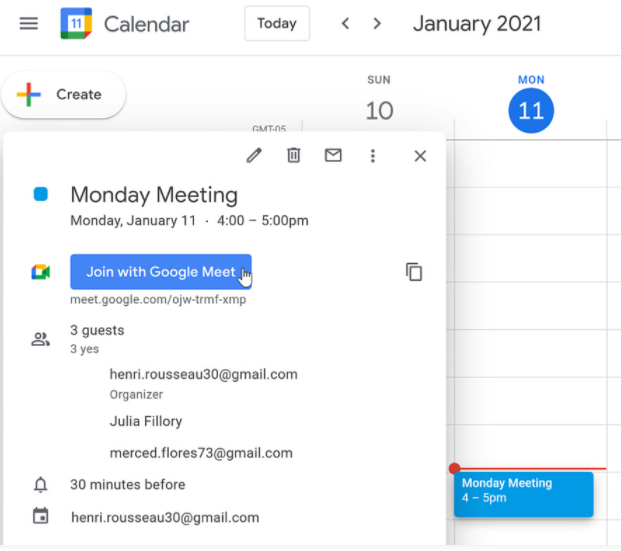
- Open Google Calendar on computer or through the mobile app.
- Find the event you’ve been invited to and click or tap on it.
- Click or tap on the blue bar labelled “Join with Google Meet” to enter the meeting.
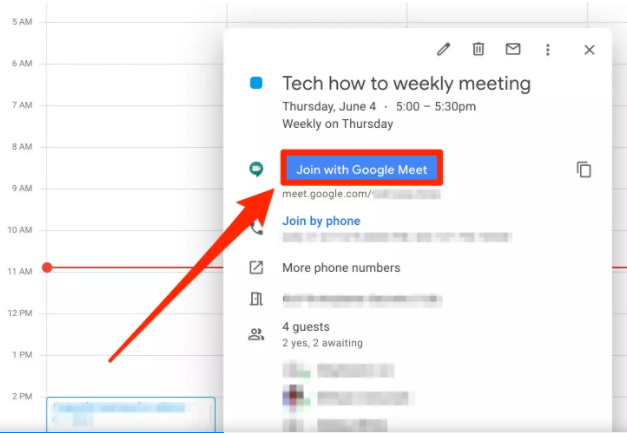
- You can also find the URL to the meeting from this screen and options to join by phone.
Join a Google Meet from the Meet website:
In Meet, you can join a video meeting using the Meet app, or you can enter a meeting code. You can use the Meet app with any Google account, such as a Google Workspace account or an [email protected] account.
- Open the Google Meet webpage.
- Then click “Use a meeting code,” or if you’re a G Suite subscriber, “Join or start a meeting.”
- In the pop-up that appears, enter the code that the meeting organizer sent to you and then click “Continue.”
Join a Google Meet from Gmail:
If you’re a Google G Suite subscriber, you can join a Meet through Gmail on your Mac or PC. follow these steps:
- Open your gmail in your web browser.
- In the “Meet” section of the navigation pane on the left, click “Join a meeting.”
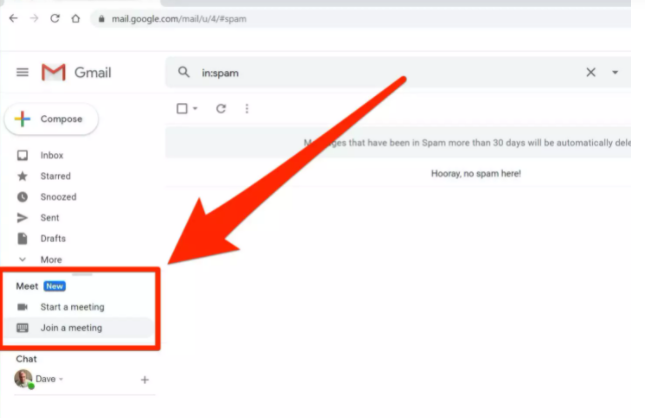
- In the “Got a meeting code” pop-up, enter the code that the meeting organizer sent to you and then click “Join.”
Hope this article is helpful about how to join a google meet?.
