Play Minecraft With Friends
If you’re not sure how to play Minecraft with friends yet, fear not! We’ll make it quick and easy for you in this article. To play Minecraft with friends, kids can choose from setting up a LAN, creating a private Minecraft server, playing Minecraft Realms, or even just splitting the screen on their favorite console. Minecraft Bedrock Edition is part of the growing list of games that features cross-platform play. The only caveat here is you’ll need to be on the same version; Java Edition players cannot play with Bedrock Edition players.

How to play minecraft with friends in Bedrock Edition?
If you want to play Bedrock Edition on your iPhone or Android while your friend plays on their Xbox, PC, or Switch, you absolutely can. Use the method. LAN play is on by default in Bedrock Edition. Just navigate to the Worlds tab, and if there are any available games on your network, they’ll appear here for you to join.

join to play Minecraft with your friends in Bedrock Edition:
- First of all, start Minecraft Bedrock Edition.
- Then click Play and navigate to the Servers tab.
- Now you can choose from the list of Featured Servers which have a high player count and feature game modes like Skywars, Build Battle, and more.
- Then you can also add another server by clicking Add Server.
- Enter the server’s name, IP address, and port.
- Then click Save to keep this server bookmarked.
- You’re all set! Enjoy Minecraft multiplayer in Bedrock Edition.
How to play minecraft with friends on PC through the multiplayer menu?
When you launch Minecraft on your PC, you can choose to play Singleplayer, Multiplayer, or Minecraft Realms.
- When you select multiplayer then the game will search for games on your local network.
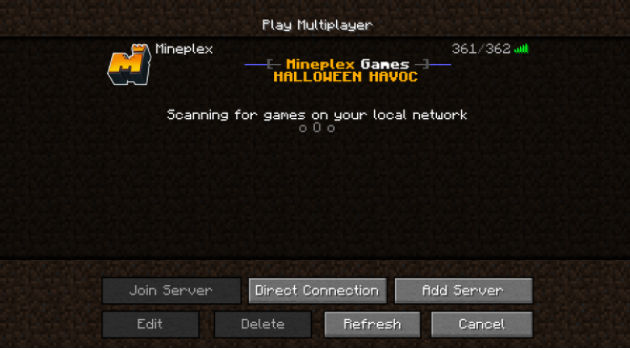
- If there is a game available, select it and then select Join Server.
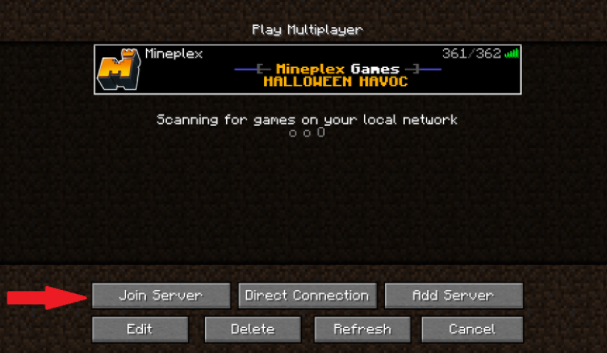
- If no game is available, select Direct Connect.
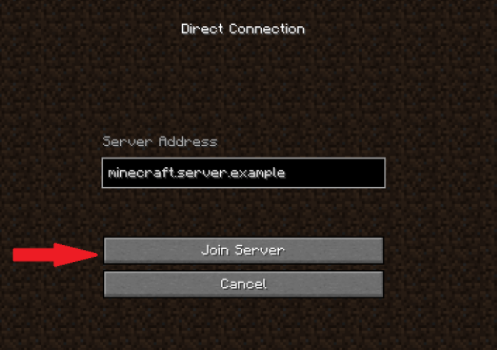
- Then enter the server address and then select Join Server.
- If you are hosting the game, select Add server.
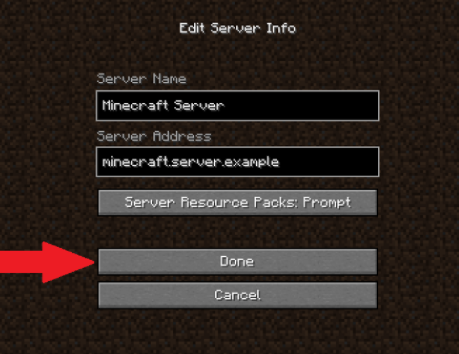
- Enter the server name and the server address, then select Done.
- Finally, select the server you added and select Join Server.
How to play minecraft with friends on your Mobile?
If you’re play minecraft with friends through a mobile device, you can easily join a Realm or a friend’s game. so you can follow the steps below:
- First of all, tap on Play button.

- Under the Worlds tab, just tap an available Realm and you will automatically join it.
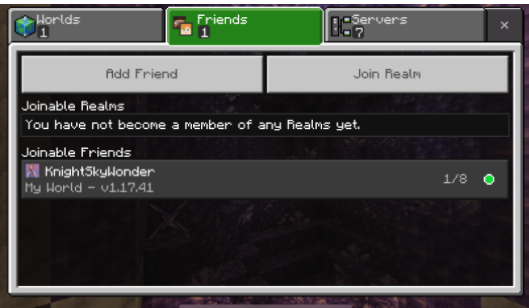
- Under the Friends tab, beneath the Joinable Friends heading, tap the game you want to join.
- That’s all you have to do. You will automatically join the game, assuming there is still room.
Hope this post is helpful about how to play minecraft with friends?.
