log out of amazon app
In this article we will show you how to log out of Amazon’s app on your phone, or log out of the website on your computer or phone. Just remember that logging out on one device won’t log you out anywhere else. If you want to sign out of Your Amazon Account on the Amazon Website. You can sign out of your Amazon account by selecting Sign Out in the Account & Lists drop-down. and select Sign Out.

Where is the log out button on Amazon?
Go to Amazon’s website and hover your mouse over the Account & Lists option in the top-left. then Click Sign Out at the bottom-right corner of the menu that appears.
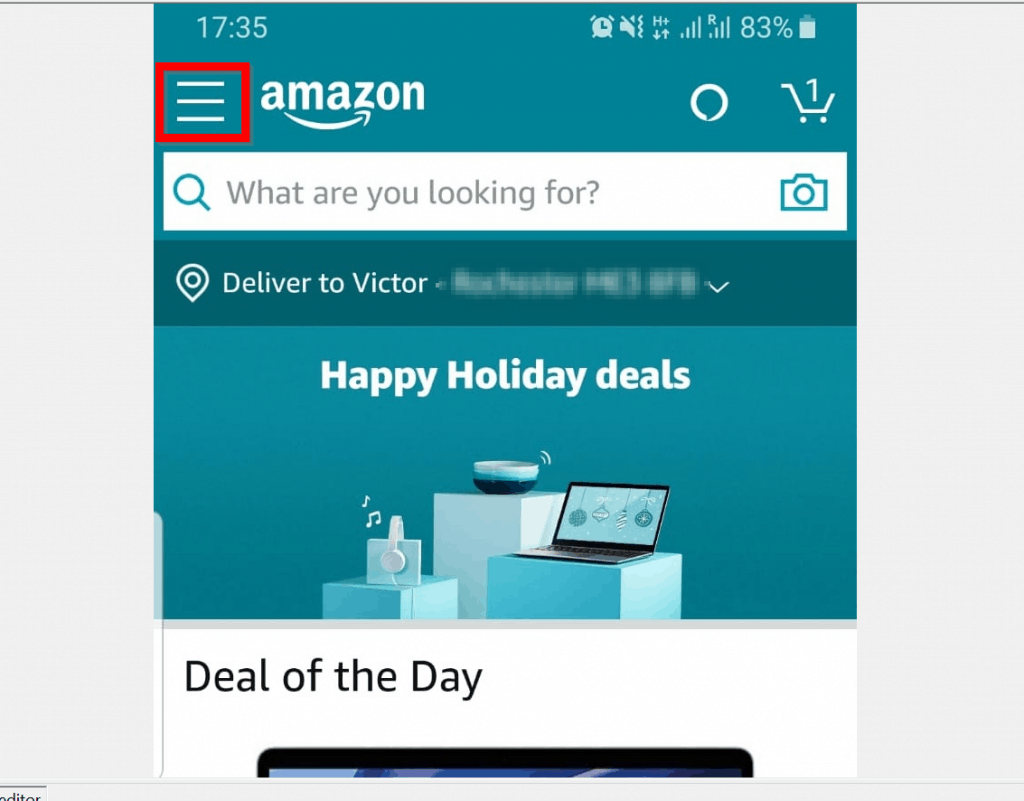
How to log out of the Amazon app from website?
For android and iPhone devices follow these below steps to logout Amazon app:
- Open the Amazon app and tap the three stacked lines(menu) in the bottom-right corner.
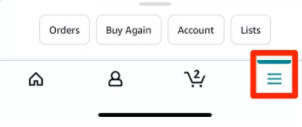
- Scroll down to the bottom of this new menu and tap Settings.
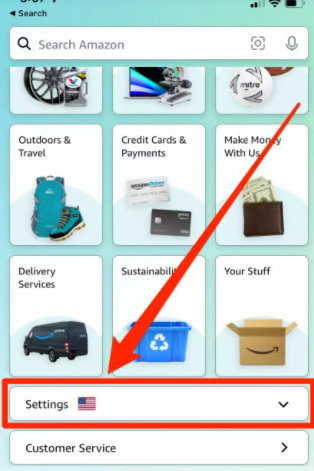
- In the list of options that appears, tap the last option, Sign Out.
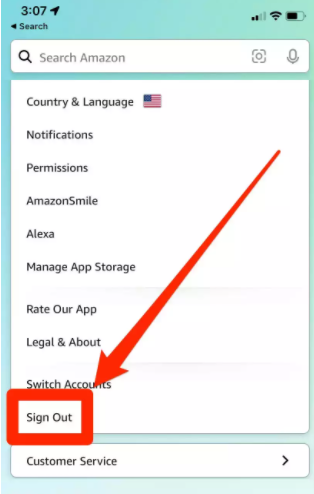
Hope this article is helpful to you.
Thank you!!
