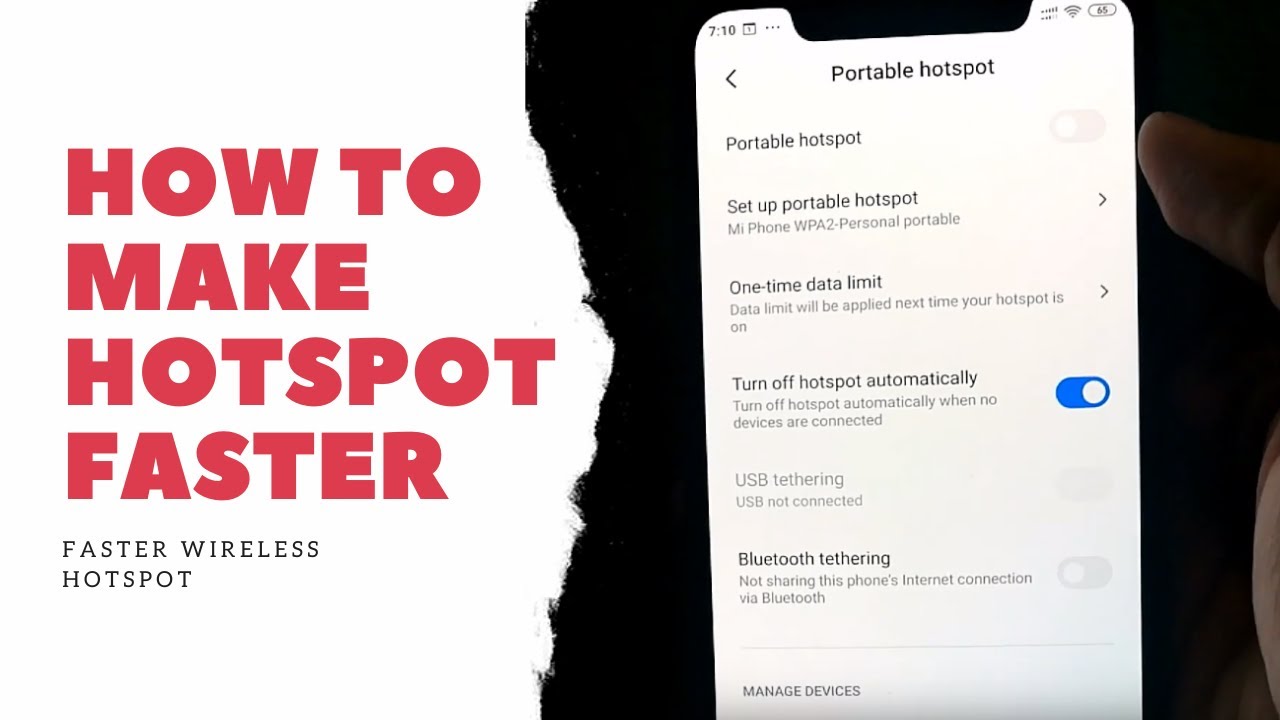Let’s first know what is mobile hotspot?
A mobile Wi-Fi hotspot lets you share your smartphone’s network connection with your other mobile devices so they too can connect to the internet anywhere that you have mobile service. Most smartphones, including the Samsung Galaxy and iPhone, have built-in features that allow you to quickly turn on a Wi-Fi hotspot from the Settings or App menu.
Sure, free Wi-Fi can now be found everywhere from coffee shops to national parks, but using public Wi-Fi always carries certain security risks and often requires you to give out personal information, like your email address, in order to use the service. Using your smartphone’s mobile hotspot allows you to put extra security measures in place to help protect you and your private information.
How to Make a Mobile Hotspot on Android Phone?
In your device’s quick settings drawer, user have likely seen the hotspot button. This is the simplest and fastest way to enable the mobile hotspot on and off.
How you Configure a Hotspot Connection on Android?
- Open the Settings app and Select Hotspot & Tethering
- Click on the Wi-Fi hotspot. This section has options for turning the hotspot feature on and off
- Also, user can change the network name, security type, password, and more
- Follow instructions to customize the hotspot feature to your liking
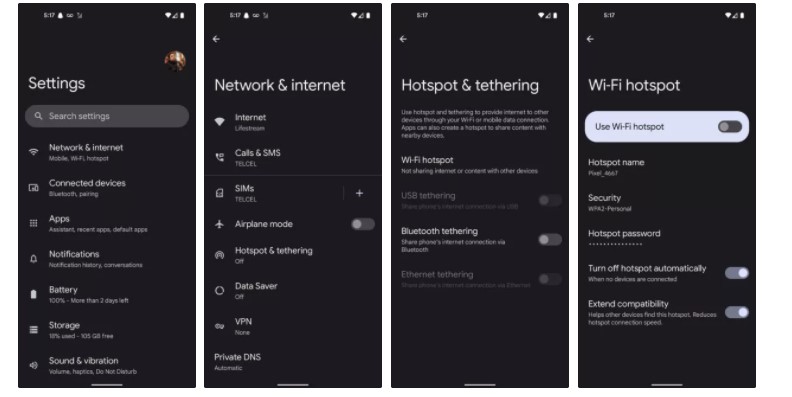
How to Setup Mobile Hotspot via USB?
- Connect Android phone’s USB cable with computer
- Wait till the computer and phone get sync
Now
- Open the Settings app.
- Click on the Network & internet option.
- Select Hotspot & tethering.
- Choose the USB tethering option.
Creating a Mobile Hotspot on an iOS Device
Follow the Steps –
- Click on Settings >> Personal Hotspot >> Wifi Password
- If requried, create new password
- Click on Done button
Create a mobile hotspot with a Third-party app
Any recent smartphone should come with hotspot capabilities built-in, but this wasn’t the norm in the past. Those of you using older smartphones might not have a tethering/hotspot option at your disposal, in which case you might depend on using a third-party app. Two of our favorite options are PdaNet+ and Portable Wi-Fi hotspot.
Things to Keep in Mind
- Must verify phone create mobile hotspot.
- Also turn off the mobile hotspot if you are not using it
- Creating a mobile hotspot with your smartphone means sharing your monthly data allotment with whoever is using the hotspot
- Make sure to create the strong hotspot password
- Connecting to international networks may lead to high data charges
- If you have unlimited data, your service provider might throttle the speed of your Internet connection if you use too much data