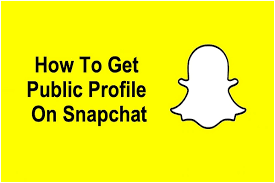Snapchat went through tough times during 2020. Snapchat is a mobile app for Android and iOS devices. Colloquially, the app is often called Snap by its users. Snapchat’s developer is a public company also called Snap, confusingly. The company itself claims to be a camera company. Whichever you choose to call it, Snap is headed by co-founder Evan Spiegel. Snapchat was initially focused on private, person-to-person photo sharing, but you can now use it for a range of asks, including sending videos, live video chatting, messaging, creating caricature-like Bitmoji avatars, and sharing a chronological “story” that’s broadcasted to all your followers. There’s even a designated “Discovery” area that showcases short-form content from major publishers like Buzzfeed. Snapchat even lets you store media in a private area.

One of the core concepts of the mobile app is that any picture, video, or message – aka snap – you send by default is made available to the receiver for only a short time before it becomes inaccessible. This temporary or ephemeral nature of the app was originally designed to encourage a more natural flow of interaction.
How to Make Public Profile on Snapchat?
If you want to create an public profile on snapchat then read this. Its been more than a week since Snapchat rolled out basic Public profiles to everyone. however, very few of the users know about it. You will have to wait for sometime until the public profile feature is available in your region; however, once the feature is showing in your app, you will have to first create a tier 1 public profile with your current profile.
How to Make Public Profile on Snapchat: Step-by-Step Guide

Follow the steps to create a public profile on Snapchat:
- Now when you have opened open the Snapchat app and tap the Bitmoji icon at the top-left corner of the screen.
- When your profile opens, tap the horizontal three dots menu next to “Add to Spotlight” under the “Spotlight & Snap Map” section.
- you will see a new option named ‘Add to Snap Map’ under the ‘Add to My Story’ option.
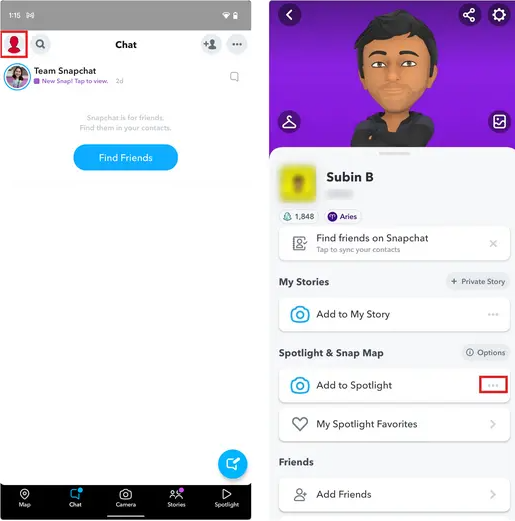
- Click on the three dots beside the ‘Add to Snap Map’ option and click on ‘Create Public Profile’ on the next screen.
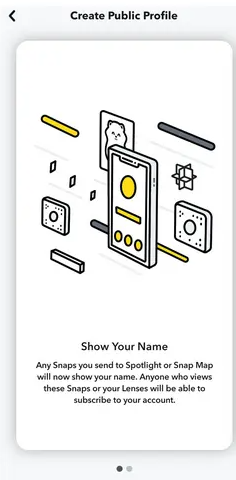
- Snapchat will give you a brief about the public profile.
- Now click on the ‘Continue’ option at the bottom of your phone’s screen to proceed further.
- Click on the ‘Get Started’ option on the following screen and a pop-up message will appear.
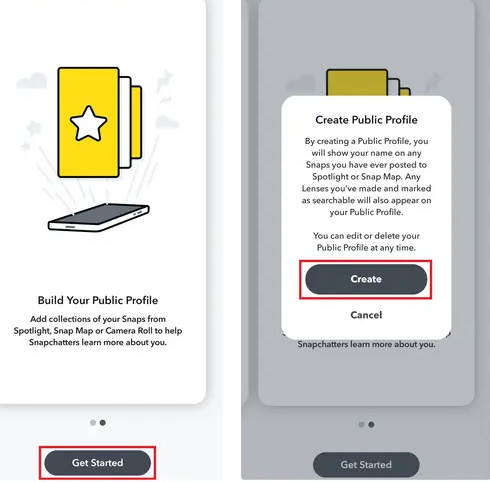
- Click on the ‘Create’ button in the pop-up notification to confirm.
- The app will take you back to the ‘Settings’ and you will see a new menu named ‘My Public Profile’.
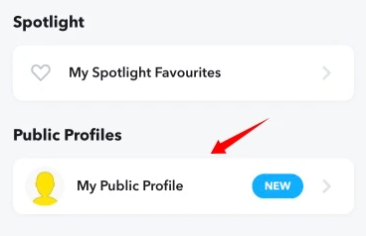
- Click on it to get started with your new tier 1 public profile.
- You now have a new Public Profile on Snapchat!
- If you want to edit your profile then tap on ‘Edit Profile’ to edit all the details included in your public profile.
Hope this article is helpful to you.