DOCX file is created by Microsoft Word. DOC and DOCX files are Microsoft Word documents commonly used for writing business, educational, and personal documents. And it can also include pictures, tables, charts, and other document elements. DOCX files store data in the Open XML Document Format. DOCX files use a newer file format referred to as Open XML, which stores a document as a collection of separate files and folders in a compressed ZIP package. The DOCX extension is used in Microsoft Word 2007 and later. Replaced the .DOC file format as the standard format for saving documents in Word. File Viewer Lite can open both DOC and DOCX files and allows you to view them in their original format.
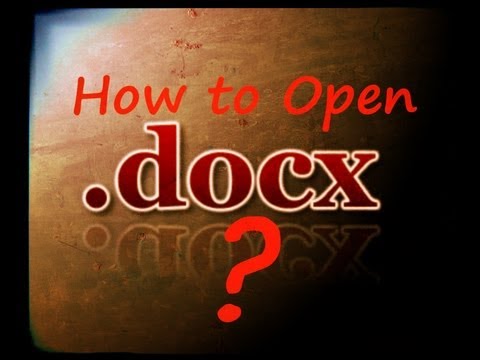
The Open XML format is designed to make document content more open and accessible. Unlike DOC files, which store document data in a binary file, DOCX files save the data as separate files and folders in a compressed ZIP package. A DOCX file consists of XML files and three folders: Word, docProps, and _rels, which store the content, document properties, and relationships between files.
How do I open a DOCX File and it’s methods:
Word is the best choice for opening DOCX files because it fully supports the formatting of Word documents, including images, charts, tables, and text spacing and alignment. Word is also available for Android and iOS devices. DOCX files can also be opened with other word processors, but some of the formatting of the original documents may be lost. Alternative word processors that support DOCX files include Corel WordPerfect (Windows), Apple Pages (Mac), and Apache OpenOffice Writer. You can open DOCX files online with various programs.
Google Docs is a free web application that allows you to upload a DOCX file and view, edit, save and convert the document.
Method 1: Microsoft Word Online Method on Mac or Windows :
Follow these below steps:
- First of all go to the official website of www.office.com in the web browser.
- Microsoft recommends using the free Word Online app or Word Mobile to open and edit documents.
- If you already have a Microsoft account, log in with your Microsoft account.
- (If you don’t already have a Microsoft account, you can create one)
- If you have an email address that ends with @outlook.com, @live.com, or @hotmail.com, you can use your login information for that.
- Then sign in address.
- Click on the Word icon.
- Click on Upload and Open. It’s under “More Templates” in the top-right area of the page.
- Select the .DOCX file and click Open.
- It uploads the .DOCX file and displays it in the free version of Microsoft Word.
- In addition to viewing the document, you can also use Office Online to edit it. Click Save to save the edited version to your computer, and then choose Download a copy.
Method 2: Google Drive Method on Mac or Windows:
Follow these below steps:
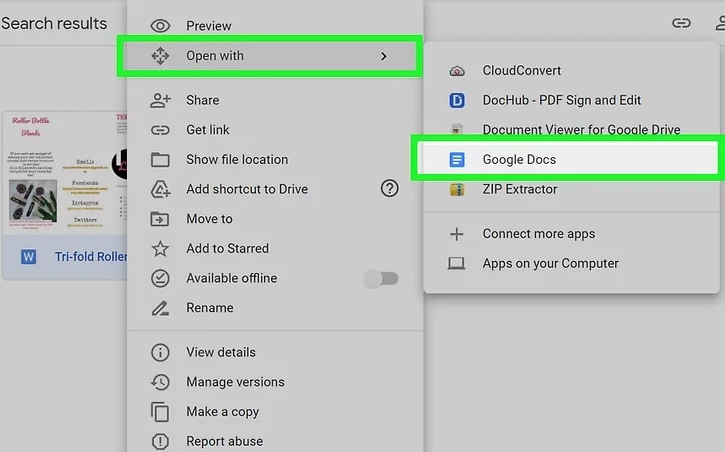
- First go to https://drive.google.com in a web browser. If you’re already signed in to a Google/Gmail account.
- Google Drive will convert the document to Google format, which will allow you to open it. You can then download it separately, format it, or edit it directly in the disc.
- Click on the + New button. It’s near the top-left corner of the page. A menu will expand.
- Then click on File Upload. This opens your computer’s file browser.
- Select the .DOCX file and click Open. It uploads the file to Google Drive. When the file is finished uploading, it will appear in your file list.
- Double-click on the file name to see a preview.
- Select Google Docs from the “Open With” menu. Once selected, the file will open in the Google Docs editor.
- If you want to edit the file, you can do so in this editor. Your changes will be auto-saved in a file uploaded to Google
To download an edited version of a file, click File, select Download, and then select the format you want.
Hope this article is helpful to you.
