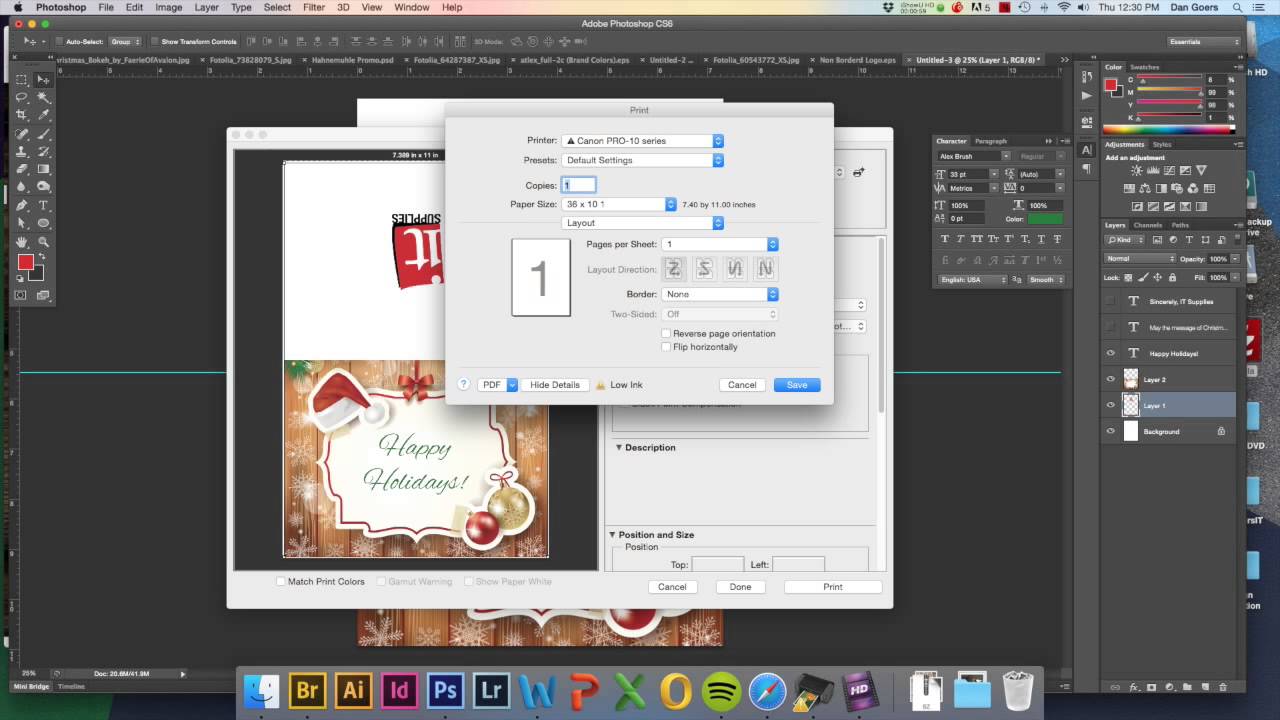It’s easier than you might think! With just a few materials and tools, you can start printing your next set of blank cards and make them even more beautiful than before. The best part about printing on cardstock is that the process only takes a few steps, so it’s quick and easy to complete when you need to print things fast and get back to the business at hand.
What Is Cardstock?
Card stock is a type of paper that is more durable than regular paper. Card stock is thicker and heavier than regular paper. It is used to craft and manufacture postcards, playing cards, and other printed products.
Things To Check Before Printing On Cardstock
Choosing cardstock for your printed materials involves many considerations. The product’s thickness, type, coating, and even size can affect the outcome. High-quality invitations and marketing materials help make an impression.
Paper Thickness
When printing on cardstock, consider the thickness. The higher the point, the thicker and more expensive the material. Printers typically stock cardstock in 10-point, 16-point, and 17-point sizes. Check your printer’s thickness options.
High-Quality Materials
Your custom invitations should look and feel impressive to your guests. Printing on cardstock creates a durable and attractive invitation. It will also feel better if the material is thicker.
Cardstock Coatings
When printing on cardstock, you can use multiple coatings to improve the look and protection of your items. Depending on the coating, you can add color, smoothness, or shine. Coatings like gloss, matte, and high gloss are popular.
Cardstock Printing Cost
When printing on cardstock, be realistic about your budget. You usually get what you pay for, and cutting corners can cost you a lot. Assess where small changes can result in big savings and inform your printer of your budget and goals right away.
Embossing or Foil Stamping
On cardstock, many special techniques can help your items stand out instantly. Die-cutting, like embossing and foil stamping, can add dimension with custom shapes and designs.
How to Print on Cardstock?
To print on cardstock, you have to ensure that the printing template is the same size as that of the cardstock. Measure your paper size and then input the custom dimensions in the page setup menu. Here’s how you can do it:
- Open your printer and check the feed rollers before printing. Remove any paper debris or dried ink from the rollers.
- Click Start, then “Devices and Printers.” Double-click your printer to open its control panel.
- Look for and double-click an option such as “Adjust print settings,” “Paper settings” or “Print options.”
- Select the paper size that matches the card stock you want to use.
Warning: If none of the preset paper sizes matches your card stock, enter a custom width and height instead. If you don’t set the paper size to match your card stock, the document won’t print correctly
- Change the orientation in the settings menu to either Portrait or Landscape depending on how you want the card to appear.
The Portrait setting prints vertically while the Landscape setting prints horizontally.
- Make sure all settings, such as the quality and paper size, are correct. Click OK > Print.
Can you print on cardstock with an inkjet printer?
Not only can you print on cardstock with an inkjet printer, but you can achieve really great results. Many inkjet printers can print on thick cards as are versatile enough to print photo lab quality photos and graphics.