QR code which stands for “quick response” code is basically a barcode on steroids. While the barcode holds information horizontally, the QR code does so both horizontally and vertically. Visually, a QR code looks like a twisted crossword puzzle, but its design is crucial to its function. Here are some of its most important elements. Position detection markers: The prominent squares located in three corners of each code offer easier recognition and assist with reading the QR code at high speed.

How do QR codes work?
A QR code is a scannable barcode encoded with data. Encoded means converted into a particular form. In the case of QR codes, numeric and alphanumeric characters, bytes, and kanji convert into a unique two-dimensional arrangement of squares. When an optical scanner passes over those squares, it translates their arrangement back into that data’s original form.
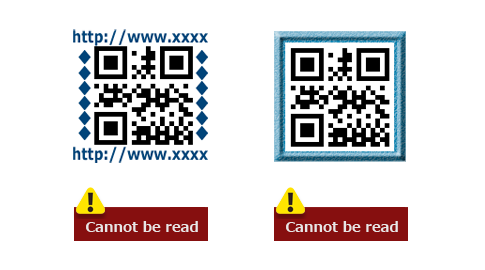
How to scan a QR code?
you can find QR codes everywhere. These black-and-white squares tie the real world to the internet, and scanning them gives you quick access to ID cards, restaurant menus, social media sites, and more. QR codes are so popular that nearly every device with a camera lets you scan them. Here’s how to do it with your iphone, tablet, or Android.
Steps to scan a QR code with an Android phone or tablet:
Follow these steps :
- Android devices have the QR code scanner built into the camera. However, you might need to open a special app to use it.
- With a QR code nearby, open the camera on your Android device.
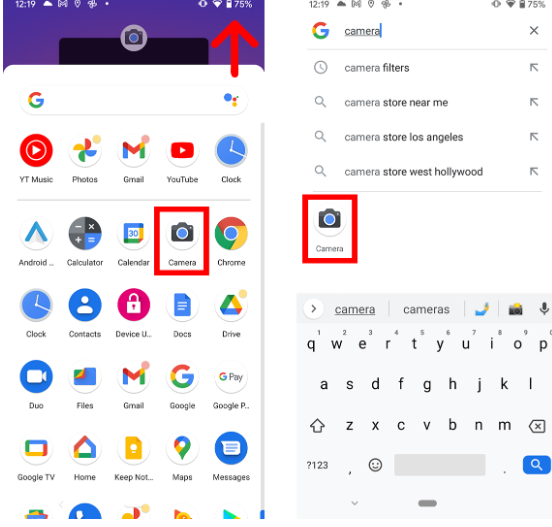
- Position the camera so the QR code is in frame. Your Android should scan it automatically, but if it doesn’t, press and hold your finger on it.
- You’ll be given the link that the QR code leads to, and a choice to open it, copy the URL, or share it.
Steps to Scan a QR Code on an iPhone:
To scan a QR code on your iPhone then you can follow these steps:
- Open the Camera app on your iPhone.
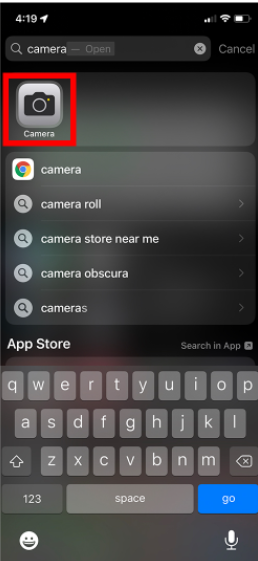
- Then point your iPhone at the QR code to scan it.
- you will also see a yellow QR code icon appear in the bottom right corner.
- Finally, tap the pop-up banner or the QR icon in the bottom-right corner of the app.
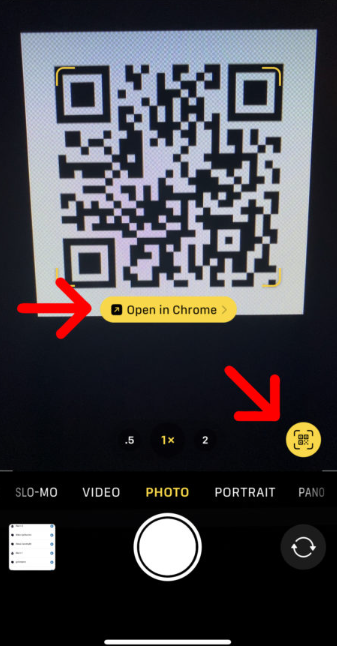
Conclusion:
QR code has the capacity to hold more than enough information that is needed. It is able to perform a wide array of applications in the daily lives of people and still leaves a lot of room for more innovation.
