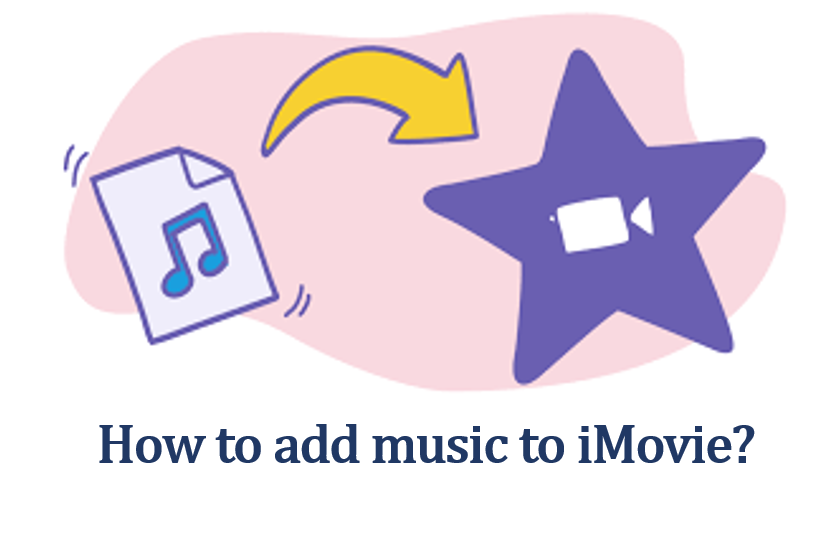iMovie is a simple, easy to use video editing program that comes free with the Apple operating system. You have imported your video you can trim content, combine clips, insert images, add audio tracks, special effects, and transitions to create a finished movie.
It is uses for preparation of short clips for streaming or download. We can edit short films is a multi-day process. iMovie offers many of the same features – dropping clips on a time line, cropping them, adding transitions between clips, etc.
Features of iMovie:
- Keyboard shortcuts.
- Timeline.
- Movie sharing.
- Adjusting your audio files.
- Availability of themes for sports and news productions.
- Easy-to-use trimmer.
- Shared easily and quickly in iMovie.
- User-friendly interface.
How to add music to iMovie?
Add songs from your music library:
Step-1 Open the iMovie app and select any project.
Step-2 Tap the Add Media button.
Step-3 Tap Audio< tap My Music< tap a category to browse songs.
Step-4 Select music and locate the song in the Music app.
Step-5 Tap the Download button for the song to download it to your device.
Step-6 Add the song to your project, tap the Add Audio button.
Step-7 iMovie automatically places the song at the beginning of the project.
Add other audio files:
Step-1 Open the iMovie app and select any project.
Step-2 Select audio file you want to add.
Step-3 Scroll the timeline in your iMovie project.
Step-4 The white vertical line appears where you want to add the audio file.
Step-5 Tap the Add Media button and tap Files to browse files in iCloud Drive or other locations.
Step-6 Tap a file to add it to your project.
Add songs or other audio files on Mac:
Step-1 Open the iMovie app and select any project.
Step-2 Click Audio at the top and click Music in the Libraries list.
Step-3 To preview a song, click the play button next to each song.
Step-4 Select a song, click in the waveform at the top.
Step-5 Press the Spacebar to preview.
Step-6 Drag it from the media browser to the timeline.
Step-7 Tap a file to add it to your project.
Advantages of iMovie app:
- Turn your videos into movie magic.
- Create styled, edited videos complete with titles, transitions, music.
- Design your story shot by shot.
- You can import and edit video clips captured in Cinematic mode.
- Edit Like a Pro.
- Simple to apply filters to individual clips or your entire movie.
- iMovie trailers let you quickly create fun, Hollywood-style movie trailers.
In this article you get information regarding How to add music to iMovie? If you want more information about How to pair beats headphones? Click Here