‘News and Interests‘ feature introduced in latest version of Windows 10 operating system. And this new feature adds a new icon or button to Windows 10 Taskbar. In this article, we’ll learn the complete process to remove ‘News and Interests‘ from the taskbar. Since, we can do it with ease or minimum effort by using simple steps.
How to remove news and interests on the taskbar?
To remove or disable the news and interests widget on the taskbar, use the following steps:
- First of all, right click the ‘taskbar‘.
- After that select the ‘news and interests‘ menu as you’ll see on the screen.
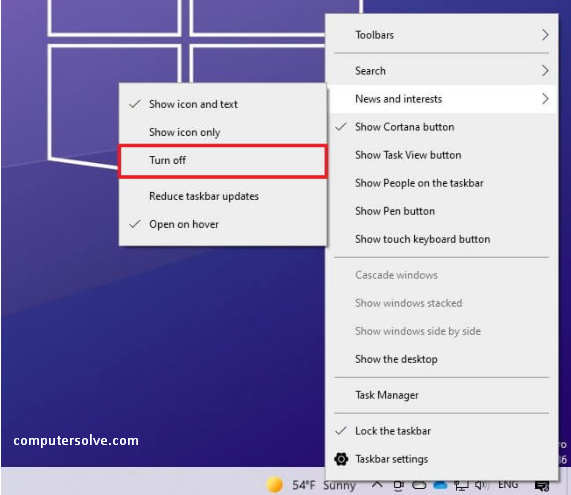
- Go for the ‘Turn off‘ option to remove or disable the feature.
Note: It’s optional if you clear the ‘Turn off‘ option to enable the feature.
- As soon as you complete these steps, the ‘News and Interests‘ taskbar widget will be permanently removed or disabled on Windows 10. That’s it!
