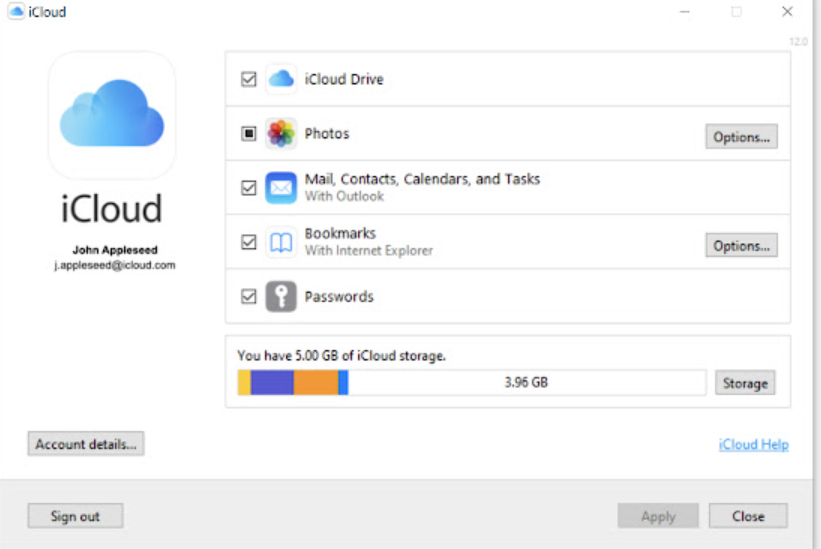How to reset icloud password?
If you have issues when you try to sign in with your Apple ID password, use these steps to reset it and regain access to your account. iCloud Passwords is a Chrome extension for Windows users that allows you to use the same strong Safari passwords you create on your iPhone, iPad, or Mac when visiting websites in Chrome on your Windows PC. iCloud Passwords also saves any new passwords you create in Chrome to your iCloud Keychain so that it is also available on your Apple devices. Use the steps below to reset your password from any trusted iPhone, iPad, iPod touch, Apple Watch, or Mac.

Reset icloud password on your iPhone, iPad, iPod touch, or Apple Watch:
To reset icloud password on your iPhone, iPad, iPod touch, or Apple Watch then follow these steps:
- Go to Settings.
- Tap your name > Password & Security > Change Password.

- If you’re signed into iCloud and have a passcode enabled, you’ll be prompted to enter the passcode for your device.
- Enter your current password or device passcode, then enter a new password and confirm the new password. Forgot your password?
- Tap Change or Change Password.
- Sign in with your new Apple ID password to access Apple features and services.
- Follow the onscreen steps to update your password.
Reset icloud password on your Mac with macOS Catalina:
To reset icloud password on your Mac with macOS Catalina then follow these steps:
- First of all, go to Settings.
- Choose Apple menu > System Preferences, then click Apple ID.
- Click Password & Security. If you’re asked to enter your Apple ID password, click “Forgot Apple ID or password” and follow the onscreen instructions. You can skip the final step below.
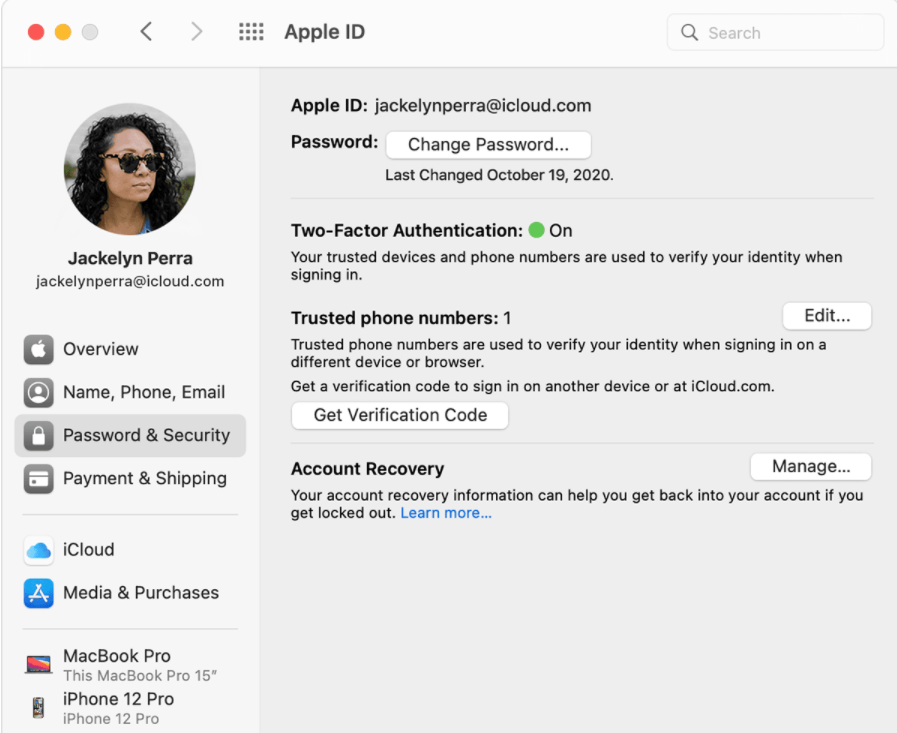
- Click Change Password, then enter the password you use to unlock your Mac.