If you don’t have a backup of you previous messages or simply want to recover a specific deleted WhatsApp message, then you will have to work with a third party application. There are many apps available but, in this article we’ll discuss ‘MiniTool Mobile Recovery‘ for iOS or Android or PC. This method works without the need to uninstall WhatsApp.
Process To Restore Deleted Whatsapp Messages Without Backup:
You just need to follow some easy steps to ensure your backup successful :
1. Download and install the program
First of all, download and install the program ‘MiniTool Mobile Recovery’ for your device.
2. Connect your phone with your computer
Now you have to connect your phone with your computer. If this is your first time to do this, you have to manually confirm that the PC is trustworthy or not. There will be a popup to that effect on your phone’s screen.
3. Open the recovery program
Then open the program, you just downloaded recently (for example the MiniTool Mobile Recovery for iOS or android).
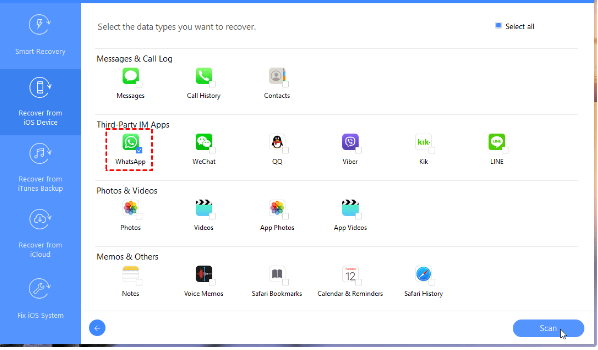
4. Click ‘Scan’
Next, click ‘Scan’ and wait for the process to be completed. This process can take a few minutes.
5. Select ‘WhatsApp’ from the data type list on the left
At the next step, select ‘WhatsApp’ from the data type list on the left. This will display all the messages including deleted ones.
6. Search & Select the deleted messages
Now, search and select the deleted messages you want to recover.
7. Click ‘Recover’
At the final step, click ‘Recover’ in the lower right corner of the program interface as you’ll see. That’s it!
