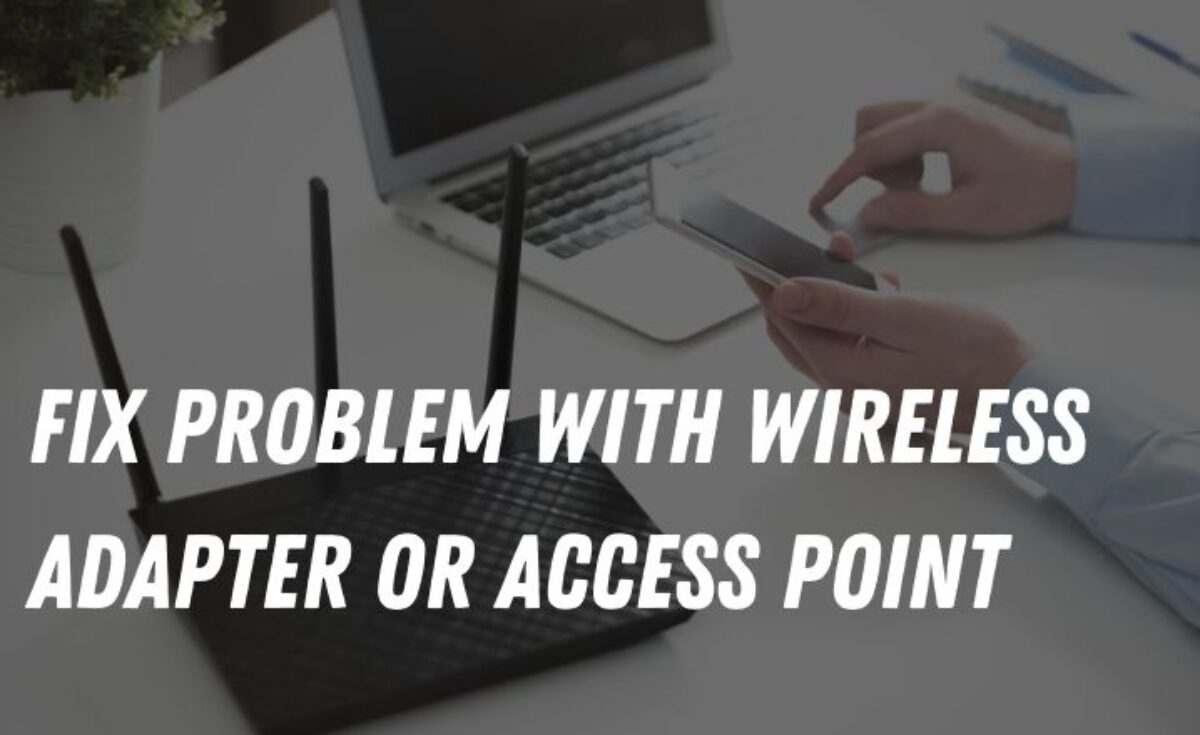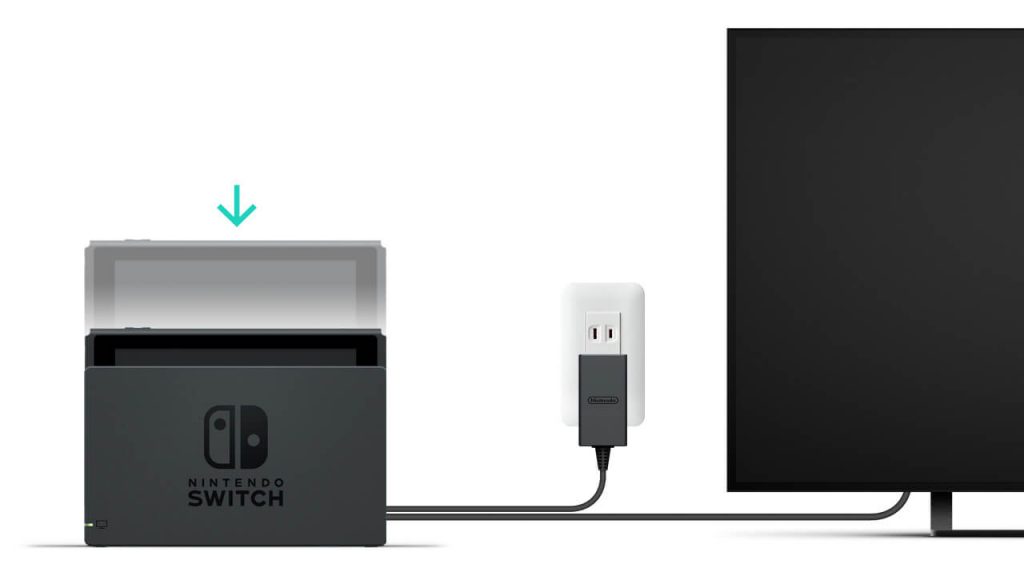Windows 10 has an error “Problem with the wireless adapter or access point” under the Network Diagnostics window. You need to read the full article to know how to solve problem with wireless adapter or access point.
Note – Your Windows computer or device fails to connect to the Internet due to a wireless adapter issue.
Reasons – Adapter or Access point
- Trouble interacting.
- Most of the problems originate on the desktop Windows side of the connection.
- Hardware such as wireless cards not activating properly.
- Network not broadcasting properly.
How to solve wireless adapter or access point problem ?
- Make sure your wireless adapter is turned on.
- Disconnect and reconnect to the wireless network.
- Check the configuration of the wireless network connection.
- Forget the wireless network and reconnect from scratch.
Note : This is especially helpful if you’ve saved a network for a long time, but have since changed its network encryption or any other asset.
- Reboot your access point.
Note : Your Windows 10 device may be working properly, but the router or access point hosting the network has entered a failure state at some point. Your best bet to fix this is to power cycle the router, giving your access point the best chance to start afresh and re-establish its proper working configuration.
- Make sure all your drivers are updated. Wireless interface drivers are constantly receiving updates to add functionality or improve existing functionality. If you miss these updates, Windows 10 may be unable to properly operate the device’s network interface and communicate with the access point’s network hardware.