ActiveX is a software framework developed by Microsoft which is incorporated with other software applications and increase functionality for websites. Active controls are works as plug-in in the Internet Explorer, for example:- Flash player is an ActiveX control that is needed to run the videos embedded in the web page. Internet Explorer and MS office applications use ActiveX. But recently launched Microsoft Edge doesn’t use ActiveX. Most of the ActiveX controls work only on Windows operating system. To disabled ActiveX some of the web pages might appear differently.
Websites like Facebook and Twitter, and programs like Adobe, many chat rooms, video and music streaming tools, and gaming programs depend on ActiveX functionality to run properly.
How to tell if Activex is Installed?
If your browser of choice is Internet Explorer and you use a Windows-based computer, it is highly likely that you have Active X. Apple now offers a new feature that allows Macintosh computer users to use Windows-based software programs on Macs to choose where to partition their hard drives. This allows these users to run both the Macintosh’s operating system and Windows-based systems on the same machine. These users are also likely to have Active X installed on the Windows portion of their computer’s hard drive.
Steps to check if Activex is Installed
- Open Internet Explorer (IE) and type ‘www.activextest.com’ and visit it.
- Now, tap on the green button with the text “Test Your Active X Now”
- Follow on-screen instructions to complete the test.
Steps to Explore Your Operating System to Locate Active X
- Press ‘Windows’ Key on your keyboard and enter ‘internet options’ on the search box.
- Tap on the ‘Internet Options’ from the search results.
- On the Internet Options properties window, tap on the ‘Security’ tab next to General.
- In the Security level for this zone section, Tap on the ‘Custom level’ button.
- In the Security Settings window, there are many options which can be enabled or disabled under ActiveX controls and plug-ins section.
- If it is disabled, then you can switch to enabled and tao on ‘OK’ button.
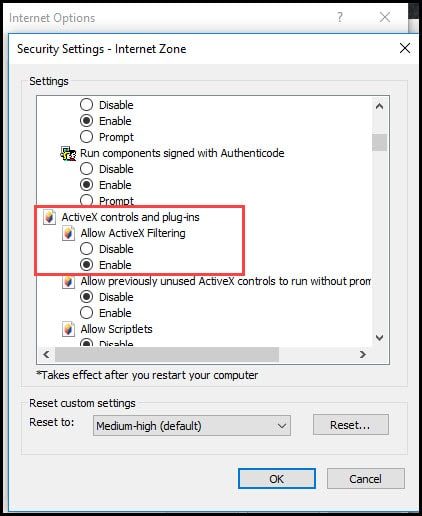
This article showed you How to tell if Activex is Installed. Hope you liked this article. Thank you!
