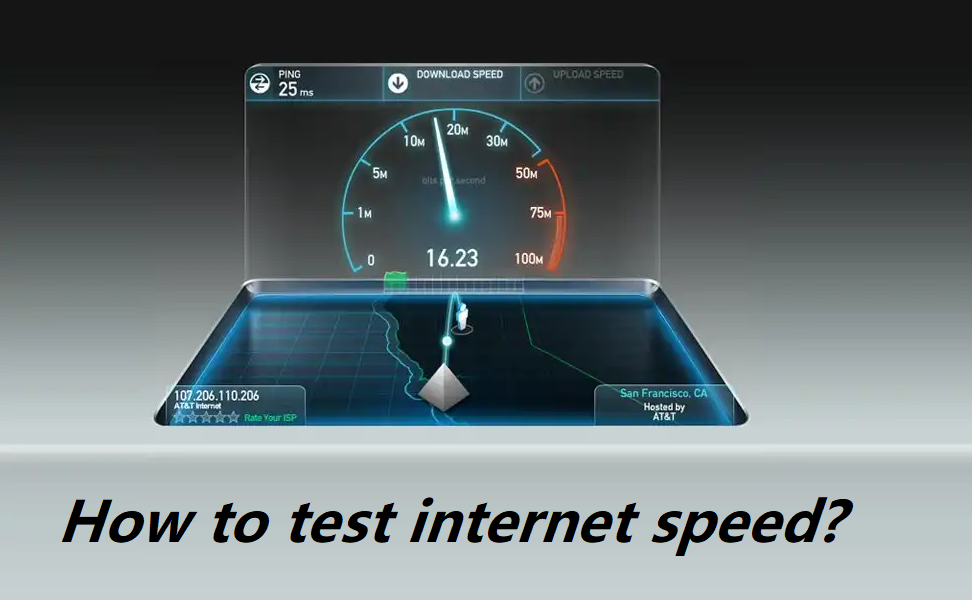Are you having connectivity problems? Whether you want to test your internet speed to diagnose a problem or just to see if you have good download and upload speeds in general, there are several ways to go about it. This guide will show you how to test your WiFi speed from your web browser, your mobile phone.
To run the test, you will be connected to Measurement Lab (M-Lab) and your IP address will be shared with them and processed by them as per their privacy policy. M-Lab conducts tests and publicly publishes all test results to promote Internet research.
Test your internet speed with web app:
The easiest way to test Internet WiFi speed at your home is with a free web app, usually provided by Internet Service Providers (ISPs). Check your internet speed in less than 30 seconds. The speed test usually transfers less than 40MB of data, but can transfer more data on a faster connection.
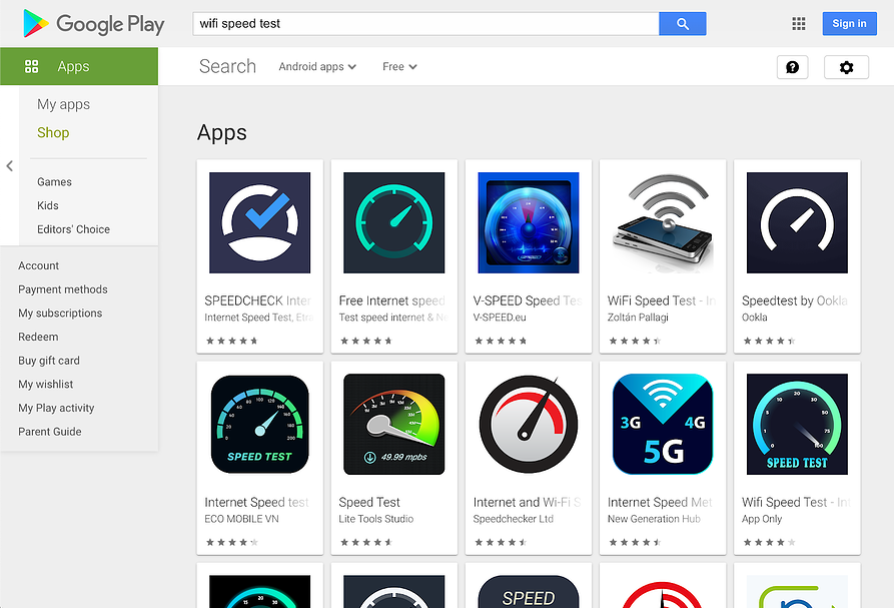
Measuring internet speed:
Internet speed typically is measured in “megabits per second,” or Mbps. You should know what this number means, and even that this measurement exists. Every provider promises different tiers of internet speed rates; usually the pricier the plan, the faster your internet should be.
1-3 Mbps:
Good enough for web surfing, email, social, casual online gaming (if you don’t mind some latency) and email.
3-4 Mbps:
This is the minimum speed for standard video streaming from services like Netflix. this speed enough for a one-computer household, but with all the HD content that’s available on the web.
5-10 Mbps:
Netflix site recommends at least 5 Mbps for a single HD stream. this is the baseline speed that is required for HD content, it could still lead to buffering especially if you have multiple connected gadgets at home.
10-20 Mbps:
This is the minimum speed for a consistent and reliable internet experience. If you continuously download files from the web and cloud storage services, get a plan with this advertised speed at the very least.
20 Mbps and higher:
In household multiple computers and gadgets, video streaming services, smart appliances, and simultaneous users should aim for at least a 20 Mbps plan.
Services that test internet speed:
All of the following are below good internet speed tester apps, and a good, wide-ranging app is the Ookla app that performs speedtests, which is available for both iPhone and Android. Like their web-based app, their mobile app can log your speed test and track both download and upload speeds. They also provide mobile carrier coverage maps and claim that “only an internet connection test is capable of accurately measuring 5G.”
Here is a list of the most popular sites to use:
1. Fast.com:
Netflix has its internet speed test called Fast.com. this is entirely browser-based, so you don’t have to download an app or program. Just point your web-based or mobile browser to Fast.com and the test will automatically run and show your download speed when it’s done.
2. Ookla Speedtest:
One of the most famous internet speed test services is Ookla Speedtest. This service can measure your connection’s ping response, and download and upload speeds to and from remote servers. You can also compare these bits numbers with the speed that your Internet Service Provider promises you. Be sure to run multiple tests at different times over several days. This will give you an overall picture of your connection speed. Depending on the network congestion in your area, you may also find specific periods when it is slow.
3. AT&T Highspeed Internet Speed Test:
AT&T offers many mass market broadband internet access service options, each of which may have a different service capability speed. The term speed is commonly used as a shorthand way to describe the capacity at which a particular mass market broadband internet access service can transmit data. This capacity is typically measured in the number of kilobits, megabits or gigabits that can be transmitted in one second (Kbps, Mbps or Gbps). Some applications, like a short email without attachments or basic web browsing, do not require high service capability speeds to function optimally. Other activities, like transferring large data files, can be performed faster with higher-speed services.
4. SpeedSmart:
This is a internet speed test that works accurately across any devices with a web browser, from desktops and laptops to phones and tablets. SpeedSmart is an HTML5 speed test, our exclusive testing method and worldwide dedicated server network ensure you get an accurate result of your broadband or mobile internet connection.
5. Internet Health Test:
Internet health tests that run speed measurements from your (test user’s) ISP at multiple interconnection points, thus detecting poor performance. This test uses the infrastructure and code of Measurement Lab (M-Lab). M-Lab is a research and industry alliance dedicated to open Internet measurement and public data. Running this test contributes valuable data to the public domain. These data are important to protect your rights. The more data contributed, the better consumer advocates will be able to argue for stronger net neutrality protections, and the FCC will set stronger standards for enforcement for ISPs who keep the Internet open and serve their customers.
In this article we have try to define “how to test internet speed?”. Hope you are like it! Thanks for reading this article.