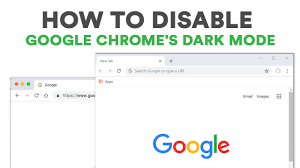Your Searches on Light Theme, here’s how to turn off dark mode on Google Search on desktop and mobile. Google Search’s dark mode sounds great, but like everything else in the world, it’s not for everyone. You might be one of the few people who do not like dark mode. My eyes hurt when dark mode is enabled. If you go through the same torture, here is how to remove dark theme from Google apps. To disable Google Search’s dark mode on your Windows, Mac, Linux, or Chromebook computer, launch your web browser and access.
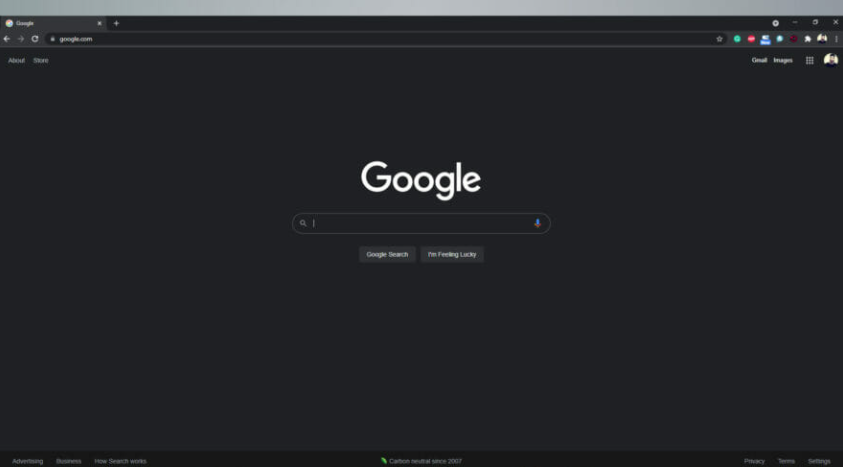
Recently, Google launched dark mode for several apps including Gmail, Google Phone app, Contacts, Chrome and more. On some apps, Google activates the theme automatically. Dark Mode fans must have welcomed this move, but for people like me, tears welled up in our eyes. This guide explores the best ways to disable Google Chrome’s dark mode on Windows and Android using only the OS’s settings.
Turn off dark mode on google using Google settings on computer:
Follow these steps :
- Open Google.com in your browser.
- In the bottom-right corner of the Google site, click “Settings.”
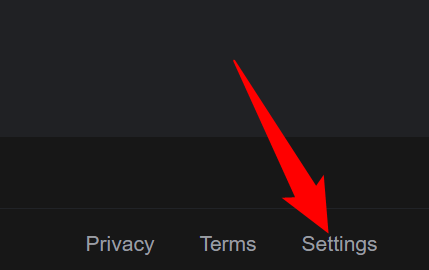
- In the menu that opens after clicking “Settings,” select “Search Settings.”
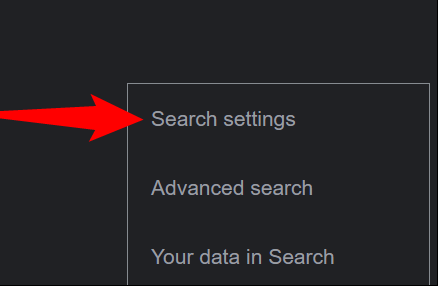
- You will arrive on the “Search Settings” page.
- Here, in the left sidebar, click “Appearance”.
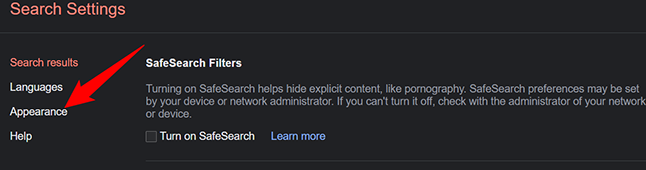
- In the “Appearance” section, enable the “Light Theme” option.
- Now disables dark mode and enables light mode.
- To save your settings, at the bottom, click “Save.”
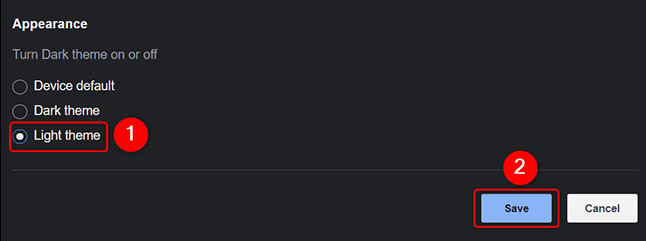
- You will see a “Your Preferences Have Been Saved” prompt.
- Now click “OK”.
- You are now back to the Google homepage with light theme enabled.
Turn off dark mode on google using Google settings on android:
Follow these step:
- On your Android device, open Google Chrome.
- At the top right, tap More and then Settings
- Then go to themes.
- Choose the theme you’d like to use.
- If you want to use Chrome in light theme.
- Now disables system default and enables light mode.
- To save your settings, at the bottom, click “Save.”
- You will see a “Your Preferences Have Been Saved” prompt.
- Now click “OK”.
Conclusion:
This guide covers the best ways to turn off dark mode on google at Windows and Android using only the OS’s settings.