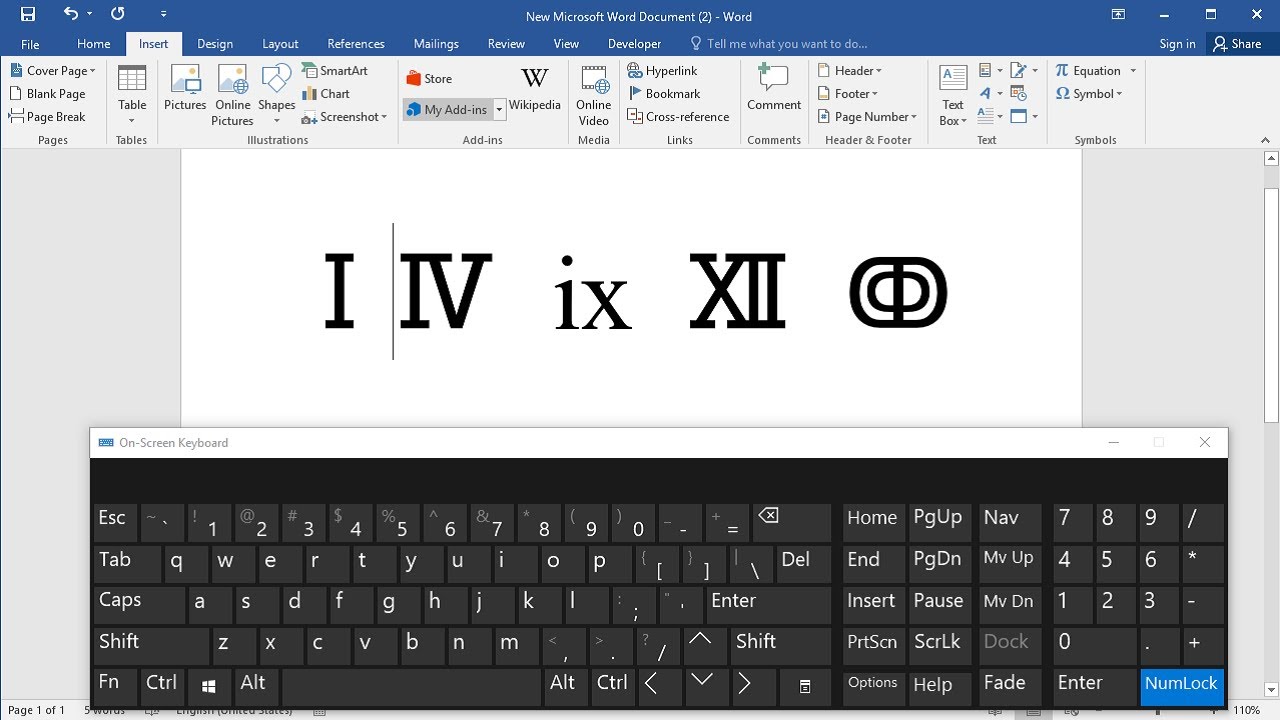In this article we will discuss about how to type roman numerals so you can read this article. The decimal system of digits is used for counting and marking in all developed countries of the world. At the same time, Roman numerals, which were used in the non-positional system of the ancient Romans, were not completely forgotten. Often one can see that they are used to number volumes and chapters in books, to mark centuries in historical literature, to indicate blood group and many other parameters that nowadays are usually specified by Roman numerals.
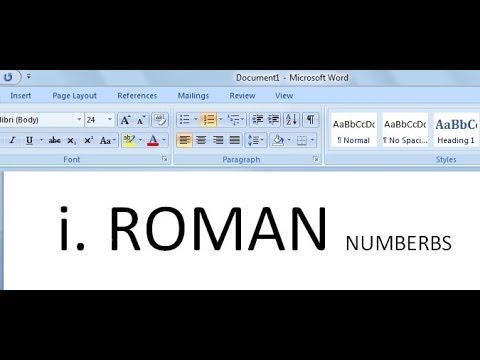
In the earlier days, European countries were using Roman numerals as their primary number system. Roman numerals are simply derived from Latin letters and are used for mathematical calculations. Although the Arabic number system has become popular and widely used nowadays, you can still see Roman numerals in various places.
No matter what kind of work you’re doing on your computer whether it’s working with certain text editors or some other application you may need to type Roman numerals every now and then. There’s no separate unit for them on standard computer keyboards, but nothing to worry about! There are several ways to quickly type Roman numerals on the keyboard.
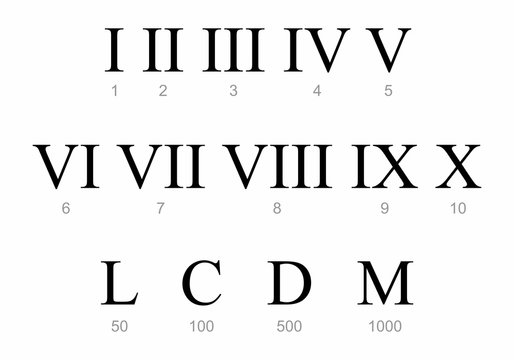
Typing Roman numerals on a computer isn’t a huge task you need a masters to do – it’s actually very easy! However, you should know that there are two different ways to type Roman numerals on a computer – one is extremely simple, while the other is slightly more sophisticated but uses fewer characters and only works in certain programs. In this article, let us explain the keyboard shortcuts for Roman numerals in Windows and Mac. You can use these shortcuts to easily type Roman numbers on your documents.
Type Roman numbers using latin alphabet:
Roman numerals use seven letters: I, V, X, L, C, D and M to represent the numbers 1, 5, 10, 50, 100, 500 and 1000. These seven letters make up thousands of numbers. Read our full guide below or use the converter and chart to quickly check a numeral.

We use these seven letters to make up thousands of others. For example, the Roman numeral for two is written as ‘II’ which is just two one’s smushed together. The number twelve is XII which is just X (10) + II (2). If we take this a step further, the number twenty-seven is written as XXVII, which when broken down looks like XX (20) + V (5) + II (2) – all totalled up it equals to twenty- seven.
You can use the following method:
- Keep the cursor where you need the Roman numeral inside the document.
- Press the key combination of Ctrl + F9. It will call a field and its marked in grey that has curly braces on both ends.
- Enter the following format in the braces. = Number \ *ROMAN
- So, if you want the Roman numeral for 100, say {100\ *ROMAN}
- Once that’s entered, Press F9 key to apply the entered command. Your output should be seen on the place i.e. C
Type roman numerals in unicode:
Unicode happens to have basically every Roman numeral in existence in its Number Forms Block. Unicode is a universal standard for the encoding and representation of text on computers. However, only certain programs and areas of a computer are capable of converting Unicode into the text encoded within it, which is why this method can only be used in certain places. To type Roman numerals on a computer in Unicode, you need to simply:
You want to type without the U+ in microsoft word for example, 2167 is the Unicode character for the Roman numeral VIII. list of all the Unicode characters for all of the Roman numerals available in Unicode, simply go here.
Follow these steps :
- Firstly go to search and type microsoft word.
- Open ms-word.
- Then enter the Unicode number that you see in the list of unicode.
- You took this number from the list 216B.
- Typed this number in microsoft word.
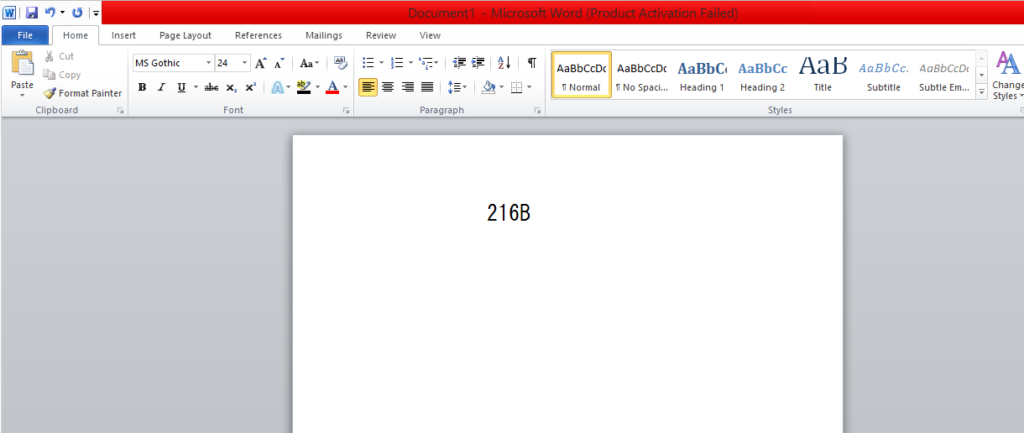
- Press and hold the Alt key on your keyboard.
- With the Alt key still held, press X on your keyboard. As soon as you do so, the Unicode character you typed in will be converted into its corresponding Roman numeral.
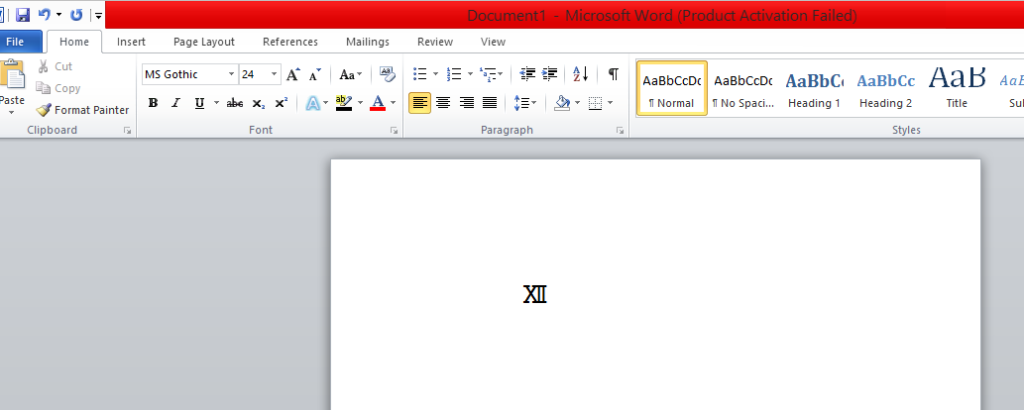
when you type Roman numerals in Unicode, each character in Unicode counts as only one character in, say, a word processor. For example, XIII when written in Unicode counts as one character, whereas XIII written using the letters X and I on your keyboard counts as four separate characters.
Type roman numerals by using capital letters:
For example:-
If we have to type one to three then we use capital i .eg. I II III
If we have to type four to eight then we use capital letters of i and v. eg. IV V VI VII VIII.
In case of nine and ten, we use capital letters of x and i. eg. IX X .
for more numerals use other capital letters.
Hope this article is helpful to you.